You have an Exchange Server 2016 organization. The organization contains five servers.
The servers are configured as shown in the following table:
EXOI, EX02, EX03, and EX04 are members of a database availability group (DAG) named DAG01
The data center in New York fails.
You need to activate DAG01 in the London site.
Which three commands should you run in sequence? To answer, move the appropriate commands from the list
of commands to the answer area and arrange them in the correct order
Select and Place:



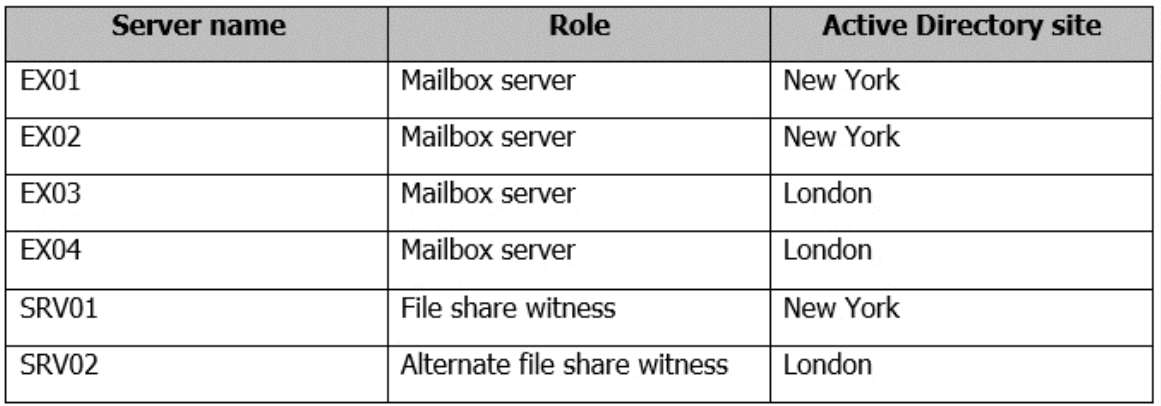
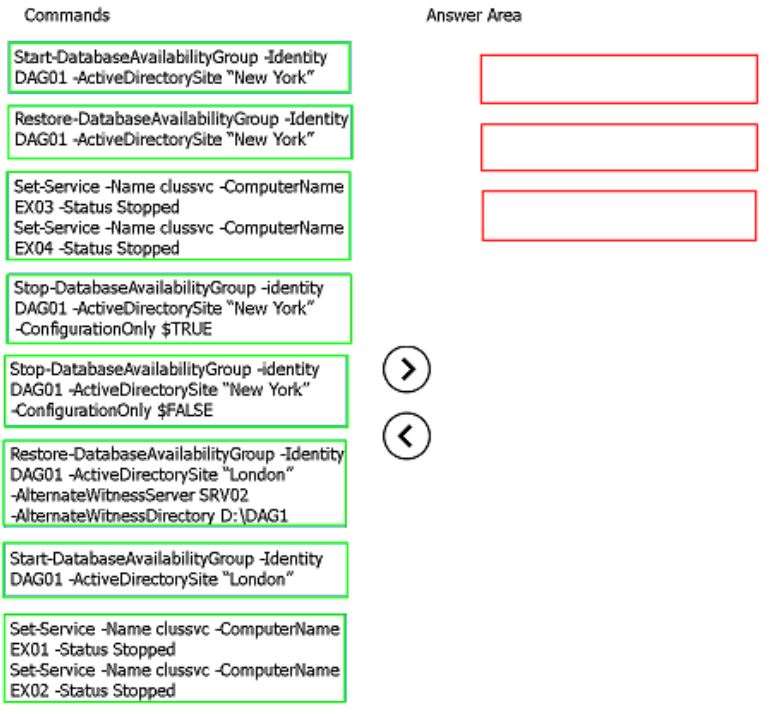
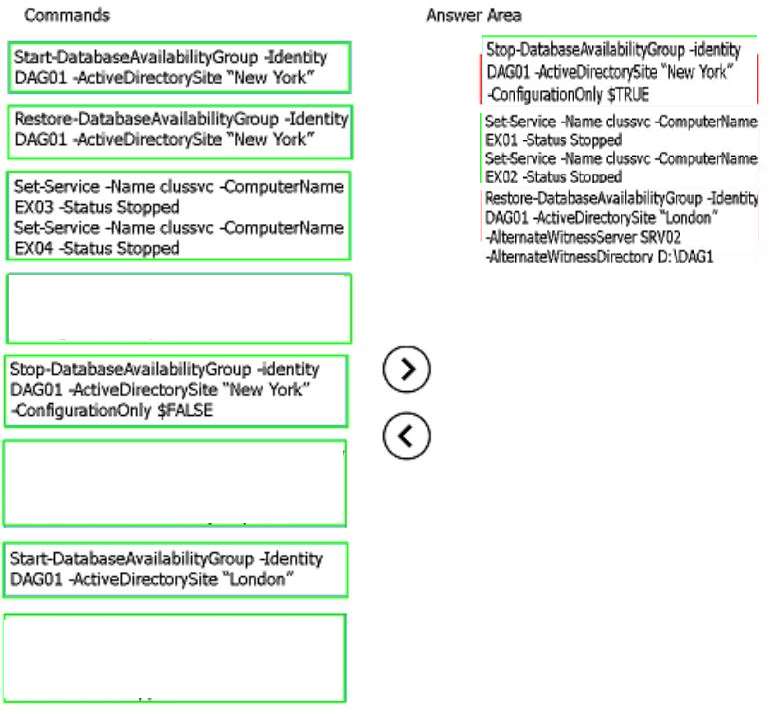
As per the Pluralsight course of Paul Cunningham, the correct answer is:
1.
Set-Service -Name clussvc -ComputerName EX03 -Status Stopped
Set-Service -Name clussvc -ComputerName EX04 -Status Stopped
2.
Stop-DatabaseAvailabilityGroup -identity DAG01 -ActiveDirectorySite “New York” -ConfigurationOnly $TRUE
3.
Restore-DatabaseAvailabilityGroup -Identity DAG01 -ActiveDirectorySite “London” -AlternateWitnessServer SRV02 -AlternateWitnessDirectory D:\DAG1
1
0
Tested in LAB, CS is correct.
0
0
+1
https://technet.microsoft.com/en-us/library/dd351049(v=exchg.160).aspx
0
0
1. Stop the DAG in the primary Active Directory site. This process temporarily stops the DAG members in the site from participating in the DAG
Stop-DatabaseAvailabilityGroup DAG1 – ActiveDirectorySite “New York” -ConfigurationOnly $true
Note: Here we can use ConfigurationOnly parameter as updates the Active Directory properties with the stop action, but doesn’t perform a stop of the DAG or any members. This parameter must be used when the DAG member servers are offline, but Active Directory is up and accessible in the primary datacenter.
2. Stop the Cluster service on any servers in the primary site, if the servers are accessible. This keeps these servers from attempting to rejoin the cluster while operating out of the secondary site.
Set-Service -Name clussvc -ComputerName EX01 -Status Stopped
Set-Service -Name clussvc -ComputerName EX02 -Status Stopped
3.restore the DAG in the secondary Active Directory site. This causes the DAG members in the secondary site to reestablish quorum by using the available DAG members, including the alternate witness server
Restore-DatabaseAvailabilityGroup DAG1 –ActiveDirectorySite “London”
1
0
CS is close to the answer, I just think it should be in different order:
1) The second datacenter must now be updated to represent which primary datacenter servers are stopped. This is done by running the same Stop-DatabaseAvailabilityGroup command with the ConfigurationOnly parameter using the same ActiveDirectorySite parameter and specifying the name of the Active Directory site in the failed primary datacenter. The purpose of this step is to inform the servers in the second datacenter about which mailbox servers are available to use when restoring service.
***
Stop-DatabaseAvailabilityGroup DAG1 – ActiveDirectorySite “New York” -ConfigurationOnly $true
***
2) The Cluster service must be stopped on each DAG member in the second datacenter. You can use the Stop-Service cmdlet to stop the service (for example, Stop-Service ClusSvc), or use net stop clussvc from an elevated command prompt.
***
Set-Service -Name clussvc -ComputerName EX03 -Status Stopped
Set-Service -Name clussvc -ComputerName EX04 -Status Stopped
***
3) The Mailbox servers in the standby datacenter are then activated by using the Restore-DatabaseAvailabilityGroup cmdlet. The Active Directory site of the standby datacenter is passed to the Restore-DatabaseAvailabilityGroup cmdlet to identify which servers to use to restore service and to configure the DAG to use an alternate witness server. If the alternate witness server wasn’t previously configured, you can configure it by using the AlternateWitnessServer and AlternateWitnessDirectory parameters of the Restore-DatabaseAvailabilityGroup cmdlet. If this command succeeds, the quorum criteria are shrunk to the servers in the standby datacenter. If the number of servers in that datacenter is an even number, the DAG will switch to using the alternate witness server as identified by the setting on the DAG object.
***
Restore-DatabaseAvailabilityGroup -Identity DAG01 -ActiveDirectorySite “London” -AlternateWitnessServer SRV02 -AlternateWitnessDirectory D:\DAG1
***
0
0