DRAG DROP
You have two failover clusters named Cluster1 and Cluster2. All of the nodes in both of the clusters
run Windows Server 2012 R2.
Cluster1 hosts two virtual machines named VM1 and VM2.
You plan to configure VM1 and VM2 as nodes in a new failover cluster named Cluster3.
You need to configure the witness disk for Cluster3 to be hosted on Cluster2.
Which three actions should you perform in sequence?
To answer, move the appropriate three actions from the list of actions to the answer area and
arrange them in the correct order.

Explanation:
<map><m x1=”4″ x2=”408″ y1=”51″ y2=”108″ ss=”0″ a=”0″ /><m x1=”2″ x2=”412″
y1=”120″ y2=”178″ ss=”0″ a=”0″ /><m x1=”0″ x2=”409″ y1=”188″ y2=”241″ ss=”0″ a=”0″ /><m
x1=”4″ x2=”410″ y1=”258″ y2=”295″ ss=”0″ a=”0″ /><m x1=”2″ x2=”409″ y1=”305″ y2=”365″ ss=”0″
a=”0″ /><m x1=”423″ x2=”840″ y1=”45″ y2=”112″ ss=”1″ a=”0″ /><m x1=”424″ x2=”839″ y1=”123″
y2=”211″ ss=”1″ a=”0″ /><m x1=”424″ x2=”840″ y1=”224″ y2=”296″ ss=”1″ a=”0″ /><c start=”3″
stop=”0″ /><c start=”0″ stop=”1″ /><c start=”2″ stop=”2″ /></map>Note:
* Use the Create Clustered File Server Wizard
When you create a Scale-Out File Server Cluster from existing servers, the Create Clustered File
Server
Wizard does the following:
1. Enables the file server role on the computers (box 1)
2. Enables the Scale-Out File Server role on the cluster (box 2)
3. Adds the provisioned computers as a Scale-Out File Server cluster under VMM management
* VMM provides support for the Microsoft iSCSI Software Targetby using an SMI-S provider.
Microsoft iSCSI is now fully integrated into Windows Server 2012.
* Scale-Out File Server– As of System Center 2012 R2, VMM can create a Scale-Out File Server and
manage its storage.
How to Create a Scale-Out File Server in VMM


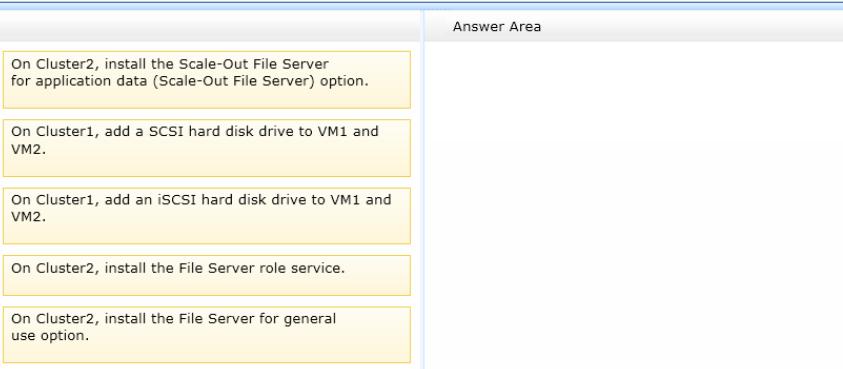
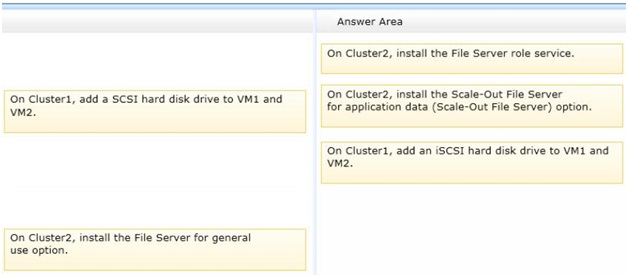
1. Enables the file server role on the computers (box 1)
2. Enables the Scale-Out File Server role on the cluster (box 2)
3. On Cluster1, Add a SCSI hard disk to VM1 and VM2
0
5
I think that Sakibur is correct according to the following link.
https://technet.microsoft.com/en-us/library/dn265980.aspx
0
2
I agree with Sakibur, I believe its a SCSI and not an iSCSI disk you would add.
0
2
It has to be iSCSI. As in this question, it specifies to have a Remote Disk to be used in Cluster3 for witness disk. It cannot be a SCSI disk =local
5
0
I think it should be iSCSi
Device controllers or appropriate adapters for the storage:
Serial Attached SCSI or Fibre Channel: If you are using Serial Attached SCSI or Fibre Channel, in all clustered servers, all elements of the storage stack should be identical. It is required that the multipath I/O (MPIO) software be identical and that the Device Specific Module (DSM) software be identical. It is recommended that the mass-storage device controllers—that is, the host bus adapter (HBA), HBA drivers, and HBA firmware—that are attached to cluster storage be identical. If you use dissimilar HBAs, you should verify with the storage vendor that you are following their supported or recommended configurations.
iSCSI: If you are using iSCSI, each clustered server should have one or more network adapters or HBAs that are dedicated to the cluster storage. The network you use for iSCSI should not be used for network communication. In all clustered servers, the network adapters you use to connect to the iSCSI storage target should be identical, and we recommend that you use Gigabit Ethernet or higher.
Storage: You must use shared storage that is compatible with Windows Server 2012 R2 or Windows Server 2012. You can use shared storage that is attached, and you can also use SMB 3.0 file shares as shared storage for servers that are running Hyper-V that are configured in a failover cluster. For more information, see Deploy Hyper-V over SMB.
In most cases, attached storage should contain multiple, separate disks (logical unit numbers, or LUNs) that are configured at the hardware level. For some clusters, one disk functions as the disk witness (described at the end of this subsection). Other disks contain the files required for the clustered roles (formerly called clustered services or applications). Storage requirements include the following:
To use the native disk support included in Failover Clustering, use basic disks, not dynamic disks.
We recommend that you format the partitions with NTFS. If you use Cluster Shared Volumes (CSV), the partition for each of those must be NTFS.
5
0