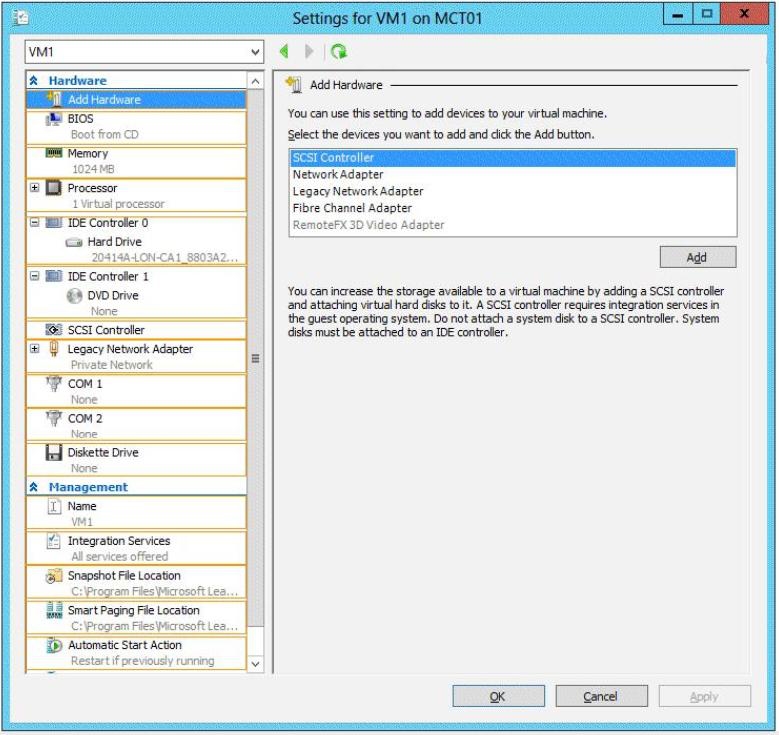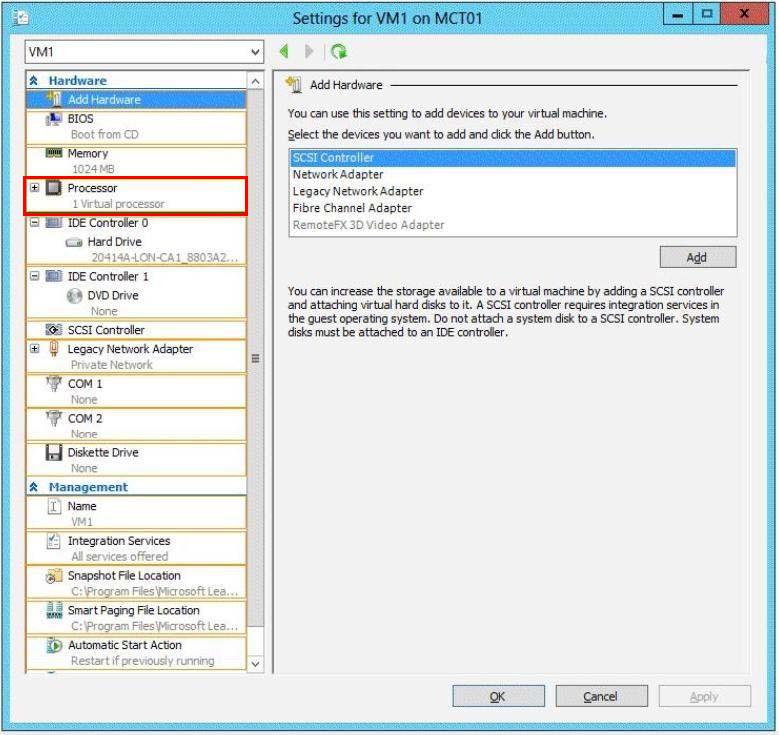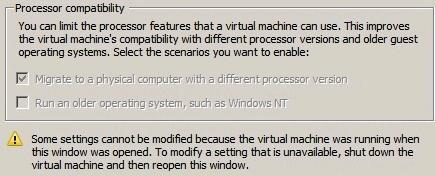HOTSPOT
Your network contains an Active Directory domain named contoso.com. The domain contains two
member servers named Server1 and Server2. All servers run Windows Server 2012.
Server1 and Server2 have the Hyper-V server role and the Failover Clustering feature installed.
Server1 and Server2 are members of a cluster named Cluster1. Cluster1 hosts 10 virtual machines.
When you try to migrate a running virtual machine from one server to another, you receive the
following error message: “There was an error checking for virtual machine compatibility on the
target node.”
You need to ensure that the virtual machines can be migrated from one node to another.
From which node should you perform the configuration?
To answer, select the appropriate node in the answer area.

Explanation:
<map><m x1=”26″ x2=”245″ y1=”176″ y2=”212″ ss=”0″ a=”0″ /></map>The Migrate to a physical computer with a different processor version setting ensures that the
virtual machine uses only the features of the processor that are available on all versions of a
virtualization- capable processor by the same processor manufacturer.It does not provide
compatibility between different processor manufacturers.Note: To enable processor compatibility mode for a virtual machine
1. Click Start, point to Administrative Tools, and then click Hyper-V Manager.
2. Select the server running Hyper-V and the desired virtual machine.
3. If the virtual machine is running, you must shut down the virtual machine to change the
processor compatibility mode setting.
4. In the Action pane, click Settings, and then click Processor.
5. Expand Processor, and click Compatibility.
6. Click Migrate to a physical computer with a different processor, and then click OK. Processor Compatibility Mode in Hyper-V
https://technet.microsoft.com/en-us/library/dn859550.aspx