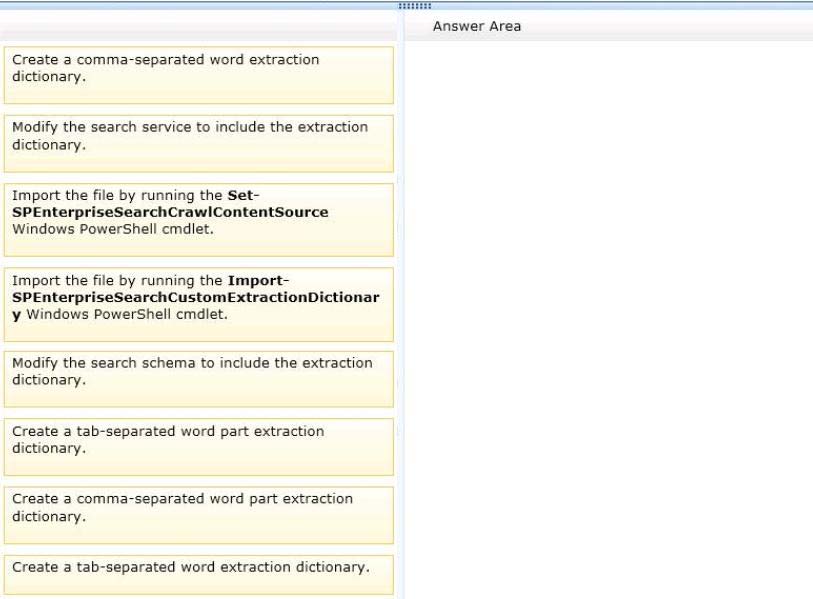DRAG DROP
You are managing a SharePoint search topology.
You need to index custom entity extractor types (tokenized content) in unstructured documents.
Which three actions should you perform in sequence? (To answer, move the appropriate actions
from the list of actions to the answer area and arrange them in the correct order.)

Answer: See the explanation
Explanation:
Box 1: Create a comma-separated word extraction dictionary.
Box 2: Import the file by running the Import-SpEnterpriseSearchCustomExtractionDictionary
Windows PowerShell cmdlet.
Box 3: Modify the search schema to include the extraction dictionary.
Note: custom entity extractor types
* (box 1) To create a custom entity extraction dictionary
1. Determine which type of custom entity extraction dictionary you want to create: Word, Word
Part, Word exact or Word Part exact.
2. Create a .csv file with the columns Key and Display Form.
* Custom entity extractor / custom entity extractor dictionary
/ Word Extraction
Case-insensitive, dictionary entries matching tokenized content, maximum 5 dictionaries.
/ Word Part Extraction
Case-insensitive, dictionary entries matching un-tokenized content, maximum 5 dictionaries.
/ Word Exact Extraction
/ Word Part Exact Extraction
* (box 2) To deploy the custom entity extraction dictionary, you must import it into SharePoint 2013.
To import a custom entity extraction dictionary
Verify that the user account that is importing the custom entity extractor dictionary is an
administrator for the Search service application.
Start the SharePoint 2013 Management Shell.
At the Windows PowerShell command prompt, type the following command:
$searchApp = Get-SPEnterpriseSearchServiceApplication
Import-SPEnterpriseSearchCustomExtractionDictionary –SearchApplication $searchApp –Filename
<Path> –DictionaryName<Dictionary name>
* Import-SpEnterpriseSearchCustomExtractionDictionary
Imports a custom entity extraction dictionary.
This cmdlet imports a custom entity extraction dictionary from a .csv file. In order to activate custom
entity extraction you must also configure entity extraction in the search schema (box 3).
* (box 3) Configure a managed property for custom entity extraction
To edit a managed property for custom entity extraction
Verify that the user account is the administrator of the Search service application.
In Central Administration, in theApplication Managementsection, clickManage service applications.
Click the Search service application.
On the Search Administration page, in the Quick Launch, underQueries and Results, click Search
Schema.
On theManaged Propertiespage, find the managed property that you want to associate the custom
entity extraction dictionary with that contains the single or multiple words (or word parts). You can
also enter the name of the managed property in theFilterbox.
Point to the managed property, click the arrow and then clickEdit/Map property.
On the Edit Managed Property page, edit the settings underCustom entity extraction. Select the
custom entity extraction dictionary that you have imported, and then clickOK.
Import-SpEnterpriseSearchCustomExtractionDictionary
Create and deploy custom entity extractors in SharePoint Server 2013