You use many Windows Store apps on a computer that runs Windows 8.
You are planning a performance audit on the computer.
You need to establish the volume of data upload from each app over a five-day period.
Which three actions should you perform? (Each correct answer presents part of the solution.
Choose three.)

A.
On the fifth day, review the upload statistics in Task Manger.
B.
Configure Task Manager to save usage data to a file.
C.
Configure Task Manager to record data upload from each Windows Store app.
D.
On the first day, delete any existing application usage history
E.
Open Task Manager and add the Uploads column.
Explanation:
B, D: App History tab is a great new addition to Windows Task Manager. It
maintains a list of application you launch during a session, so that you can easily switch to
any previously used application, and view its CPU and Network usage. The Delete usage
history will clear the usage statistics, letting you record application usage history from
scratch.
Example: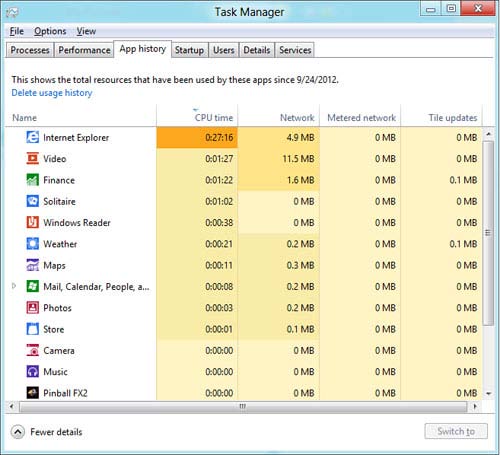
Incorrect:
C: Use the Network column (not the Uploads column).


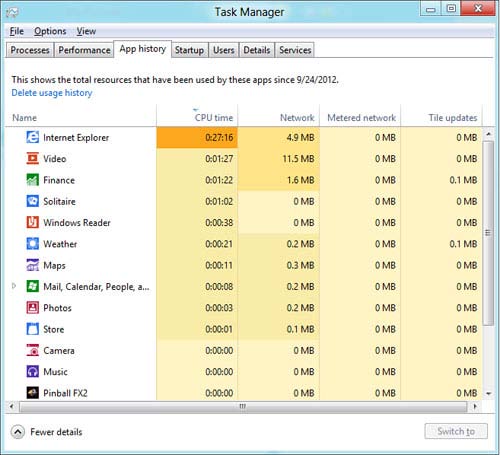
E,D,A
0
0
Right answer: A, D, E
E: Uploads column is hidden by default.
Wrong answer: B,C
Task Manager save usage data automatically (the option to save to a file is not available and is not necessary).
0
0
You are correct AlexG. Answer A, D, E
0
0