DRAG DROP
You are the server administrator for several on-premises systems.
You need to back up all the systems to the cloud by using Azure Backup.
In which order should you perform the actions? To answer, move all actions from the list of actions to the
answer area and arrange them in the correct order.
Select and Place:

Explanation:
https://azure.microsoft.com/en-gb/documentation/articles/backup-configure-vault/


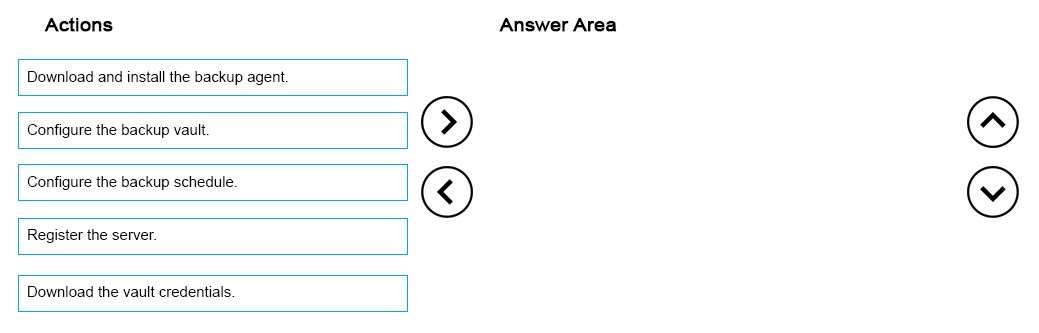
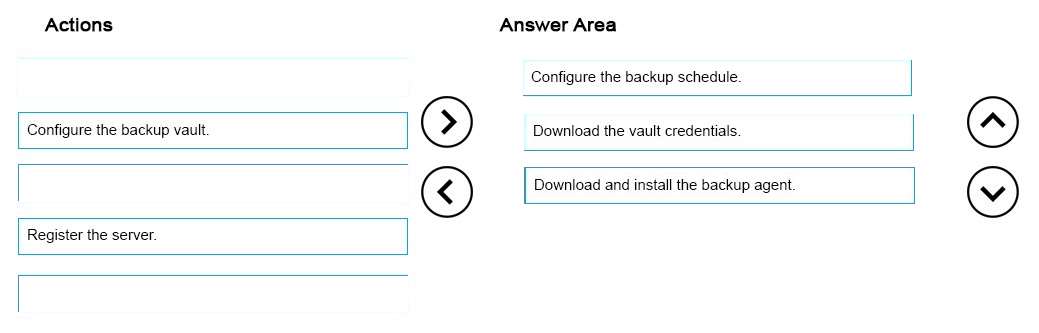
I think should be:
– Configure the backup vault.
– Download the vault credentials.
– Download and install the backup agent.
1
0
I agree. Also, the question states “move all actions”. And if that’s the case on the real exam, it should be the following:
1. Configure the backup vault.
2. Download the vault credentials.
3. Download and install the backup agent.
4. Register the application.
5. Configure the backup schedule.
3
0
1. Configure the backup vault.
2. Download the vault credentials.
3. Download and install the backup agent.
4. Register the SERVER.
5. Configure the backup schedule.
5
0
Ops, my bad. Thank you Rwing!
0
0
agreed!
0
0
The right answer is:
1. Configure the backup vault.
2. Download and install the backup agent.
3. Download the vault credentials.
4. Register the application.
5. Configure the backup schedule.
Proof:
https://docs.microsoft.com/en-us/azure/backup/backup-try-azure-backup-in-10-mins
1
0
Thank you.
0
0
1. Configure the backup vault.
2. Download and install the backup agent.
3. Download the vault credentials.
4. Register the SERVER.
5. Configure the backup schedule.
1
0
sounds good! thanks
0
0
I think this order is not correct, check https://docs.microsoft.com/en-gb/azure/backup/backup-configure-vault
These are the installation steps for installing the backup agent:
-Choose a location for the installation and cache folder.
-Provide your proxy server info if you use a proxy server to connect to the internet.
-Provide your user name and password details if you use an authenticated proxy.
-Provide the downloaded vault credentials***
-Save the encryption passphrase in a secure location.
You must already have the vault credentials downloaded when installing the backup agent. Therefor right order is:
1. Configure the backup vault.
2. Download the vault credentials.
3. Download and install the backup agent.
4. Register the application.
5. Configure the backup schedule.
1
0
BTW, part of the new 243Q 70-533 dumps for your reference:
https://drive.google.com/open?id=0B-ob6L_QjGLpfnV3MVl6X3pXOWw1Z3YtQUpJRVRiTkNkbGNFbVBNRXhjSkw3bWk1WHdYcW8
Best Regards!
0
0