You work as a Sales Manager for Blue Well Inc. You have to create a report in Excel 2010 in the
following format: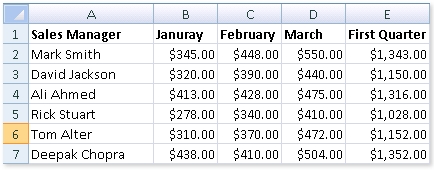
You want to insert formulas in the cells in the First Quarter column. These cells will display the sum
of values of respective columns in January, February, and March columns. For this, you insert the
following formula in the E2 cell:
=sum(B2:D2)
However, Excel is treating the formula as a text and displaying it in the following format: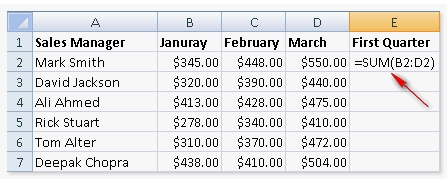
What is the most likely cause?

A.
The document is in the Page Layout view.
B.
Manual Calculation is enabled in the workbook.
C.
Show Formula is enabled in the workbook.
D.
A blank space is inserted before the equal sign (=) in the formula.
Explanation:
The most likely cause of the issue is that a blank space is accidentally inserted before the equal sign.
As a blank space is the first character, Excel is treating the expression as a text. While creating a
formula, a user should make sure that equal sign (=) must be the first character in the cell. To resolve
the issue, you will have to delete the space before the equal sign.

