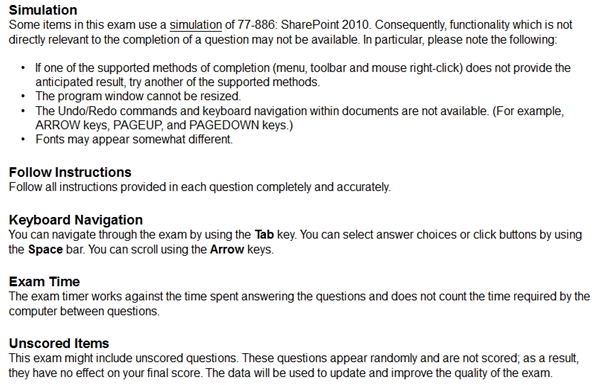
Federated Search Web Part
On the search result page, add a Federated Search Web Part in the Right Zone. (Note: Save and Close the editor)

Answer: See the explanation.
Explanation:
Step 1: Click Site Actions (upper left corner)->Edit Page
Step 2: In the Right Zone, click Add a Web Part. From Categories select Search and then from Web
Parts select Federated Results and click Add.
Step 3: Click Save, and close the Editor Window.

