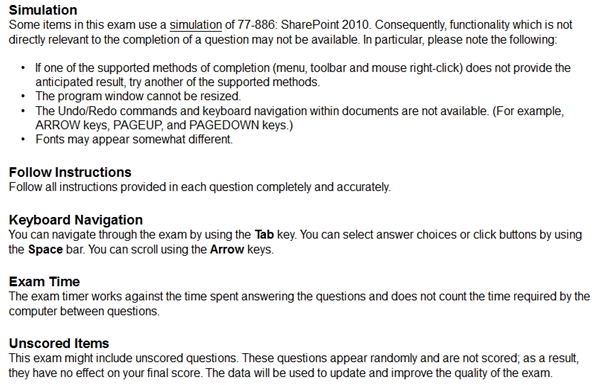Create a New User Group named Admin. Allow everyone to view group membership but only allow group members editing rights.
Assign it the Design permission level.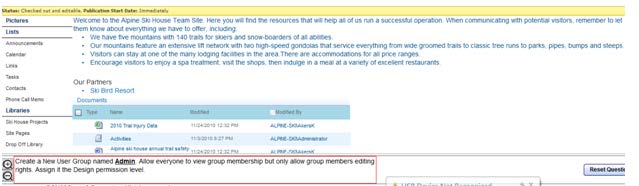

Answer: See the explanation.
Explanation:
Step 1: Click Site Pages
Step 2: Click on the Site Actions drop-down menu on the upper left of the
page. Then select Site Settings.
Step 3: From the Site Settings page, select Site Permissions found in the Users
and Permissions group of the Site Settings page.
Step 4: Click the Create Group button.
Step 5: On the New Group page, enter a group name Admin
Step 6: Grant everyone permission to view group membership.
Step 7: Grant group members editing rights by assigning the Design permission.
Step 8: Finish creating the group by clicking the Create button at the bottom of the page.