Drag and Drop Question
You have a physical server named Server1 that runs Windows Server 2016 Server1 is a Hyper-V
host. On Server1, you create a virtual machine named VM1 that runs Windows Server 2016. You
plan to install the Hyper-V server role on VM1. You need to ensure that you can configure VM1 to
host virtual machines. How should you complete the Windows PowerShell script? To answer, drag
the appropriate values to the correct targets. Each value may be used once, more than once, or
not at all. You may need to drag the split bar between panes or scroll to view content.



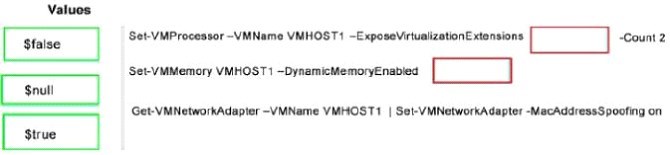
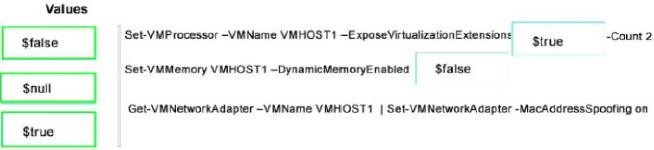
Configure Nested Virtualization
Create a virtual machine. See the prerequisites above for the required OS and VM versions.
While the virtual machine is in the OFF state, run the following command on the physical Hyper-V host. This enables nested virtualization for the virtual machine.
none
Copy
Set-VMProcessor -VMName -ExposeVirtualizationExtensions $true
Start the virtual machine.
Install Hyper-V within the virtual machine, just like you would for a physical server. For more information on installing Hyper-V see, Install Hyper-V.
Disable Nested Virtualization
You can disable nested virtualization for a stopped virtual machine using the following PowerShell command:
none
Copy
Set-VMProcessor -VMName -ExposeVirtualizationExtensions $false
Dynamic Memory and Runtime Memory Resize
When Hyper-V is running inside a virtual machine, the virtual machine must be turned off to adjust its memory. This means that even if dynamic memory is enabled, the amount of memory will not fluctuate. For virtual machines without dynamic memory enabled, any attempt to adjust the amount of memory while it’s on will fail.
Note that simply enabling nested virtualization will have no effect on dynamic memory or runtime memory resize. The incompatibility only occurs while Hyper-V is running in the VM.
0
0
https://docs.microsoft.com/en-us/powershell/module/hyper-v/set-vmprocessor?view=win10-ps
Set-VMProcessor TestVM ExposeVirtualizationExtensions $true
Configures virtual machine TestVM, enabling embedded Hyper-V.Uu
https://docs.microsoft.com/en-us/powershell/module/hyper-v/set-vmmemory?view=win10-ps
looks like the command should be
Set-VMMemory -VMName VMHOST1 -DynamicMemoryEnabled $false
2
0