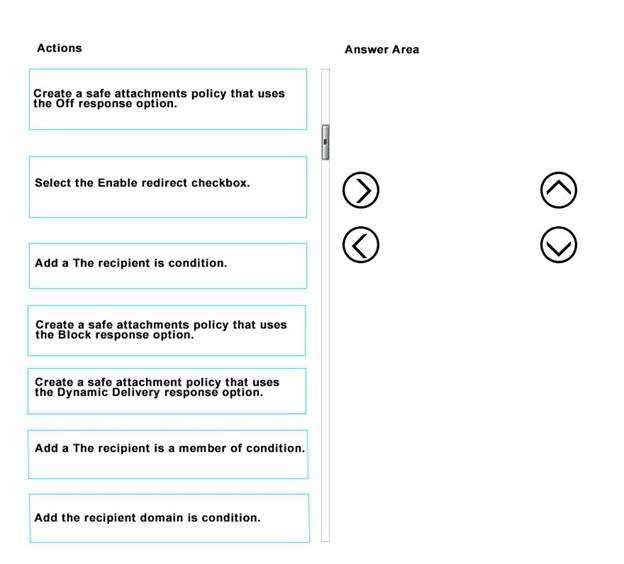You need to configure storage management for the accoun…
This is a case study. Case studies are not timed separately. You can use as much exam time as you would like to complete each case. However, there may be additional case studies and sections on this exam. You must manage your time to ensure that you are able to complete all questions included on this exam in the time provided.
To answer the questions included in a case study, you will need to reference information that is provided in the case study. Case studied might contain exhibits and other resources that provide more information about the scenario that is described in the case study. Each question is independent of the other questions in this case study.
At the end of this case study, a review screen will appear. This screen allows you to review your answers and to make changed before you move to the next section of the exam. After you begin a new section, you cannot return to this section.
To start the case study
To display the first question in this case study, click the Next button. Use the buttons in the left pane to explore the content of the case study before you answer the questions. Clicking these buttons displays information such as business requirements, existing environment, and problem statements. Note that the information displayed on the All information tab is identical to the information displayed on the subsequent tabs. When you are ready to answer a question, click the Question button to return to the question.
Overview
Fabrikam, Inc. is a medical billing clearing house that recently migrated from on-premises services to Office
365. The company has two offices. One office is in Atlanta, and one office is in Chicago. Accounting, IT, and claims department users are located in the Atlanta office. Enterprise E3 licenses are assigned to all users. The current Site Collection administrator is Admin1.
Sales department users are located in the Chicago office only. The sales department plans to offer quarterly sales reviews with existing and potential customers. Up to 2,000 people are expected to attend each meeting.
All users have access to the following Office 365 services:
Office 365 ProPlus
Microsoft SharePoint Online
Microsoft Exchange Online
Microsoft OneDrive for Business
Microsoft Skype for Business
Business Requirements
Document sharing policy
Documents shared externally must not contain personally identifiable information (PII). Sharing for any documents that contain PII must be blocked automatically.
Quarterly review meetings must be recorded and made available online for later viewing.
Office applications
You identify the following requirements for supporting Office applications on all corporate devices:
Users must not be able to download previous versions of Office.
Office updates must be available to users as soon as they are available.
Windows and macOS devices must have access to production-ready 2016 versions of Office applications.
Atlanta office
You identify the following requirements to support users in the Atlanta office.
Users in the Atlanta office must not have access to any documents shared by the sales department.
External sharing must be disabled.
Users must access SharePoint Online by using the URL https://fabrikam.sharepoint.com/sites/atlanta
Sales department
You identify the following requirements to support users in the sales department:
Users in the sales department must be able to share documents externally by using guest links.
External users must not be required to sign in when visiting a guest link.
Access SharePoint Online by using the URL https://fabrikam.sharepoint.com/sites/chicago
A legal disclaimer must be added to all outgoing emails.
Team members must be able to invite external users to dial into a conference by using a land-line or mobile phone.
Accounting department
The accounting department must be able to set permissions for their own sites. User accounts named User1 and Admin1 must be notified if the storage for accounting users reaches 80 percent of the 1 terabyte (TB) limit.
You are unable to configure storage for the accounting department. The Site Collection ribbon for the accounting department site collection is shown below.
Claims department
The claims department frequently receives email that contain attachments. The approved list of attachment types includes:
PDF
JPEG
PNG
Other attachment types must be removed from email messages. If an attachment is removed, the original sender must be notified that their attachment was removed.
IT department
The IT department must be able to create eDiscovery cases. You must use eDiscovery to search email and conversations in the tenant.
eDiscovery case
The IT department must manage an eDiscovery case for the claims department. You must add the following user accounts as members of the case:
ITUser1
ITUser2
ITUser3
The case must have a hold placed on the Claims1 mailbox.
You need to configure storage management for the accounting department.
What should you do?
You need to configure the external communication settin…
This is a case study. Case studies are not timed separately. You can use as much exam time as you would like to complete each case. However, there may be additional case studies and sections on this exam. You must manage your time to ensure that you are able to complete all questions included on this exam in the time provided.
To answer the questions included in a case study, you will need to reference information that is provided in the case study. Case studied might contain exhibits and other resources that provide more information about the scenario that is described in the case study. Each question is independent of the other questions in this case study.
At the end of this case study, a review screen will appear. This screen allows you to review your answers and to make changed before you move to the next section of the exam. After you begin a new section, you cannot return to this section.
To start the case study
To display the first question in this case study, click the Next button. Use the buttons in the left pane to explore the content of the case study before you answer the questions. Clicking these buttons displays information such as business requirements, existing environment, and problem statements. Note that the information displayed on the All information tab is identical to the information displayed on the subsequent tabs. When you are ready to answer a question, click the Question button to return to the question.
Overview
Fabrikam, Inc. is a medical billing clearing house that recently migrated from on-premises services to Office
365. The company has two offices. One office is in Atlanta, and one office is in Chicago. Accounting, IT, and claims department users are located in the Atlanta office. Enterprise E3 licenses are assigned to all users. The current Site Collection administrator is Admin1.
Sales department users are located in the Chicago office only. The sales department plans to offer quarterly sales reviews with existing and potential customers. Up to 2,000 people are expected to attend each meeting.
All users have access to the following Office 365 services:
Office 365 ProPlus
Microsoft SharePoint Online
Microsoft Exchange Online
Microsoft OneDrive for Business
Microsoft Skype for Business
Business Requirements
Document sharing policy
Documents shared externally must not contain personally identifiable information (PII). Sharing for any documents that contain PII must be blocked automatically.
Quarterly review meetings must be recorded and made available online for later viewing.
Office applications
You identify the following requirements for supporting Office applications on all corporate devices:
Users must not be able to download previous versions of Office.
Office updates must be available to users as soon as they are available.
Windows and macOS devices must have access to production-ready 2016 versions of Office applications.
Atlanta office
You identify the following requirements to support users in the Atlanta office.
Users in the Atlanta office must not have access to any documents shared by the sales department.
External sharing must be disabled.
Users must access SharePoint Online by using the URL https://fabrikam.sharepoint.com/sites/atlanta
Sales department
You identify the following requirements to support users in the sales department:
Users in the sales department must be able to share documents externally by using guest links.
External users must not be required to sign in when visiting a guest link.
Access SharePoint Online by using the URL https://fabrikam.sharepoint.com/sites/chicago
A legal disclaimer must be added to all outgoing emails.
Team members must be able to invite external users to dial into a conference by using a land-line or mobile phone.
Accounting department
The accounting department must be able to set permissions for their own sites. User accounts named User1 and Admin1 must be notified if the storage for accounting users reaches 80 percent of the 1 terabyte (TB) limit.
You are unable to configure storage for the accounting department. The Site Collection ribbon for the accounting department site collection is shown below.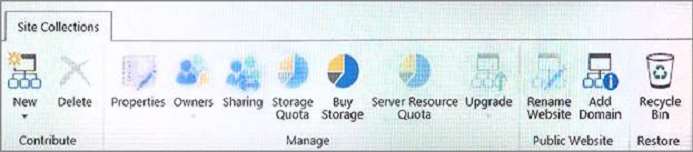
Claims department
The claims department frequently receives email that contain attachments. The approved list of attachment types includes:
PDF
JPEG
PNG
Other attachment types must be removed from email messages. If an attachment is removed, the original sender must be notified that their attachment was removed.
IT department
The IT department must be able to create eDiscovery cases. You must use eDiscovery to search email and conversations in the tenant.
eDiscovery case
The IT department must manage an eDiscovery case for the claims department. You must add the following user accounts as members of the case:
ITUser1
ITUser2
ITUser3
The case must have a hold placed on the Claims1 mailbox.
You need to configure the external communication settings for Skype for Business.
What should you do? to-contact-external-skype-for-business-users?ui=en-US&rs=en-US&ad=US
You need to configure sharing settings for the Chicago users
HOTSPOT
This is a case study. Case studies are not timed separately. You can use as much exam time as you would like to complete each case. However, there may be additional case studies and sections on this exam. You must manage your time to ensure that you are able to complete all questions included on this exam in the time provided.
To answer the questions included in a case study, you will need to reference information that is provided in the case study. Case studied might contain exhibits and other resources that provide more information about the scenario that is described in the case study. Each question is independent of the other questions in this case study.
At the end of this case study, a review screen will appear. This screen allows you to review your answers and to make changed before you move to the next section of the exam. After you begin a new section, you cannot return to this section.
To start the case study
To display the first question in this case study, click the Next button. Use the buttons in the left pane to explore the content of the case study before you answer the questions. Clicking these buttons displays information such as business requirements, existing environment, and problem statements. Note that the information displayed on the All information tab is identical to the information displayed on the subsequent tabs. When you are ready to answer a question, click the Question button to return to the question.
Overview
Fabrikam, Inc. is a medical billing clearing house that recently migrated from on-premises services to Office
365. The company has two offices. One office is in Atlanta, and one office is in Chicago. Accounting, IT, and claims department users are located in the Atlanta office. Enterprise E3 licenses are assigned to all users. The current Site Collection administrator is Admin1.
Sales department users are located in the Chicago office only. The sales department plans to offer quarterly sales reviews with existing and potential customers. Up to 2,000 people are expected to attend each meeting.
All users have access to the following Office 365 services:
Office 365 ProPlus
Microsoft SharePoint Online
Microsoft Exchange Online
Microsoft OneDrive for Business
Microsoft Skype for Business
Business Requirements
Document sharing policy
Documents shared externally must not contain personally identifiable information (PII). Sharing for any documents that contain PII must be blocked automatically.
Quarterly review meetings must be recorded and made available online for later viewing.
Office applications
You identify the following requirements for supporting Office applications on all corporate devices:
Users must not be able to download previous versions of Office.
Office updates must be available to users as soon as they are available.
Windows and macOS devices must have access to production-ready 2016 versions of Office applications.
Atlanta office
You identify the following requirements to support users in the Atlanta office.
Users in the Atlanta office must not have access to any documents shared by the sales department.
External sharing must be disabled.
Users must access SharePoint Online by using the URL https://fabrikam.sharepoint.com/sites/atlanta
Sales department
You identify the following requirements to support users in the sales department:
Users in the sales department must be able to share documents externally by using guest links.
External users must not be required to sign in when visiting a guest link.
Access SharePoint Online by using the URL https://fabrikam.sharepoint.com/sites/chicago
A legal disclaimer must be added to all outgoing emails.
Team members must be able to invite external users to dial into a conference by using a land-line or mobile phone.
Accounting department
The accounting department must be able to set permissions for their own sites. User accounts named User1 and Admin1 must be notified if the storage for accounting users reaches 80 percent of the 1 terabyte (TB) limit.
You are unable to configure storage for the accounting department. The Site Collection ribbon for the accounting department site collection is shown below.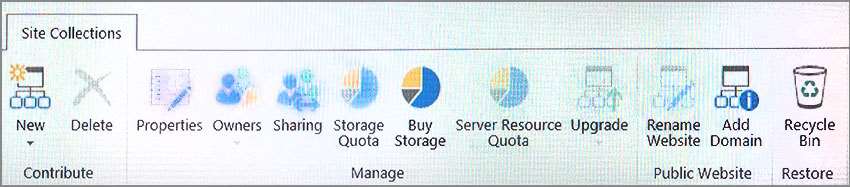
Claims department
The claims department frequently receives email that contain attachments. The approved list of attachment types includes:
PDF
JPEG
PNG
Other attachment types must be removed from email messages. If an attachment is removed, the original sender must be notified that their attachment was removed.
IT department
The IT department must be able to create eDiscovery cases. You must use eDiscovery to search email and conversations in the tenant. eDiscovery case
The IT department must manage an eDiscovery case for the claims department. You must add the following user accounts as members of the case:
ITUser1
ITUser2
ITUser3
The case must have a hold placed on the Claims1 mailbox.
You need to configure sharing settings for the Chicago users.
What should you do? To answer, select the appropriate options in the answer area.
NOTE: Each correct selection is worth one point.
Hot Area: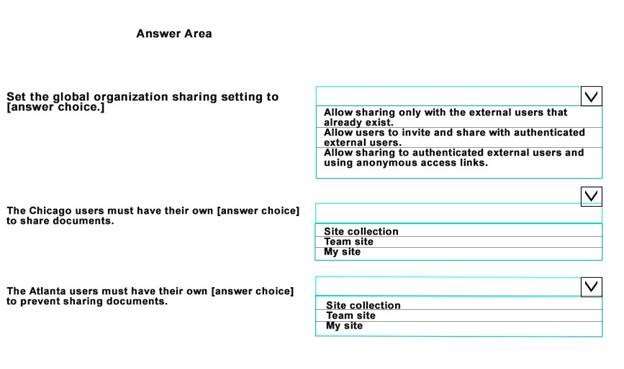
What should you recommend?
This is a case study. Case studies are not timed separately. You can use as much exam time as you would like to complete each case. However, there may be additional case studies and sections on this exam. You must manage your time to ensure that you are able to complete all questions included on this exam in the time provided.
To answer the questions included in a case study, you will need to reference information that is provided in the case study. Case studied might contain exhibits and other resources that provide more information about the scenario that is described in the case study. Each question is independent of the other questions in this case study.
At the end of this case study, a review screen will appear. This screen allows you to review your answers and to make changed before you move to the next section of the exam. After you begin a new section, you cannot return to this section.
To start the case study
To display the first question in this case study, click the Next button. Use the buttons in the left pane to explore the content of the case study before you answer the questions. Clicking these buttons displays information such as business requirements, existing environment, and problem statements. Note that the information displayed on the All information tab is identical to the information displayed on the subsequent tabs. When you are ready to answer a question, click the Question button to return to the question.
Overview
General Overview
Contoso, Ltd. is a manufacturing company that has 500 employees. The company has sales, marketing, research, and accounting departments.
Contoso recently acquired another company named A. Datum Corporation, which has 100 users with mailboxes hosted on a third-party, non-Microsoft Exchange Server platform.
Physical Locations
Contoso has two offices. One office is located in New York and the other office is located in London.
The offices connect to each other by using a WAN link. Each office also connects directly to the Internet.
Existing Environment
Active Directory
The network contains an Active Directory forest named contoso.com. The forest contains a single domain. All domain controllers run Windows Server 2008 R2.
Each office contains five domain controllers. Each office is configured as an Active Directory site.
Office 365 Subscription
Contoso recently purchased an Office 365 subscription and began using Exchange Online, SharePoint Online, and Skype for Business Online.
All Office 365 identities are managed in the cloud.
Current Business Model
Users in the accounting department have access to Windows by using Remote Desktop Services (RDS). All client applications, including Office, are made available through Remote Desktop sessions.
Users in the marketing department frequently change their computer and must reinstall Office.
Users in the research department deal with highly sensitive patents; therefore, they do not have access to the
Internet from their computer.
Problem Statements
Contoso identifies the following issues on the network:
Users who started using Skype for Business Online for instant messaging report that they receive increased amounts of unsolicited commercial instant messages from a domain named fabrikam.com.
A new employee named User1 reports that this name was misspelled when his account was initially created, which has resulted in an incorrect user sign-in SIP address in Skype for Business Online.
Mobile Device Mailbox Policies
You have the following mobile device mailbox policies in Office 365.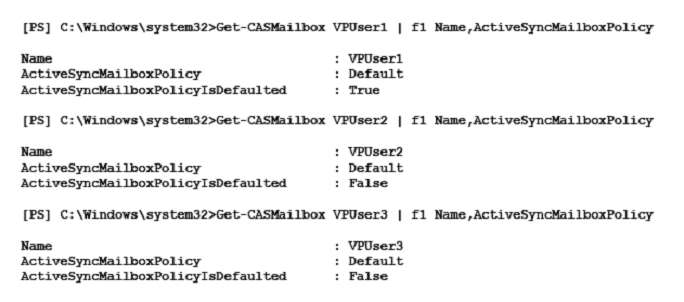
Requirements
Business goals
Contoso plans to upgrade to Office 2016 during the next six months.
As much as possible, Contoso plans to minimize the costs associated with purchasing hardware and software.
Planned Changes
Contoso plans to implement the following changes on the network:
The A. Datum mailboxes will be migrated to the Exchange Online tenant of Contoso by using the IMAP migration method.
The executive management at Contoso wants to prevent users from accessing their Exchange Online mailbox by using Outlook on the web.
As a part of the A. Datum acquisition, some managers in the New York office will receive a new primary
SMTP address. The current primary SMTP addresses of the managers must be demoted to secondary addresses.
The manager of a user named User2 in the accounting department requests a new email address of user2@contoso.com for the user. All new email messages sent by User2 must come from the new address.
User2 must still be able to receive messages by using the current address of acctuser2@contoso.com.
Technical Requirements
Contoso identifies the following technical requirements:
The amount of time required to install Office on the marketing department computers must be minimized.
The computers of the users in the sales department must have only the 64-bit version of Office 365 ProPlus installed.
All Exchange Online mailbox data must be retained for 18 months (540 days) and then moved to a user’s archive mailbox.
The legal department requests that only items in the mailbox of a user named User5 that were sent or received between July and November of last year be preserved for 540 days.
The legal department requests that all mailbox items in the organization that have the keyword ProjectX be placed on hold for 180 days from the time they were received or created.
If an In-Place Hold is configured for a user, the For compliance, turn off non-archived features Skype for
Business Online option must be enabled. Users must only be notified that these features will be disabled
temporarily while the In-Place Hold is in effect.
Contoso plans to introduce a new mobile device mailbox policy by running the New-
MobileDeviceMailboxPolicy-Name “Unrestricted”-PasswordEnabled $true -AlphanumericPasswordRequired
$true -PasswordRecoveryEnabled $true -IsDefault $true-AttachmentsEnabled $true -AllowStorageCard
$true command
You need to recommend a solution to reduce the amount of unsolicited commercial instant messages.
What should you recommend?
Which three commands will achieve the goal?
This is a case study. Case studies are not timed separately. You can use as much exam time as you would like to complete each case. However, there may be additional case studies and sections on this exam. You must manage your time to ensure that you are able to complete all questions included on this exam in the time provided.
To answer the questions included in a case study, you will need to reference information that is provided in the case study. Case studied might contain exhibits and other resources that provide more information about the scenario that is described in the case study. Each question is independent of the other questions in this case study.
At the end of this case study, a review screen will appear. This screen allows you to review your answers and to make changed before you move to the next section of the exam. After you begin a new section, you cannot return to this section.
To start the case study
To display the first question in this case study, click the Next button. Use the buttons in the left pane to explore
the content of the case study before you answer the questions. Clicking these buttons displays information such as business requirements, existing environment, and problem statements. Note that the information displayed on the All information tab is identical to the information displayed on the subsequent tabs. When you are ready to answer a question, click the Question button to return to the question.
Overview
General Overview
Contoso, Ltd. is a manufacturing company that has 500 employees. The company has sales, marketing, research, and accounting departments.
Contoso recently acquired another company named A. Datum Corporation, which has 100 users with mailboxes hosted on a third-party, non-Microsoft Exchange Server platform.
Physical Locations
Contoso has two offices. One office is located in New York and the other office is located in London.
The offices connect to each other by using a WAN link. Each office also connects directly to the Internet.
Existing Environment
Active Directory
The network contains an Active Directory forest named contoso.com. The forest contains a single domain. All domain controllers run Windows Server 2008 R2.
Each office contains five domain controllers. Each office is configured as an Active Directory site.
Office 365 Subscription
Contoso recently purchased an Office 365 subscription and began using Exchange Online, SharePoint Online, and Skype for Business Online.
All Office 365 identities are managed in the cloud.
Current Business Model
Users in the accounting department have access to Windows by using Remote Desktop Services (RDS). All client applications, including Office, are made available through Remote Desktop sessions.
Users in the marketing department frequently change their computer and must reinstall Office.
Users in the research department deal with highly sensitive patents; therefore, they do not have access to the
Internet from their computer.
Problem Statements
Contoso identifies the following issues on the network:
Users who started using Skype for Business Online for instant messaging report that they receive increased amounts of unsolicited commercial instant messages from a domain named fabrikam.com.
A new employee named User1 reports that this name was misspelled when his account was initially created, which has resulted in an incorrect user sign-in SIP address in Skype for Business Online.
Mobile Device Mailbox Policies
You have the following mobile device mailbox policies in Office 365.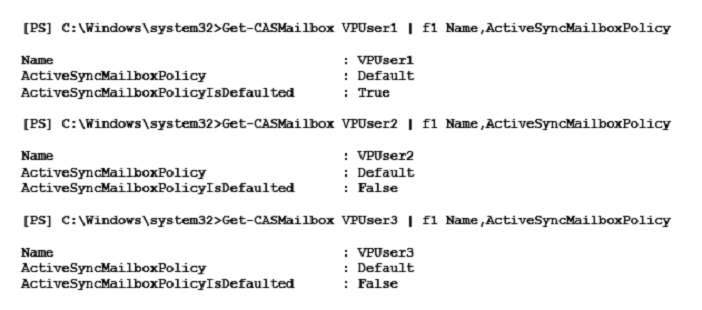
Requirements
Business goals
Contoso plans to upgrade to Office 2016 during the next six months.
As much as possible, Contoso plans to minimize the costs associated with purchasing hardware and software.
Planned Changes
Contoso plans to implement the following changes on the network:
The A. Datum mailboxes will be migrated to the Exchange Online tenant of Contoso by using the IMAP migration method.
The executive management at Contoso wants to prevent users from accessing their Exchange Online mailbox by using Outlook on the web.
As a part of the A. Datum acquisition, some managers in the New York office will receive a new primary
SMTP address. The current primary SMTP addresses of the managers must be demoted to secondary addresses.
The manager of a user named User2 in the accounting department requests a new email address of user2@contoso.com for the user. All new email messages sent by User2 must come from the new address.
User2 must still be able to receive messages by using the current address of acctuser2@contoso.com.
Technical Requirements
Contoso identifies the following technical requirements:
The amount of time required to install Office on the marketing department computers must be minimized.
The computers of the users in the sales department must have only the 64-bit version of Office 365 ProPlus installed.
All Exchange Online mailbox data must be retained for 18 months (540 days) and then moved to a user’s archive mailbox.
The legal department requests that only items in the mailbox of a user named User5 that were sent or received between July and November of last year be preserved for 540 days.
The legal department requests that all mailbox items in the organization that have the keyword ProjectX be placed on hold for 180 days from the time they were received or created.
If an In-Place Hold is configured for a user, the For compliance, turn off non-archived features Skype for
Business Online option must be enabled. Users must only be notified that these features will be disabled
temporarily while the In-Place Hold is in effect.
Contoso plans to introduce a new mobile device mailbox policy by running the New-
MobileDeviceMailboxPolicy-Name “Unrestricted”-PasswordEnabled $true -AlphanumericPasswordRequired
$true -PasswordRecoveryEnabled $true -IsDefault $true-AttachmentsEnabled $true -AllowStorageCard
$true command
After you answer a question in this section, you will NOT be able to return to it. As a result, these questions will not appear in the review screen.
You need to implement the planned change for user2.
Which three commands will achieve the goal? Each correct answer presents a complete solution.
NOTE: Each correct selection is worth one point.
Does this meet the goal?
This is a case study. Case studies are not timed separately. You can use as much exam time as you would like to complete each case. However, there may be additional case studies and sections on this exam. You must manage your time to ensure that you are able to complete all questions included on this exam in the time provided.
To answer the questions included in a case study, you will need to reference information that is provided in the case study. Case studied might contain exhibits and other resources that provide more information about the scenario that is described in the case study. Each question is independent of the other questions in this case study.
At the end of this case study, a review screen will appear. This screen allows you to review your answers and to make changed before you move to the next section of the exam. After you begin a new section, you cannot return to this section.
To start the case study
To display the first question in this case study, click the Next button. Use the buttons in the left pane to explore the content of the case study before you answer the questions. Clicking these buttons displays information such as business requirements, existing environment, and problem statements. Note that the information displayed on the All information tab is identical to the information displayed on the subsequent tabs. When you are ready to answer a question, click the Question button to return to the question.
Overview
General Overview
Contoso, Ltd. is a manufacturing company that has 500 employees. The company has sales, marketing, research, and accounting departments.
Contoso recently acquired another company named A. Datum Corporation, which has 100 users with mailboxes hosted on a third-party, non-Microsoft Exchange Server platform.
Physical Locations
Contoso has two offices. One office is located in New York and the other office is located in London.
The offices connect to each other by using a WAN link. Each office also connects directly to the Internet.
Existing Environment
Active Directory
The network contains an Active Directory forest named contoso.com. The forest contains a single domain. All domain controllers run Windows Server 2008 R2.
Each office contains five domain controllers. Each office is configured as an Active Directory site.
Office 365 Subscription
Contoso recently purchased an Office 365 subscription and began using Exchange Online, SharePoint Online, and Skype for Business Online.
All Office 365 identities are managed in the cloud.
Current Business Model
Users in the accounting department have access to Windows by using Remote Desktop Services (RDS). All client applications, including Office, are made available through Remote Desktop sessions.
Users in the marketing department frequently change their computer and must reinstall Office.
Users in the research department deal with highly sensitive patents; therefore, they do not have access to the
Internet from their computer.
Problem Statements
Contoso identifies the following issues on the network:
Users who started using Skype for Business Online for instant messaging report that they receive increased amounts of unsolicited commercial instant messages from a domain named fabrikam.com.
A new employee named User1 reports that this name was misspelled when his account was initially created, which has resulted in an incorrect user sign-in SIP address in Skype for Business Online.
Mobile Device Mailbox Policies
You have the following mobile device mailbox policies in Office 365.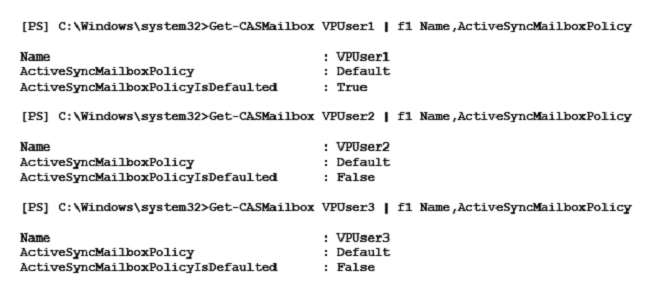
Requirements
Business goals
Contoso plans to upgrade to Office 2016 during the next six months.
As much as possible, Contoso plans to minimize the costs associated with purchasing hardware and software.
Planned Changes
Contoso plans to implement the following changes on the network:
The A. Datum mailboxes will be migrated to the Exchange Online tenant of Contoso by using the IMAP migration method.
The executive management at Contoso wants to prevent users from accessing their Exchange Online mailbox by using Outlook on the web.
As a part of the A. Datum acquisition, some managers in the New York office will receive a new primary
SMTP address. The current primary SMTP addresses of the managers must be demoted to secondary addresses.
The manager of a user named User2 in the accounting department requests a new email address of user2@contoso.com for the user. All new email messages sent by User2 must come from the new address.
User2 must still be able to receive messages by using the current address of acctuser2@contoso.com.
Technical Requirements
Contoso identifies the following technical requirements:
The amount of time required to install Office on the marketing department computers must be minimized.
The computers of the users in the sales department must have only the 64-bit version of Office 365 ProPlus installed.
All Exchange Online mailbox data must be retained for 18 months (540 days) and then moved to a user’s archive mailbox.
The legal department requests that only items in the mailbox of a user named User5 that were sent or received between July and November of last year be preserved for 540 days.
The legal department requests that all mailbox items in the organization that have the keyword ProjectX be placed on hold for 180 days from the time they were received or created.
If an In-Place Hold is configured for a user, the For compliance, turn off non-archived features Skype for
Business Online option must be enabled. Users must only be notified that these features will be disabled temporarily while the In-Place Hold is in effect.
Contoso plans to introduce a new mobile device mailbox policy by running the New-
MobileDeviceMailboxPolicy-Name “Unrestricted”-PasswordEnabled $true -AlphanumericPasswordRequired
$true -PasswordRecoveryEnabled $true -IsDefault $true-AttachmentsEnabled $true -AllowStorageCard
$true command
After you answer a question in this section, you will NOT be able to return to it. As a result, these questions will not appear in the review screen.
You need to recommend a solution to meet the technical requirement for mailbox data retention.
Solution: Create a retention policy tag and add the tag to a new retention policy. Assign the retention policy to the mailboxes.
Does this meet the goal?
Which Windows PowerShell cmdlet should you run?
You manage an Office 365 tenant.
Some users report that email attachments with the extension .tst from a vendor are being removed and deleted.
You need to ensure that emails with the specific attachments can be delivered to the users.
Which Windows PowerShell cmdlet should you run?
Which migration method should you recommend for each de…
HOTSPOT
You company has an on-premises deployment of Microsoft SharePoint Server 2013.
The company has sales, legal, and accounting departments.
A user stores a document in an on-premises instance of Microsoft OneDrive for Business.
You purchase an Office 365 subscription.
You plan to migrate the OneDrive or Business files from the on-premises deployment of SharePoint Server
2013 to Office 365.
You need to recommend migration methods that meet the following requirements:
The sales department has more than 20,000 documents. The version history of the files must be maintained.
The legal department has more than 5,000 documents. All of the current file permissions must be maintained.
The accounting department has more than one million documents. All of the files must be migrated as quickly as possible.
Which migration method should you recommend for each department? To answer, select the appropriate options in the answer area.
NOTE: Each correct selection is worth one point.
Hot Area: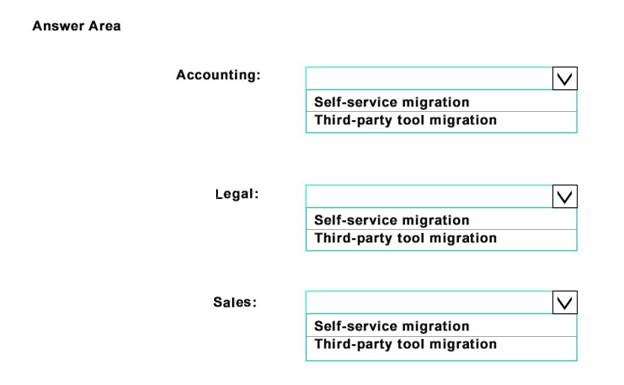
You need to ensure that files are only preserved from t…
You manage a Microsoft SharePoint Online deployment.
You need to ensure that files are only preserved from the moment that in-Place hold was created.
You open the document library settings as shown in the exhibit.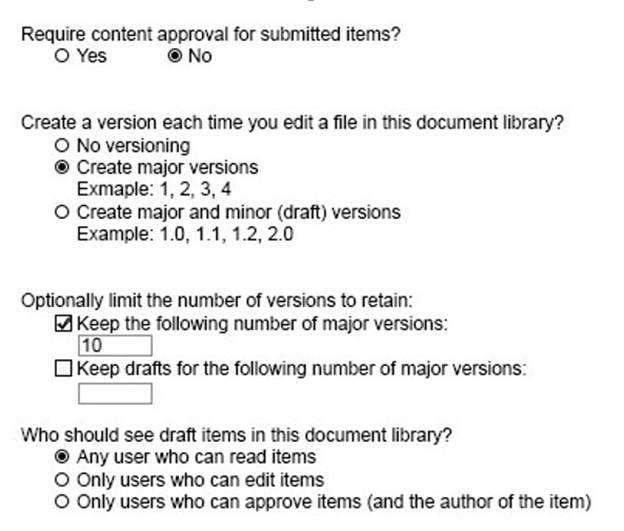
What should you do next? https://technet.microsoft.com/en-us/library/fp161516.aspx#in_place_holds https://support.office.com/en-us/article/Enable-and-configure-versioning-for-a-list-or-library-1555d642-23ee-
Which three actions should you perform in sequence?
DRAG DROP
You administer the Office 365 tenant for an organization. You assign Enterprise E5 licenses to all users.
You need to configure Office 365 to send emails that contain malware to separate mailbox for review.
Which three actions should you perform in sequence? To answer, move the appropriate actions from the list of actions to the answer area and arrange them in the correct order.
More than one order of answer choices is correct. You will receive credit for any of the correct orders you select.
Select and Place: