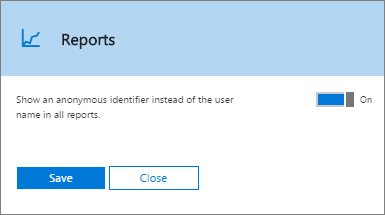You have an Office 365 subscription.
You plan to create a report about Microsoft OneDrive for Business usage that will be given to a third party.
You need to ensure that the OneDrive for Business report shows anonymous identifiers instead of user names.
What should you configure from Settings in the Office 365 admin center?
A. Organization Profile
B. Services & add-ins
C. Security & privacy
D. Domains
Explanation:
If your organizations policies prevent you from viewing reports where user information is identifiable, you can change the privacy setting for all these reports.
If you want to hide user level information when youre generating your reports, you can quickly make that change in the Office 365 admin center.
- Go to the Office 365 admin center > Services & add-ins
- Select Reports
- Set the toggle to On and Save.
References: https://support.office.com/en-us/article/Activity-Reports-in-the-Office-365-admin-center-0d6dfb17-8582-4172-a9a9-aed798150263?ui=en-US&rs=en-US&ad=US