DRAG DROP
Match the items on the left to their purpose on the right.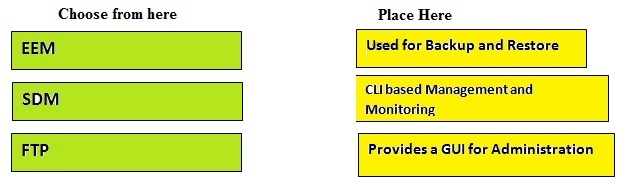

EEM -> CLI based Management and Monitoring
SDM -> Provides a GUI for Administration
FTP -> Used for Backup and Restore
Cisco IOS Embedded Event Manager (EEM) is a powerful and flexible CLI based subsystem that
provides real-time network event detection and onboard automation. It gives you the ability to
adapt the behavior of your network devices to align with your business needs.
Cisco SDM is an intuitive, Web-based device-management tool for Cisco IOS® Software-based
routers. The Cisco SDM simplifies router and security configuration through smart wizards, which
help customers and Cisco partners quickly and easily deploy, configure, and monitor a Cisco
router without requiring knowledge of the command-line interface (CLI). The Cisco SDM is
supported on a wide range of Cisco routers and Cisco IOS Software releases.
Cisco devices can use FTP to backup and restore configuration files and IOS software. Some
examples of this are shown below:
Example 1: Backing up manually
R1# copy startup-config ftp://kevin:dj7jS@192.168.22.33
Address or name of remote host [ 192.168.22.33]?
Destination file name [r1-confg]?——Writing R1-confg !!!
3458 bytes copied in 3.443 secs (1243 bytes/sec)
Example 2: Backing up automatically
The configuration below will make a backup:
write-memory Trigger backup when running-config is copied to nvram
time-period 1440 Trigger backup every 1440 minuttes. 60*24=1440
!
ip ftp username kevin
ip ftp password dj7jS
!
archive
path ftp://192.168.2.33/R1-config
write-memory
time-period 1440Viewing
R1#show archive
The next archive file will be named ftp://192.168.2.33/R1-confg-4
Archive # Name
0
1 ftp://192.168.2.33/R1-confg-1
2 ftp://192.168.2.33/R1-confg-2
3 ftp://192.168.2.33/R1-confg-3 <- Most Recent


