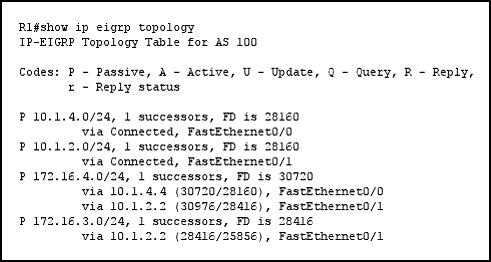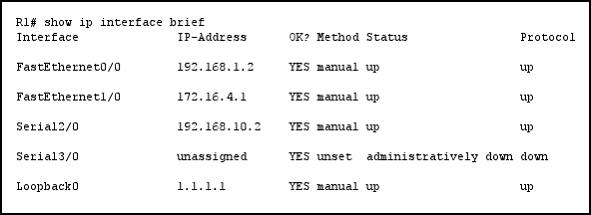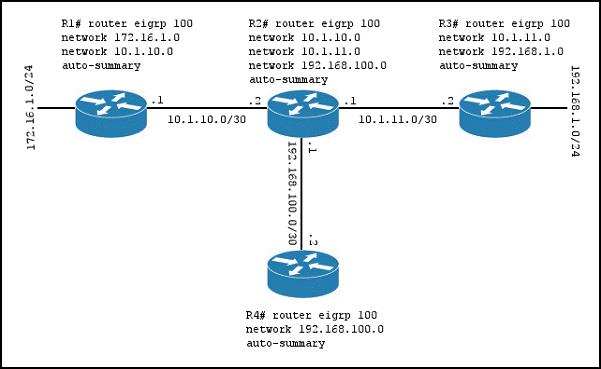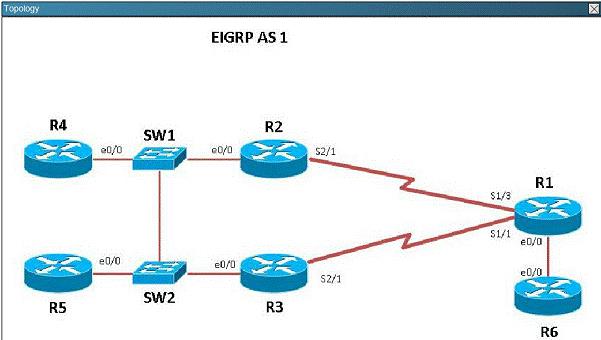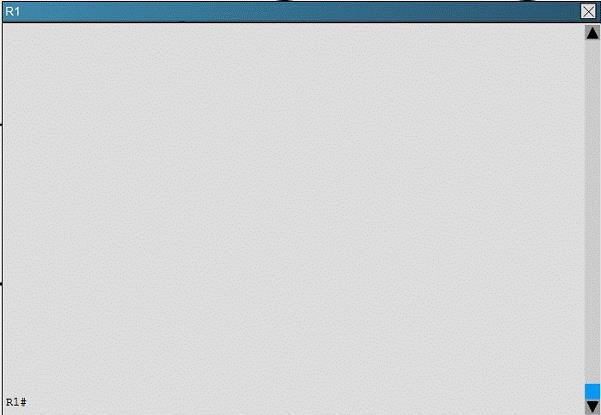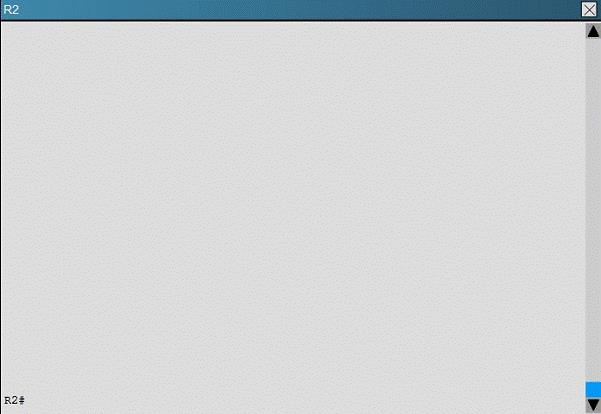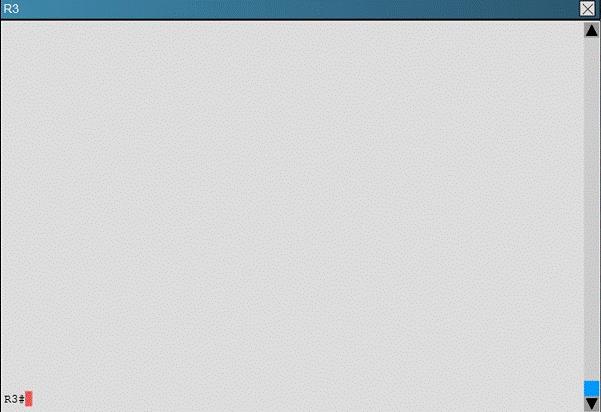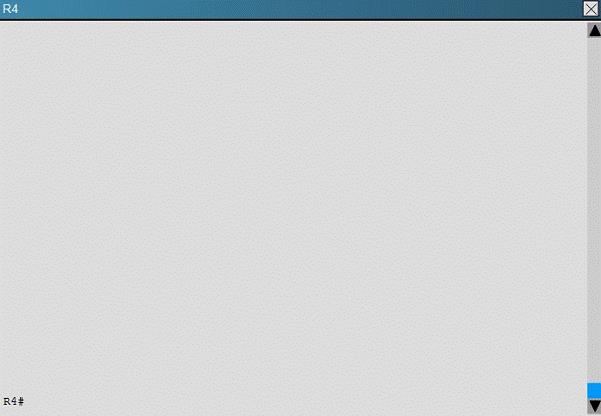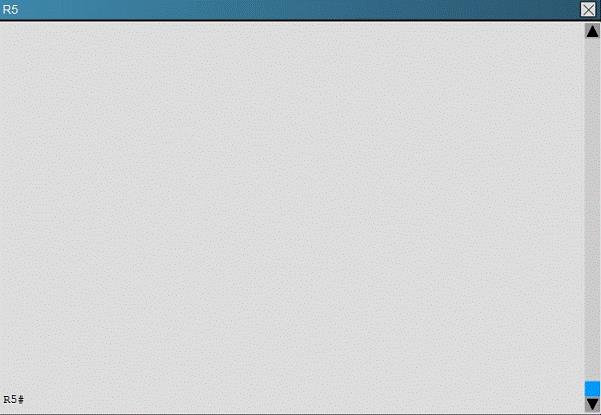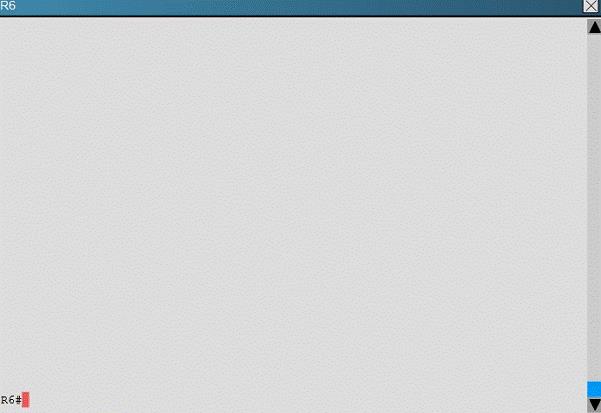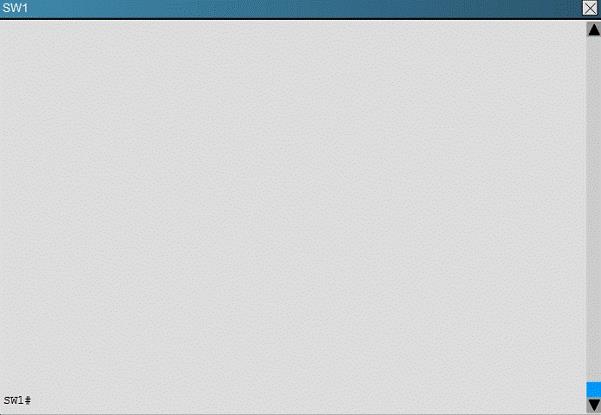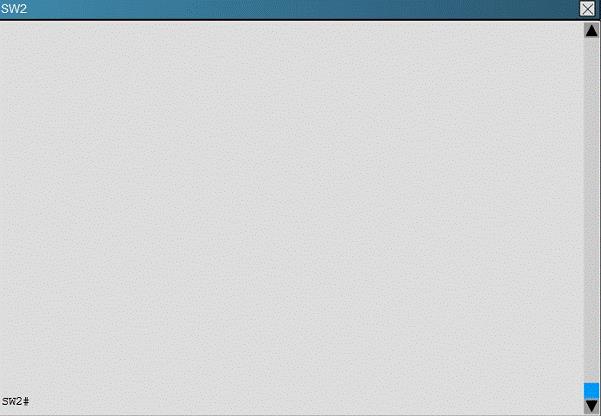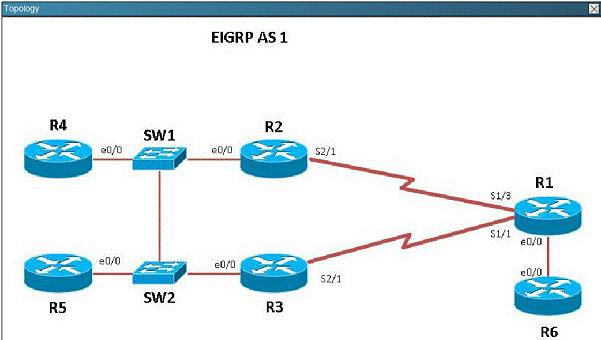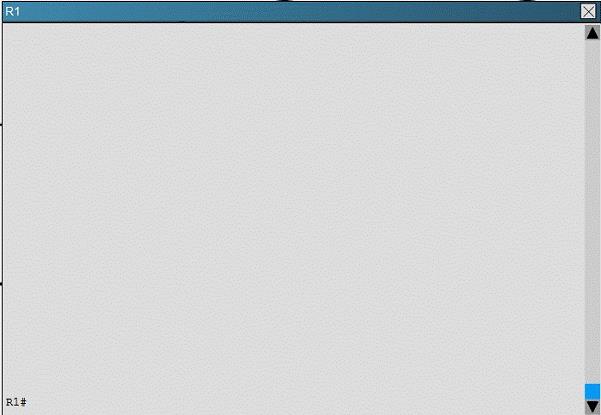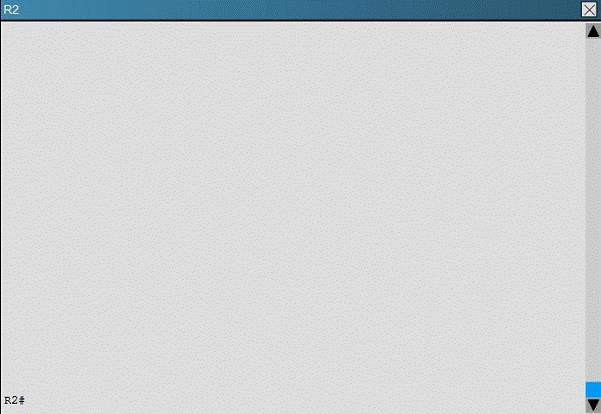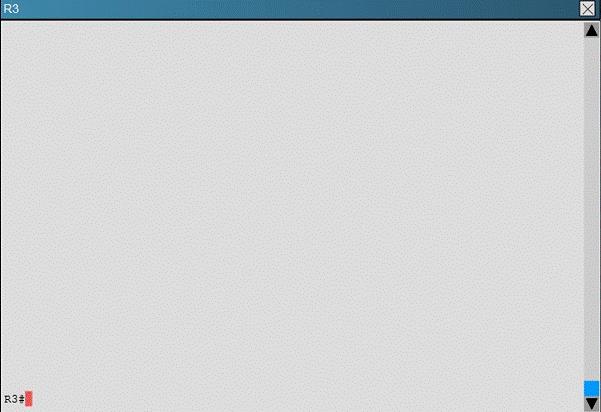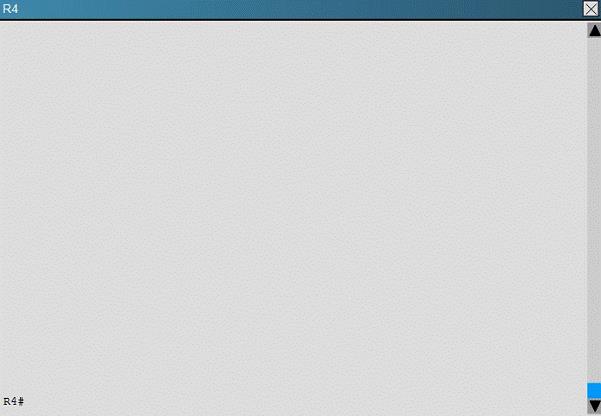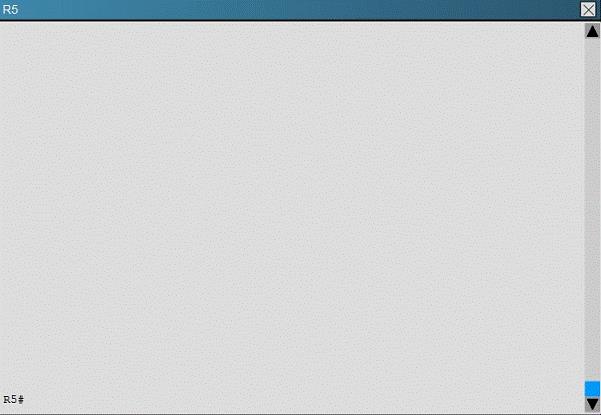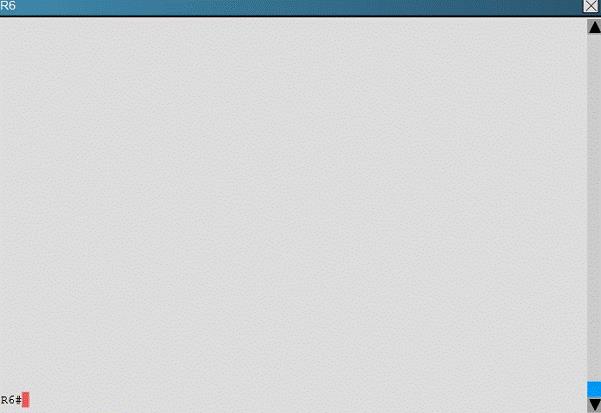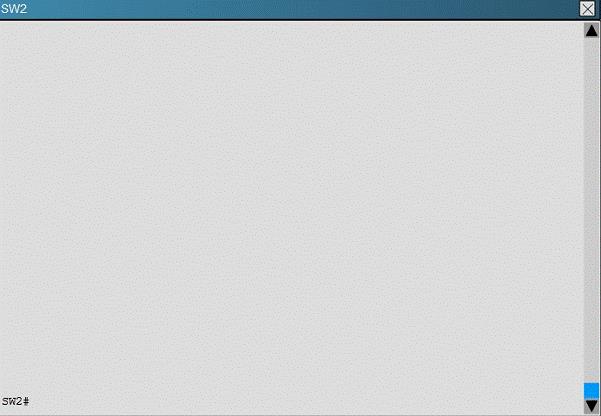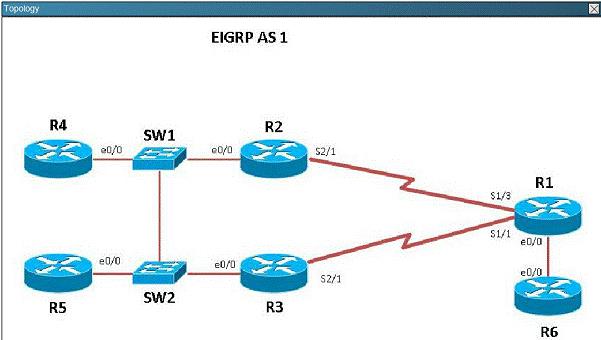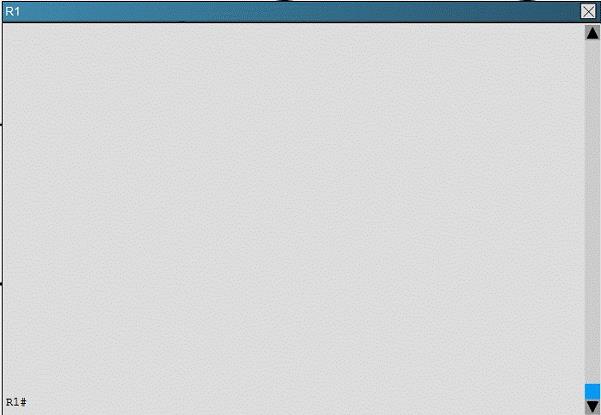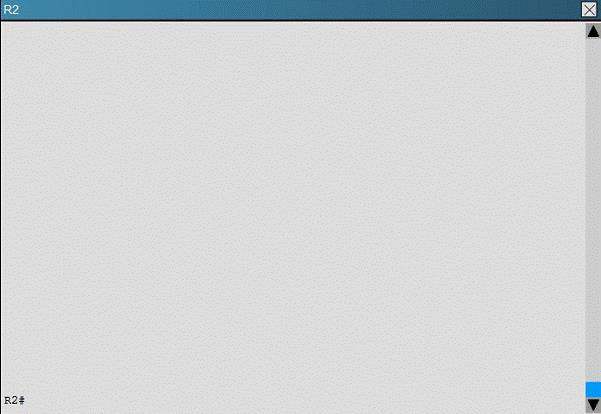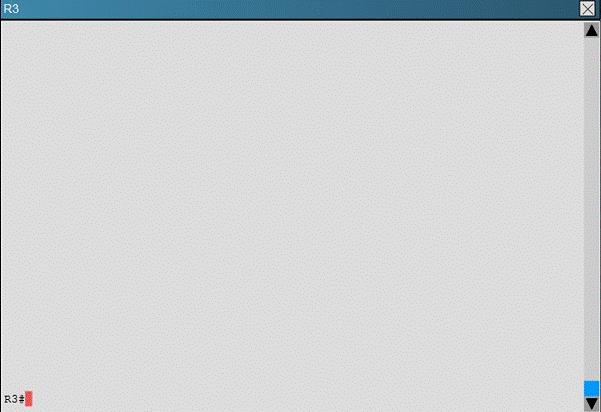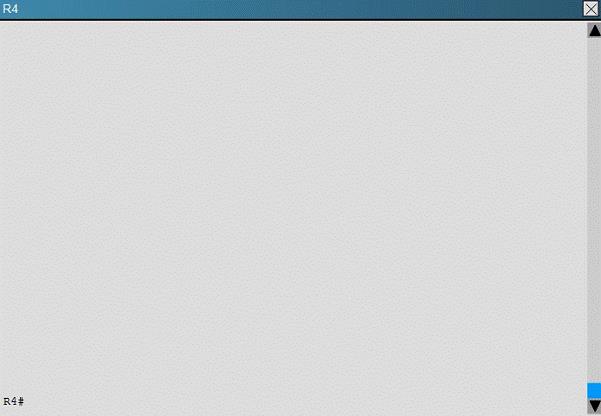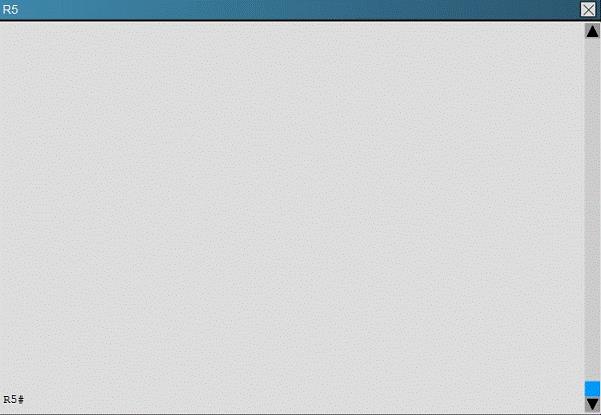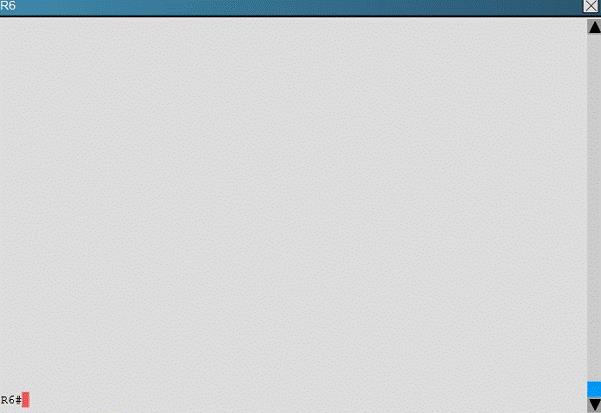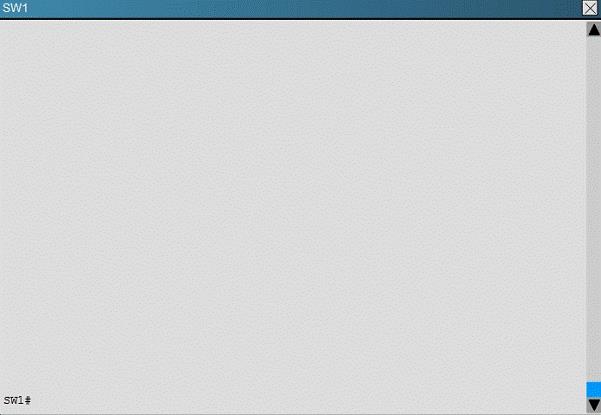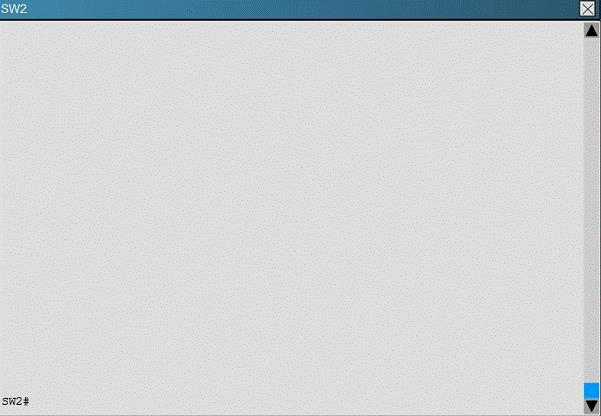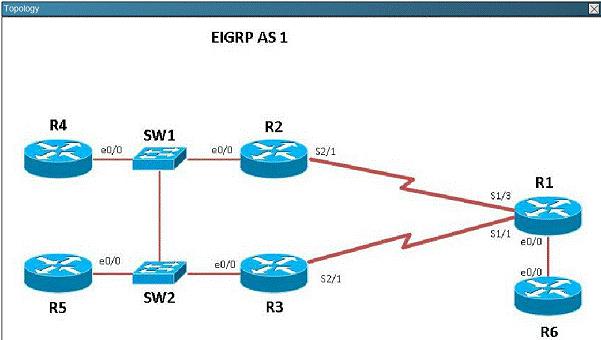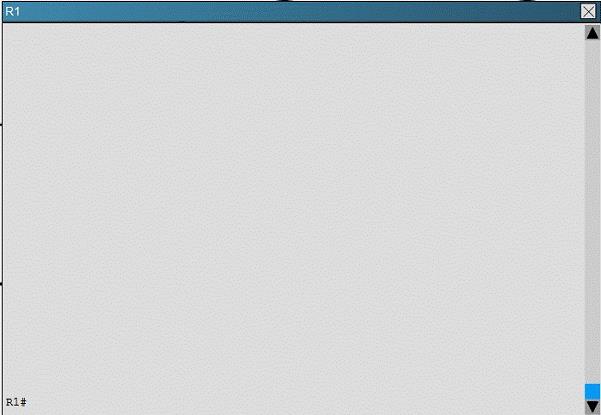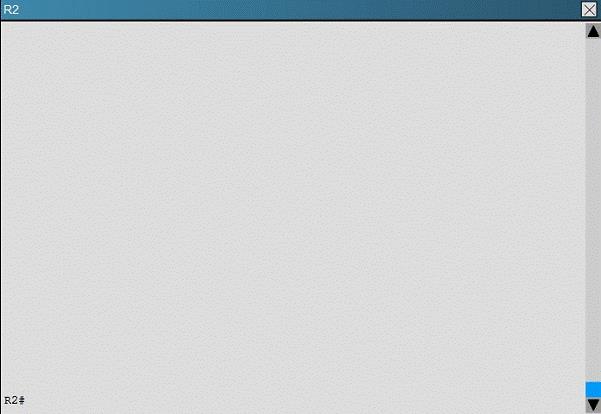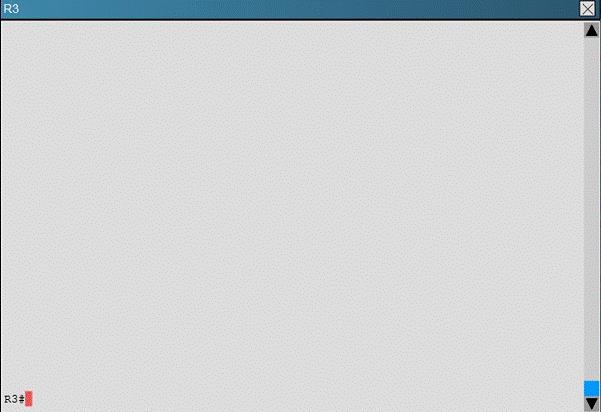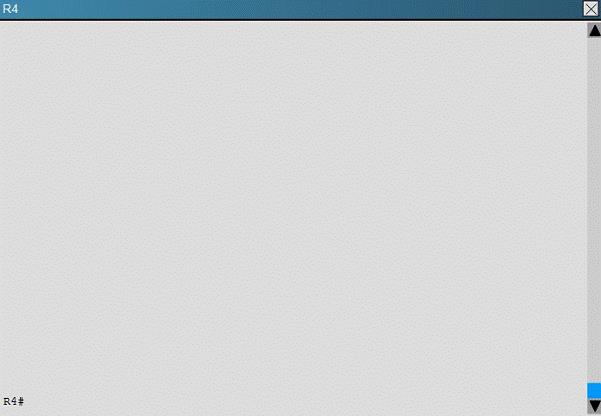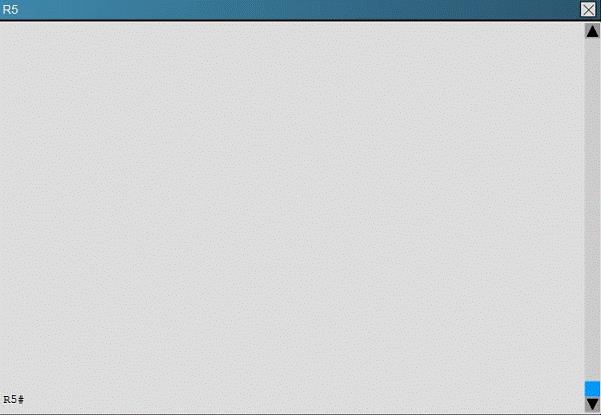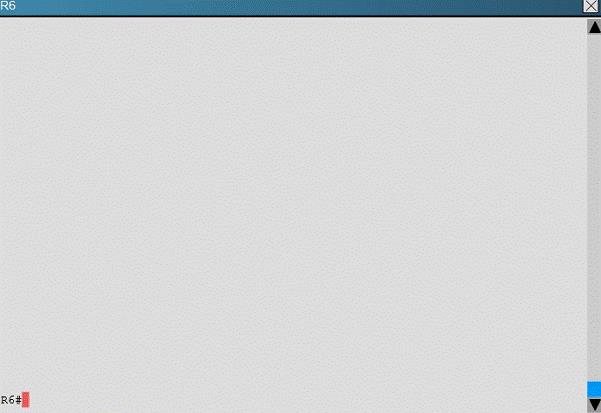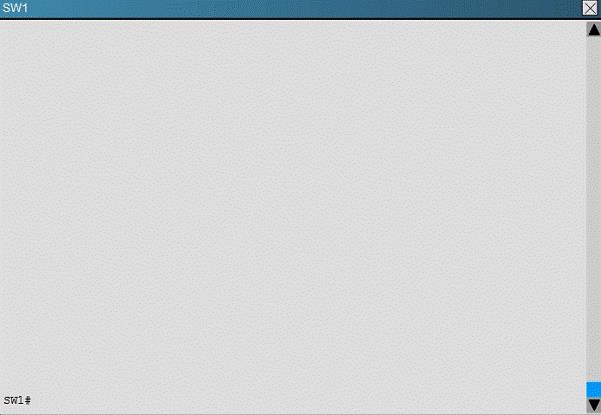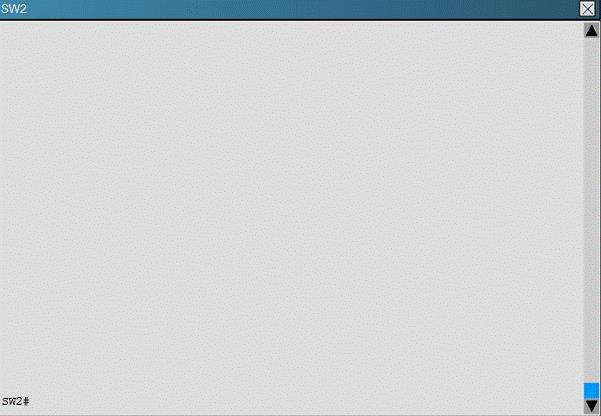What address is a feasible successor?
Which statement describes an EIGRP feasible successor route?
Which statement describes an EIGRP feasible successor route?
what address will EIGRP use as its router ID?
Which three EIGRP routes will be present in the router R4’s routing table?
Why are the interfaces missing?
Scenario Refer to the topology. Your company has connected the routers R1. R2. and R3 with serial
links.
R2 and R3 are connected to the switches SW1 and SW2, respectively. SW1 and SW2 are also
connected to the routers R4 and R5. The EIGRP routing protocol is configured. You are required to
troubleshoot and resolve the EIGRP issues between the various routers. Use the appropriate show
commands to troubleshoot the issues.
The loopback interfaces on R4 with the IP addresses of 10.4.4.4 /32, 10.4.4.5/32. and 10.4.4.6/32 are
not appearing in the routing table of R5 Why are the interfaces missing?
Which path does traffic take from R1 to R5?
Scenario Refer to the topology. Your company has connected the routers R1. R2. and R3 with serial
links.
R2 and R3 are connected to the switches SW1 and SW2, respectively. SW1 and SW2 are also
connected to the routers R4 and R5. The EIGRP routing protocol is configured. You are required to
troubleshoot and resolve the EIGRP issues between the various routers. Use the appropriate show
commands to troubleshoot the issues.
Which path does traffic take from R1 to R5?
What is the cause for this misconfiguration?
Scenario Refer to the topology. Your company has connected the routers R1. R2. and R3 with serial
links.
R2 and R3 are connected to the switches SW1 and SW2, respectively. SW1 and SW2 are also
connected to the routers R4 and R5. The EIGRP routing protocol is configured. You are required to
troubleshoot and resolve the EIGRP issues between the various routers. Use the appropriate show
commands to troubleshoot the issues.
Router R6 does not form an EIGRP neighbor relationship correctly with router R1. What is the cause
for this misconfiguration?
Why are the pings failing?
Scenario Refer to the topology. Your company has connected the routers R1. R2. and R3 with serial
links.
R2 and R3 are connected to the switches SW1 and SW2, respectively. SW1 and SW2 are also
connected to the routers R4 and R5. The EIGRP routing protocol is configured. You are required to
troubleshoot and resolve the EIGRP issues between the various routers. Use the appropriate show
commands to troubleshoot the issues.
Study the following output taken on R1: R1# Ping 10.5.5.55 source 10.1.1.1 Type escape sequence to
abort. Sending 5.100-byte ICMP Echos to 10.5.5.55, timeout is 2 seconds:
Packet sent with a source address of 10.1.1.1
Why are the pings failing?
What are the benefit of using Netflow?
What are the benefit of using Netflow? (Choose three.)
What are three benefits of GLBP?
What are three benefits of GLBP? (Choose three.)