You have configured ports 0-2 on your Brocade 6520 to a distance of 50 km at 16 Gbps. As
shown in the exhibit, port 2 was allocated more buffer credits than the other ports.What is
the reason for this happening?

A.
Credit recovery is enabled.
B.
Forward error correction is enabled.
C.
Quality of Service is enabled.
D.
Trunking is enabled.
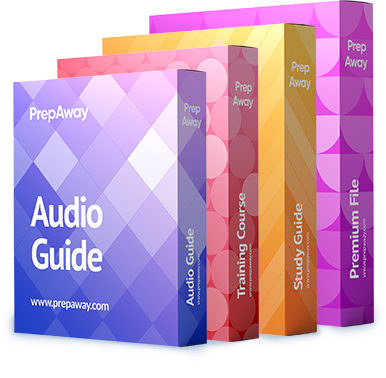

I think correct answer is B
0
0
Enabling FEC on a long-distance link
1. Connect to the switch and log in using an account assigned to the admin role.
2. Enter the portCfgLongDistance command and include the -fecEnable option, or issue the
portCfgFec command with the –enable option.
3. Enter the portCfgFec –show command to verify the configuration.
switch:admin> portcfglongdistance 1/20 LS 1 -distance 122 -fecenable
FEC has been enabled.
Reserved Buffers = 982
Warning: port (132) may be reserving more credits depending on port speed.
switch:admin> portcfgfec –show 1/20
Forward Error Correction capable: YES
Forward Error Correction configured: ON
from FOS Admin Guide
0
0
Quality of Service is enabled. correct is C – confirmed
0
0