HOTSPOT
You need to add a storage expansion blade to the BL460c Gen8 server pictured in the image.
Drag and drop the star to a valid bay for this blade.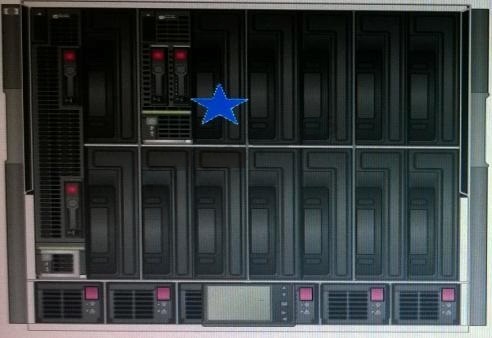

Answer: <a href=”//cdn.briefmenow.org/wp-content/uploads/hp0-s40/2.jpg”><img class=”aligncenter size-full” src=”//cdn.briefmenow.org/wp-content/uploads/hp0-s40/2.jpg” alt=”” /></a>


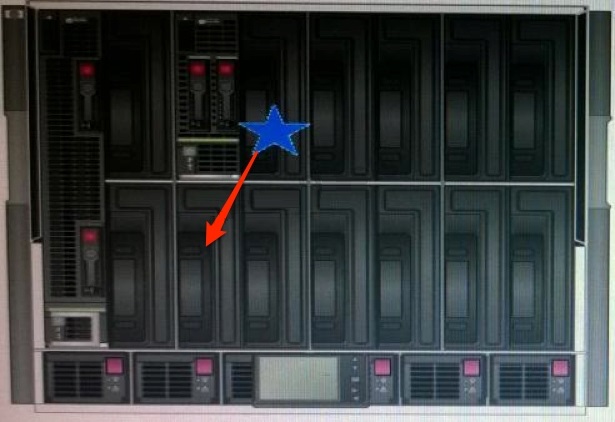
This question created huge argument, the gist being…it depends.
It depends on how you want to interconnect technically. For this question, without more information the correct spot to put the storage blade is bay 11.
Suggested blade installation is left to right, top to bottom.
I am not certain, but I found no reason you couldn’t put the storage blade in any empty slot.
Hopefully someone else can find a better explanation!
0
0
2. Identify the partner server blade to be installed with the expansion blade. The two blades always occupy a pair of slots
as follows: 1 & 2, 3 & 4, 5 & 6, 7 & 8, 9 & 10, 11 & 12, 13 & 14, 15 & 16.
3. If the partner server blade is installed in an odd-numbered bay, the expansion blade is installed in the adjacent even-
numbered bay to the right.
4. If the partner server blade is installed in an even-numbered bay, the expansion blade is installed in the adjacent odd-
numbered bay to the left.
HP Enclosure C7000 Quick Specs
Right position for the expansion blade is Bay4
0
0
Actually, bay 11 is in the same zone to bay 3, as bay 4, but I also favor of Bay4 as an answer
0
0