What are the various ways of disabling Chatter?

Answer: See the explanation.
Explanation:
To remove Chatter tab from the top horizontal bar,
remove it from the ‘Selected Tabs’ from ‘Customize My Tabs’
from the ‘+’ sign. To remove Chatter link altogether for all
profiles, go to Setup -> Customize -> Chatter -> Settings and
uncheck ‘Enable’. Now Chatter link will not be available even if
the ‘+’ sign is clicked. To remove Chatter link altogether only for
a specific profile, go to Setup -> Manage Users -> Profiles -> ->
Objects and Tabs -> Chatter -> Edit and select’
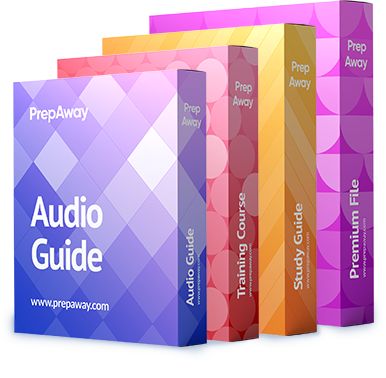

Correct answer is
0
0