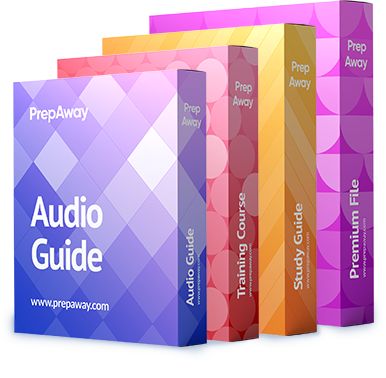For example:
A placeholder for content that is rendered in a specific part of the parent component, such as the
header or footer of an <apex:dataTable>.
An <apex:facet> component can only exist in the body of a parent component if the parent
supports facets. The name of the facet component must match one of the pre-defined facet names
on the parent component. This name determines where the content of the facet component is
rendered. Consequently, the order in which a facet component is defined within the body of a
parent component does not affect the appearence of the parent component.
See <apex:dataTable> for an example of facets.
Note: Although you can’t represent an <apex:facet> directly in Apex, you can specify it on a
dynamic component that has the facet. For example:
Use an <apex:outputPanel> to group components together for AJAX refreshes.
A set of content that is grouped together, rendered with an HTML <span> tag, <div> tag, or
neither. Use an <apex:outputPanel> to group components together for AJAX refreshes.
Ext JS versions less than 3 should not be included on pages that use this component.
The email publisher lets support agents who use Case Feed compose and send email messages
to customers. You can customize this publisher to support email templates and attachments. This
component can only be used in organizations that have Case Feed and Email-to-Case enabled.
Ext JS versions less than 3 should not be included on pages that use this component.
Only the components in the body of the <apex:actionRegion> are processed by the server, thereby increasi
An area of a Visualforce page that demarcates which components should be processed by the
Force.com server when an AJAX request is generated. Only the components in the body of the
<apex:actionRegion> are processed by the server, thereby increasing the performance of the
page.
To add request parameters to an <apex:commandLink>, use nested <apex:param> components.
A link that executes an action defined by a controller, and then either refreshes the current page,
or navigates to a different page based on the PageReference variable that is returned by the
action. An <apex:commandLink> component must always be a child of an <apex:form>
component.
To add request parameters to an <apex:commandLink>, use nested <apex:param> components.
You should avoid using this component with enhanced lists.
A timer that sends an AJAX update request to the server according to a time interval that you
specify. The update request can then result in a full or partial page update. You should avoid using
this component with enhanced lists.
To override this behavior, use the headerValue attribute on the column, or the column’s header facet.
A single column in a table. An <apex:column> component must always be a child of an
<apex:dataTable> or <apex:pageBlockTable> component.
Note that if you specify an sObject field as the value attribute for an <apex:column>, the
associated label for that field is used as the column header by default. To override this behavior,
use the headerValue attribute on the column, or the column’s header facet.
Use this component to pass variables from page to page.
An HTML input element of type hidden, that is, an input element that is invisible to the user. Use
this component to pass variables from page to page.
How would a developer meet this requirement?
Universal Containers has built a recruiting application with two custom objects, Job Applications
and Reviews that have a master-detail relationship. Users should NOT be allowed to delete review
records after job application records have been approved.
How would a developer meet this requirement?
What can cross-object formulas reference?
What can cross-object formulas reference?