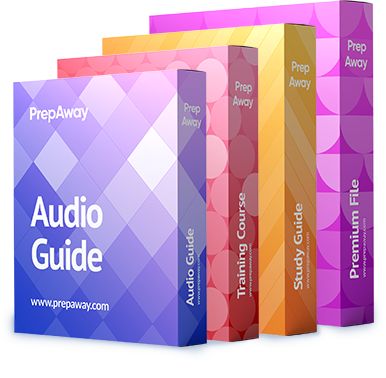Use this component to provide a label for a controller method that does not correspond to a field on a Salesfo
A label for an input or output field. Use this component to provide a label for a controller method
that does not correspond to a field on a Salesforce object.
These attributes are automatically created for all custom component definitions.
A definition of an attribute on a custom component. The attribute tag can only be a child of a
component tag.
Note that you cannot define attributes with names like id or rendered. These attributes are
automatically created for all custom component definitions.
To prevent showing sensitive information to unauthorized users, use the <apex:outputField> tag instead.
Displays text on a Visualforce page. You can customize the appearance of <apex:outputText>
using CSS styles, in which case the generated text is wrapped in an HTML <span> tag. You can
also escape the rendered text if it contains sensitive HTML and XML characters. This component
does take localization into account.
Use with nested param tags to format the text values, where {n} corresponds to the n-th nested
param tag. The value attribute supports the same syntax as the MessageFormat class in Java.
See the MessageFormat class JavaDocs for more information.
Warning:Encrypted custom fields that are embedded in the <apex:outputText> component display
in clear text. The <apex:outputText> component doesn’t respect the View Encrypted Data
permission for users. To prevent showing sensitive information to unauthorized users, use the
<apex:outputField> tag instead.
To add query string parameters to a link, use nested components.
A link to a URL. This component is rendered in HTML as an anchor tag with an href attribute. Like
its HTML equivalent, the body of an <apex:outputLink> is the text or image that displays as the
link. To add query string parameters to a link, use nested <apex:param> components.
Consider the following when using JavaScript events with this tag…
An HTML input element for a value that corresponds to a field on a Salesforce object. The
<apex:inputField> component respects the attributes of the associated field, including whether the
field is required or unique, and the user interface widget to display to get input from the user. For
example, if the specified <apex:inputField> component is a date field, a calendar input widget is
displayed. When used in an <apex:pageBlockSection>, <apex:inputField> tags always display
with their corresponding output label.
Note that if custom help is defined for the field in Setup, the field must be a child of an
<apex:pageBlock> or <apex:pageBlockSectionItem>, and the Salesforce page header must be
displayed for the custom help to appear on your Visualforce page. To override the display of
custom help, use the <apex:inputField> in the body of an <apex:pageBlockSectionItem>.
Consider the following when using JavaScript events with this tag:
For lookup fields, mouse events fire on both the text box and graphic icon
For multi-select picklists, all events fire, but the DOM ID is suffixed with _unselected for the left
box, _selected for the right box, and _right_arrow and _left_arrow for the graphic icons
For rich text areas, no events fire.
See also: <apex:actionFunction>.
A component that adds AJAX support to another component, allowing the component to be
refreshed asynchronously by the server when a particular event occurs, such as a button click or
mouseover.
See also: <apex:actionFunction>.
A graphic image, rendered with the HTML <img> tag.
A graphic image, rendered with the HTML <img> tag.
If content should be stripped from the included page, use the <apex:composition> component instead.
A component that inserts a second Visualforce page into the current page. The entire page
subtree is injected into the Visualforce DOM at the point of reference and the scope of the
included page is maintained.
If content should be stripped from the included page, use the <apex:composition> component
instead.
This component is only applicable to bar and line charts.
Defines an axis for a chart. Use this to set the units, scale, labeling, and other visual options for
the axis. You can define up to four axes for a single chart, one for each edge.
Note: This component must be enclosed within an <apex:chart> component. This component is
only applicable to bar and line charts.
Any content outside of an <apex:composition> component is not rendered.
An area of a page that includes content from a second template page. Template pages are
Visualforce pages that include one or more <apex:insert> components. The <apex:composition>
component names the associated template, and provides body for the template’s <apex:insert>
components with matching <apex:define> components. Any content outside of an
<apex:composition> component is not rendered.