HOTSPOT
You have a server that runs Windows Server 2012 R2 and has the iSCSI Target Server role
service installed.
You run the New-IscsiVirtualDisk cmdlet as shown in the New-IscsiVirtualDisk exhibit. (Click
the Exhibit button.)
To answer, complete each statement according to the information presented in the exhibits.
Each correct selection is worth one point.

Explanation:
Using 4MB of space as it is dynamic and not fixed. Therefore grows as data is written.
4096KB is the actual size of the VHDX


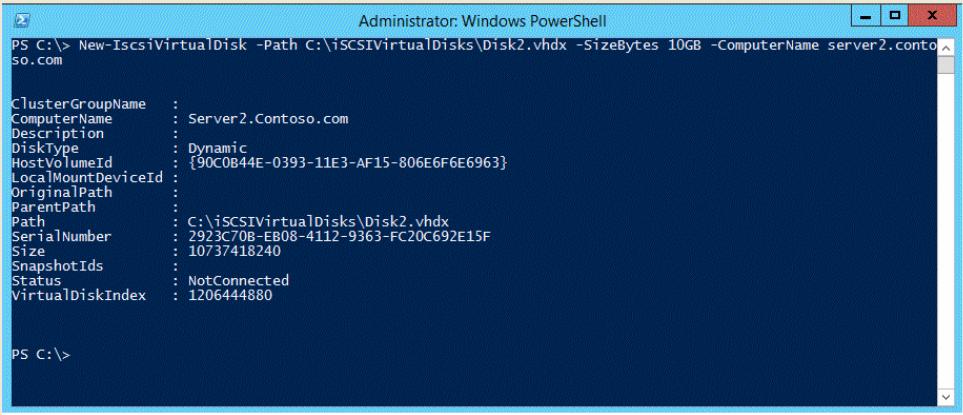
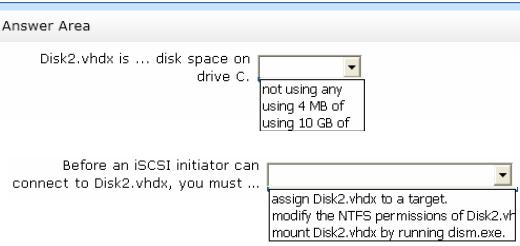
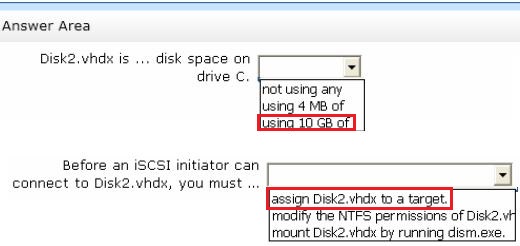
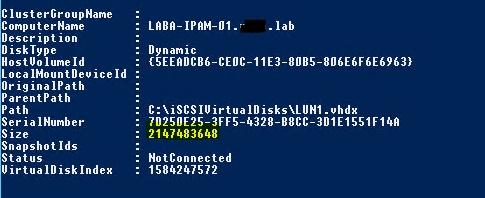
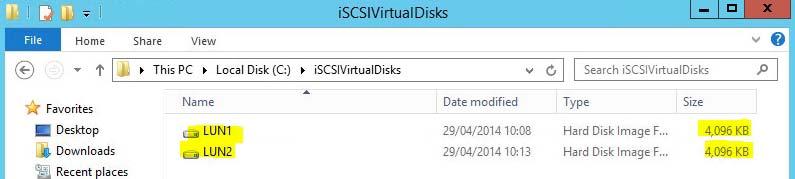
The answer is “using 4mb” as it is a newly created dynamically expanding VHD.
0
0
1. using 4MB of
2. assign Disk2.vhdx to a target.
0
0
1. using 4MB of
2. assign Disk2.vhdx to a target.
0
0
I think the answer is correct, because it is asking “is using not used”. Maybe we can use “will” instead of ” is using” then will be easy to understand. Thanks.
0
0
The Disk Type (disktype) is dynamic, it does not mean that the disk is dynamically expanding,,,,so i think the given answer is correct. Correct me if i am wrong, plz.
0
0
Due to this example given by technet, i bleieve the right answer is the given one.
https://technet.microsoft.com/en-us/library/jj612821(v=wps.630).aspx
Examples
EXAMPLE 1
This example creates a fixed VHDX with 10GB in size.
Windows PowerShell
PS C:\> New-IscsiVirtualDisk –Path “E:\temp\test.vhdx” -Size 10GB
EXAMPLE 2
This example creates a differencing VHDX, with the parent path E:\temp\test.vhdx and the differencing VHDX path is E:\temp\child\diff.vhdx.
Windows PowerShell
PS C:\> New-IscsiVirtualDisk -ParentPath “E:\temp\test.vhdx” -Path “E:\temp\child\diff.vhdx”
EXAMPLE 3
This example creates a fixed VHDX with the size 10GB at E:\temp\test.vhdx on the computer named iscsisvr.
Windows PowerShell
PS C:\> New-IscsiVirtualDisk –Path “E:\temp\test.vhdx” -Size 10GB -ComputerName “iscsisvr”
EXAMPLE 4
This example creates a VHDX with the size 20MB. This VHDX will not be saved, the VHDX will be lost if the wintarget service is restarted or the system is restarted.
Windows PowerShell
PS C:\> New-IscsiVirtualDisk –Path ramdisk:test.vhdx –Size 20MB
0
0
I think that Jozu is right. Specifically because of Example 2 in his provided link:
This example creates a fixed VHDX with 10GB in size.
Windows PowerShell
PS C:\> New-IscsiVirtualDisk –Path “E:\temp\test.vhdx” -Size 10GB
0
0
Err….example 1 I mean.
0
0