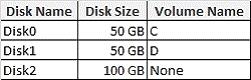Your network contains a server that runs Windows 2008 R2. The disks on the server are configured
as shown in the following table.
Volume D contains shared files and applications. You plan to install an application named App1 on
the server. App1 must be installed in D:\App1. App1 requires 75 GB of disk space. You need to
ensure that the server can support the planned installation of App1. The solution must minimize the
impact on all users. What should you do?

A.
Configure a striped volume.
B.
Configure a mirrored volume.
C.
Create a mount point.
D.
Create a virtual hard disk (VHD).
Explanation:
Assign a mount point folder path to a drive
You can use Disk Management to assign a mount-point folder path (rather than a drive letter) to the
drive. Mount-point folder paths are available only on empty folders on basic or dynamic NTFS
volumes. Backup Operator or Administrator is the minimum membership required. Assigning a
mount-point folder path to a drive
1. In Disk Manager, right-click the partition or volume where you want to assign the mount- point
folder path, and then click Change Drive Letter and Paths.
2. Do one of the following:
To assign a mount-point folder path, click Add. Click Mount in the following empty NTFS folder , type
the path to an empty folder on an NTFS volume, or click Browse to locate it. To remove the mountpoint folder path, click it and then click Remove.
Source: http://technet.microsoft.com/en-us/library/cc753321.aspx