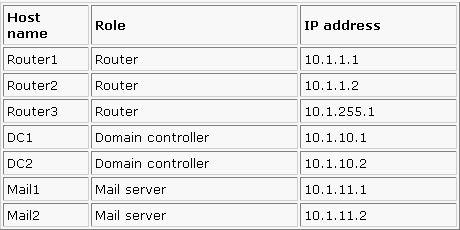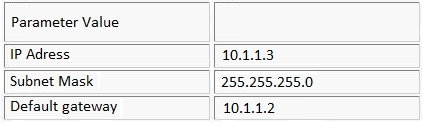You are the Exchange administrator for your company. The network consists of two subnets. All client computers are located in one subnet.
All servers are located in a central data center that uses a single IP subnet. The data center contains the hosts shown in the following table.
You install Exchange Server 2003 on a new computer in the data center. The computer is named Mail3. After installation, the network administrator makes some changes to the TCP/IP settings of Mail3 as shown in the following table.
You discover that Mail3 cannot communicate with any of the other servers. You test network connectivity on Mail3 by using the ping command. When you attempt to ping DC1, you receive the following error message:
“Destination host unreachable.”
You need to ensure that Mail3 can communicate with all computers on the network.

A.
Change the IP address of Mail3 to 10.1.10.3.
B.
Change the IP address of Mail3 to 10.1.11.3.
C.
Change the subnet mask of Mail3 to 255.255.0.0.
D.
Change the default gateway of Mail3 to 10.1.1.1.
Explanation:
The new server can’t connect to the other servers due to the fact that it is on the 10.1.1.x subnet. In order to allow the other servers to
see this server, it must be placed in the same subnetwork. The only way to do this from the choices listed is to change the subnet
mask to 255.255.0.0.Incorrect Answers:
A, B. Changing DC 3’s IP address to 10.1.10.3 or 10.1.11.3 will not resolve the problem because the server is physically connected to another network. In order for this solution to work, the default gateway would also have to be changed.
D: By reassigning the default gateway, the server is effectively being moved to another subnet. If the IP address is not changed to match, the server will still not be able to connect.