HOTSPOT
You have a server named Server4 that runs Windows Server 2012 R2. Server4 has the Windows Deployment
Services server role installed.
Server4 is configured as shown in the exhibit. (Click the Exhibit button.)
To answer, complete each statement according to the information presented in the exhibit. Each correct
selection is worth one point.



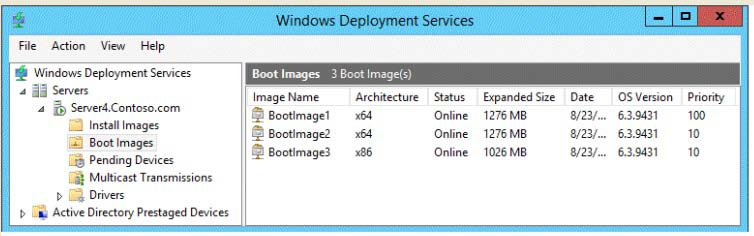
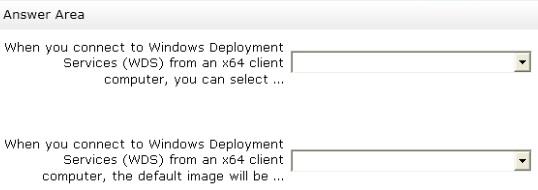
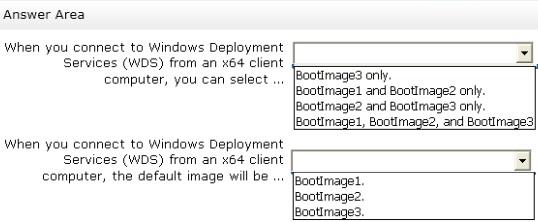

1. Bootimage 1,2,3 – x64 client can install x64 and x84 images.
2. Bootimage 2 – Because x64 Client prefer x64 Image and lowest Priority.
2
0
Agree with answer and sepp description. Thanks
0
0
BootImage3 cannot be used, can it? after all, there is NO 32 bit 2012 server.
that would mean:
1. Bootimage1 and 2 only
2. Bootimage2
Please feel free to correct me if I am wrong.
0
0
“x64 client computer”
0
0
@CANUSA
No, given answer is correct.
“from an x64 client computer” – WDS is used to push the images to clients of various architectures and does not relate with the fact that Server 2012 only runs x64.
0
0
6.3.9461 is Windows 8.1.
You can install 32 bit on ^$ bit architecture.. thus answer is correct ..
0
0
sepp are you seabass
0
0
I agree with part 1, however I disagree with second part.
x86 clients will only see x86 boot images, x64 clients will see both x64 and x86 boot images, therefore part a is correct.
The default boot image will be determined by the priority (lowest first) and the internal file name order. Once the option to install an OS is presented it will only show appropriate architecture images, but not with boot option.
0
0
Default image is displayed by priority -> recently created! I’m sticking with that until proven otherwise.
0
0
tested in the laboratory with VM x64.
Boot Image 3 is the default boot image: It has the same priority as “bootimage2”, however, we can say that by the name “Boot Image 3” was the last image to be added to the server. In this case the time factor is used as a tiebreaker rule that makes the image default. Date, time, minutes, seconds… are counted, and the most recent time is considered as highest priority.
It is possible that I am wrong, but I do not see how “boot image 2” could be the default image.
On computers with “AMD64” architecture processor you can use x64 and x86 boot images.
With x64 boot images it is possible to install x64 systems, only.
With x86 boot images you can install x64 and x86 systems.
So I believe that the answers are, respectively:
1°: boot image 1, boot image 2 and boot image 3
2°: boot image 3
0
0