DRAG DROP
You have an Exchange Server 2016 organization. The organization contains five servers. The servers are
configured as shown in the following table:
EX0l, EX02, ЕХ03, and EX04 are members of a database availability group (DAG) named DAG01.
The data center in New York fails.
You need to activate DAG01 in the London site.
Which three commands should you run in sequence? To answer, move the appropriate commands from the list
of commands to the answer area and arrange them in the correct order.
Select and Place:





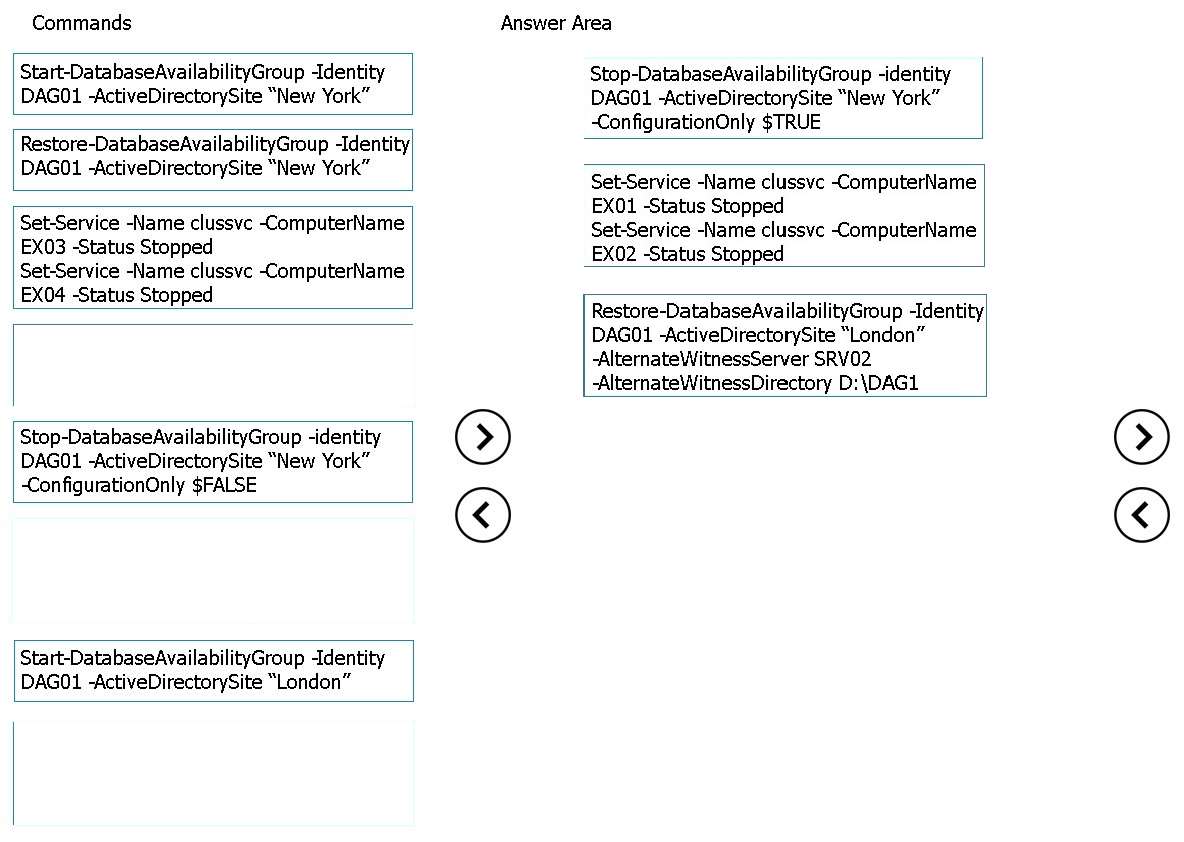
Not sure. See Question 20 from V1.
0
0
Set-Service -Name clussvc -ComputerName EX01 -Status Stopped
Set-Service -Name clussvc -ComputerName EX02 -Status Stopped
Stop-DatabaseAvailabilityGroup -identity DAG01 -ActiveDirectorySite “New York” -ConfigurationOnly $TRUE
Restore-DatabaseAvailabilityGroup -Identity DAG01 -ActiveDirectorySite “London” -AlternateWitnessServer SRV02 -AlternateWitnessDirectory D:\DAG1
https://technet.microsoft.com/en-us/library/dd351049(v=exchg.160).aspx
1
0
1.Stop-DatabaseAvailabilityGroup DAG1 – ActiveDirectorySite “New York” -ConfigurationOnly $true
2.Set-Service -Name clussvc -ComputerName EX03 -Status Stopped
2.Set-Service -Name clussvc -ComputerName EX04 -Status Stopped
3.Restore-DatabaseAvailabilityGroup -Identity DAG01 -ActiveDirectorySite “London” -AlternateWitnessServer SRV02 -AlternateWitnessDirectory D:\DAG1
As the Technet Link said “Before activating the DAG members in the second datacenter The Cluster service must be stopped on each DAG member in the second datacenter. You can use the Stop-Service cmdlet to stop the service (for example, Stop-Service ClusSvc), or use net stop clussvc from an elevated command prompt.
8
0
EX03 and EX04 are the second Datacenter
3
0
nice work again!
0
0
Agreed with Mat
0
0
After rereading the TechNet link, I think it’s this:
4th step not needed for the question, as 3 steps as required)
Set-Service -Name clussvc -ComputerName EX01 -Status Stopped
Set-Service -Name clussvc -ComputerName EX02 -Status Stopped
Stop-DatabaseAvailabilityGroup -identity DAG01 -ActiveDirectorySite “New York” -ConfigurationOnly $TRUE
Set-Service -Name clussvc -ComputerName EX03 -Status Stopped
Set-Service -Name clussvc -ComputerName EX04 -Status Stopped
(not needed for answer)
Restore-DatabaseAvailabilityGroup -Identity DAG01 -ActiveDirectorySite “London” -AlternateWitnessServer SRV02 -AlternateWitnessDirectory D:\DAG1
what do you think, mat?
0
0
Problem is, they want us to restore the functionality in London…so the last step is needed. This is one is a piece of crap !! 😀 Should be a 4-stepper and we’d be good. lol
0
0
The data center in New York fails.
0
0
Hey reddy, I’m confused why we’re skipping steps just to achieve the final goal of starting up the DAG in the London datacenter, as per the TechNet article…
any insight? Look at the comment above
0
0
I’ve come up with this order as per the TechNet page I posted before:
1.
Stop-DatabaseAvailabilityGroup DAG1 – ActiveDirectorySite “New York” -ConfigurationOnly $true
2.
Set-Service -Name clussvc -ComputerName EX01 -Status Stopped
Set-Service -Name clussvc -ComputerName EX02 -Status Stopped
3.
Set-Service -Name clussvc -ComputerName EX03 -Status Stopped
Set-Service -Name clussvc -ComputerName EX04 -Status Stopped
4.
Restore-DatabaseAvailabilityGroup -Identity DAG01 -ActiveDirectorySite “London” -AlternateWitnessServer SRV02 -AlternateWitnessDirectory D:\DAG1
Now, the thing is, step 2 could potentially be skipped as it seems that DAC mode is enabled (as it will not automatically mount databases in the second datacenter).
Um…So, I think I’ve just worked myself into Mat’s answer. lol. Proper steps listed 1, 3, 4. Agree with Mat and Reddy.
3
0
I got this question.
1
0
Correct Order
1.
Stop-DatabaseAvailabilityGroup DAG1 – ActiveDirectorySite “New York” -ConfigurationOnly $true
2.
Set-Service -Name clussvc -ComputerName EX03 -Status Stopped
Set-Service -Name clussvc -ComputerName EX04 -Status Stopped
(“Before activating the DAG members in the second Datacenter The Cluster service must be stopped on each DAG member in the second Datacenter.)
3.
Restore-DatabaseAvailabilityGroup -Identity DAG01 -ActiveDirectorySite “London” -AlternateWitnessServer SRV02 -AlternateWitnessDirectory D:\DAG1
5
0
Yes, I think Matt has this right. All the commands he listed are run in the London datacentre. New York has “failed” not “partially failed” so we can’t stop the cluster service on Ex01 and EX02 as we can’t access them.
0
0