You have an Exchange Server 2016 organization. The organization contains two Mailbox servers.
You have a database that is replicated to both servers. The database contains 500 mailboxes. You add new
volumes to the Mailbox servers.
You need to move all of the mailbox data to the new volumes. The solution must meet the following
requirements:
Ensure that multiple copies of the mailbox data are available at all times.
Minimize downtime for the mailbox users.
Which three actions should you perform in sequence? To answer, move the appropriate actions from the list of
actions to the answer area and arrange them in the correct order.
Select and Place:



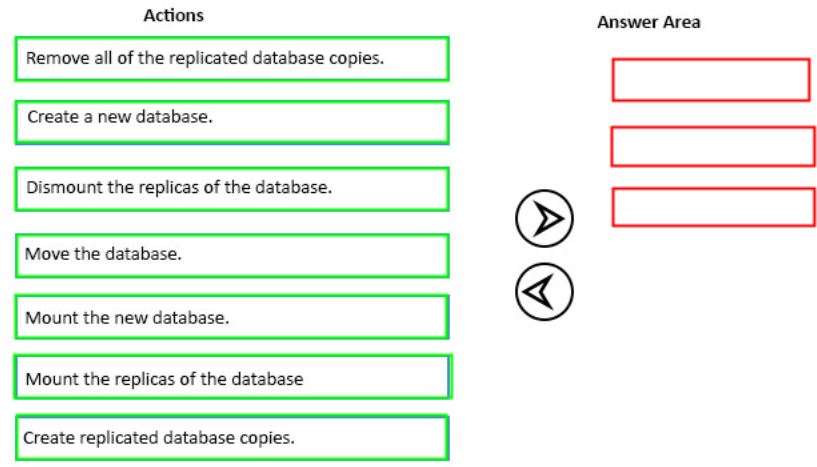

|”Ensure that multiple copies of the mailbox data are available at all times.”
Answer is: Create DB, mount DB, create replicas
After that you can move the users with no downtime and ensuring multiple copies of the data are available at the same time.
0
0
I agree with Worky.
We want to keep active copies at all times.
The proposed solution not only removes all copies, but in order to move the database you have to dismount it first. This will mean downtime for all 500 users during the move.
A more sensible approach, that virtually has no downtime, is to create a new database, mount it, create database copies, then gradually migrate users to the new database (maybe during OOH). Then you can proceed in removing the old databases once all migration batches have completed.
So, I would go for:
1) create a new database
2) mount the new database
3) create database copies
0
0
I agree with Worky too.
2 Requirements:
Ensure that multiple copies of the mailbox data are available at all times.
Minimize downtime for the mailbox users.
1) Remove all of the replicated database copies = WRONG – not meeting req.
3) Dismount the replicas of the database = WRONG – not meeting req.
4) Move database = WRONG – not meeting req.
From the rest answers the working solution would include adding a new Database, creating replicated copies and moving user by user to it. For this to happen you need those 3 steps:
2) Create a new database = not disrupting operation and the new DB should be on the new drives mentioned in the question
5) Mount the new database = after creating it you need to mount it (by default you have a check box for it in the GUI, but in PowerShell a separate command is used)
7) Create replicated database copies = comply with requirements
The next step would be moving user by user from the old database to the new one. But you already meet all the requirements
0
0
More, part of the latest 104Q 70-345 dumps FYI:
https://drive.google.com/open?id=0B-ob6L_QjGLpck5vRk5XUVFQb00
Best Regards!
0
0
What the heck. The correct steps to have zero downtime for users is to create database copies on the new volumes. Mount one of the new database copies, then remove the old database copies.
0
0
Correct me if I’m wrong, but I believe you can’t create an extra copy of the database unless you have another exchange server. So, if you wanted to create a 3rd copy and then activate it on the new volume that won’t be possible because you only have two exchange servers
0
0
You can’t create a new DB copy with the actual configuration because you only have two exchange servers. If you want a new DB copy you must first create a new database.
0
0