DRAG DROP
You administer three Microsoft SQL Server 2012 servers named ServerA, ServerB, and ServerC.
ServerA is the acting principal and ServerB is the mirror.
You need to add ServerC as a witness to the existing mirroring session between ServerA and ServerB.
You need to achieve this goal without delaying synchronization.
Which three actions should you perform in sequence? (To answer, move the appropriate actions
from the list of actions to the answer area and arrange them in the correct order.)



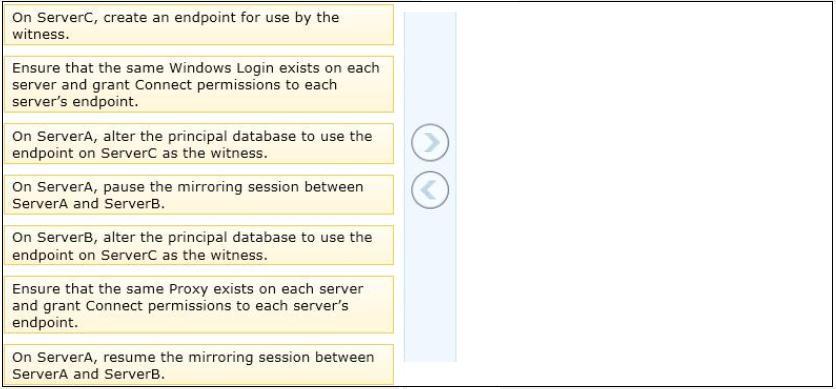

1-2-3
0
0
This is what I tought. Is this really correct? I think it is.
0
0
https://msdn.microsoft.com/en-us/library/ms190430.aspx
0
0
does the order of the answers matter?
0
0
The following example establishes a data mirroring witness. On the witness server instance (default instance on WITNESSHOST4):
Create an endpoint for this server instance for the WITNESS role only using port 7022.
CREATE ENDPOINT Endpoint_Mirroring
STATE=STARTED
AS TCP (LISTENER_PORT=7022)
FOR DATABASE_MIRRORING (ROLE=WITNESS)
GO
Create a login for domain user account of partner instances, if different; for example, assume that the witness is running as SOMEDOMAIN\witnessuser, but the partners are running as MYDOMAIN\dbousername. Create a login for the partners, as follows:
–Create a login for the partner server instances,
–which are both running as MYDOMAIN\dbousername:
USE master ;
GO
CREATE LOGIN [MYDOMAIN\dbousername] FROM WINDOWS ;
GO
–Grant connect permissions on endpoint to login account
–of partners
GRANT CONNECT ON ENDPOINT::Endpoint_Mirroring TO [MYDOMAIN\dbousername];
GO
On each of the partner server instances, create a login for the witness server instance:
–Create a login for the witness server instance,
–which is running as SOMEDOMAIN\witnessuser:
USE master ;
GO
CREATE LOGIN [SOMEDOMAIN\witnessuser] FROM WINDOWS ;
GO
–Grant connect permissions on endpoint to login account
–of partners
GRANT CONNECT ON ENDPOINT::Endpoint_Mirroring TO [SOMEDOMAIN\witnessuser];
GO
On the principal server, set the witness (which is on WITNESSHOST4):
ALTER DATABASE AdventureWorks
SET WITNESS =
‘TCP://WITNESSHOST4:7022’
GO
0
0