DRAG DROP
You are planning the installation of PowerPivot for SharePoint.
You install SharePoint Server 2010 Enterprise Edition with Service Pack 1.
You need to install the PowerPivot for SharePoint instance. Then you need to configure the
Default Account username used to provision shared services in the SharePoint farm.
Which three actions should you perform in sequence? (To answer, move the appropriate
actions from the list of actions to the answer area and arrange them in the correct order.)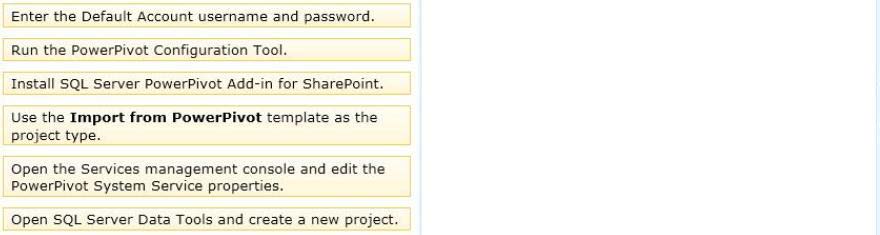

Answer: See the explanation.
Explanation:
Note:
* (Box 1) PowerPivot Add-in for SharePoint
PowerPivot for SharePoint is a collection of middle-tier and backend services that provide
PowerPivot data access in a SharePoint 2013 farm. The PowerPivot for SharePoint add-in
(spPowerpivot.msi) is an installer package used to install the middle-tier components.
* (Box 2, Box 3) Update an expired password for SQL Server Analysis Services
(PowerPivot) instance
1. Point to Start, click Administrative Tools, and then click Services. Double-click SQL
Server Analysis Services (PowerPivot). Click Log On, and then enter the new password for
the account.
2. In Central Administration, in the Security section, click Configure managed accounts.
3. Click Edit to change a specific account.
4. Select Change password now.
5. Select Set account password to new value. All services that run under the managed
account will use the updated credentials.
Reference: Change Service Accounts and Passwords (PowerPivot for SharePoint)


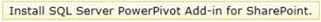
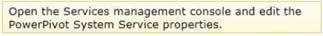
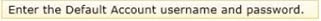
Answer:
http://www.200-120exam.com/wp-content/uploads/2015/02/clip_image0179.jpg
0
0
I agree
0
0
http://www.200-120exam.com/wp-content/uploads/2015/02/clip_image01511.jpg
0
0
I agree with Carlos
0
0
Carlos..your remarks and suggestions are just source of confusion and doubt now. The links you have shared arenn’t working anymore..
0
0
Install add-in
Run PowerPivot configuration tool
Enter default username and pw
0
0
I agree
0
0