DRAG DROP
Contoso Ltd. plans to use Office 365 services for collaboration between departments. Contoso has
one Active Directory Domain Services domain named contoso.local. You deploy the Windows Azure
Active Directory Sync tool.
You plan to implement single sign-on (SSO) for Office 365.
You need to synchronize only the user accounts that have valid routable domain names and are
members of specified departments.
Which three actions should you perform in sequence? To answer, move the appropriate actions
from the list of actions to the answer area and arrange them in the correct order.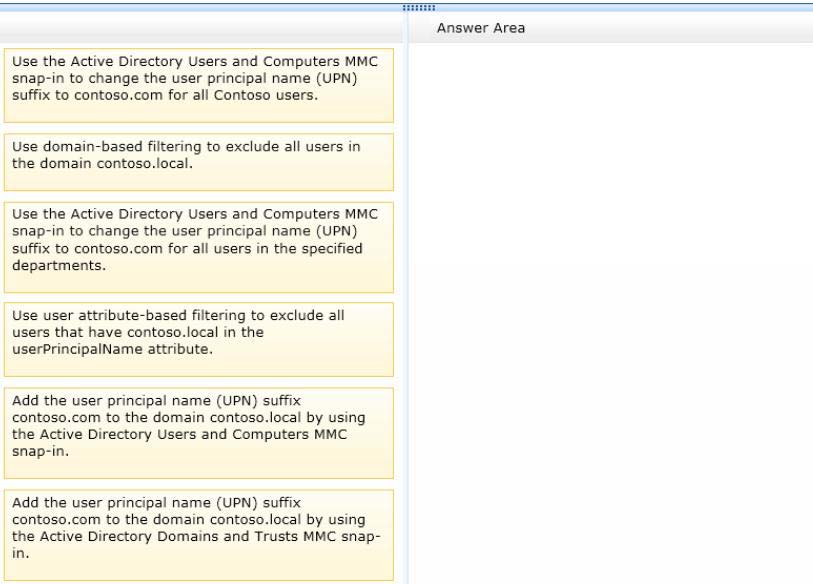




The correct order is: 5 3 4
0
0
I think 6, 3, 4
0
0
I second what Bazs said.
See here why 6 is the correct answer
Active Directory® Domains and Trusts is the Microsoft Management Console (MMC) snap-in that you can use to administer domain trusts, domain and forest functional levels, and user principal name (UPN) suffixes.
0
0
Ok
0
0
you’re right
0
0
My answer would be 6 4 3 because it’s always better to first exclude the users with the attribute filter
0
0
The same for me. 6 4 3.
0
0
If you filter the users before applying the attribute you aren’t filtering anything, am I wrong?
0
0
Bas, there would be nothing to filter. At this point there are no users with the Contso.com suffix, so you must do option #3 before the filtering.
6 3 4
0
0
I think 6,3,4 is the coorect answer
0
0
I agree
0
0
Thanks solo and say hi to Chewie 🙂
0
0
Agreed – Although i think Bas’s answer would still work i think it would be slightly less admin effort and more progressive sense to add domain in MMC -> add domain UPN to users in MMC -> exlude UPN in dirsync then run the sync.
Instead of add domin in MMC -> exlude UPN in dirsync -> add domain UPN to users -> run sync on dirsync server.
0
0
Nope, in no universe would Bas’s answer work. Initially all the accounts are setup with Contoso.local as the upn suffix so if you filtered them prior to adding contoso.com as an alternate suffix then you are excluding all the accounts.
The first pass would accomplish nothing. The second pass would filter but no one in their right state of mind would do that.
0
0
yes.. i’m also agree with this answer…..
0
0
Add contoso.com UPN suffix using Active Directory Domains and Trusts
Use Active Directory Users and Computers to change the UPN for the users
Use a user attribute- based filter to exclude all the contoso.local users
0
0
For me 6 4 3 doesn’t make sense.
First you add the domain in MMC, but you didn’t change UPNs yet. How could you apply filtering (exclude UPN with .local in dirsync) when all the users are still on .local? Nobody would be synched. You first have to change UPN to .com for those in the specific departments and then dirsync them with filtering (now only those who remained with .local will be excluded). So 6 3 4.
Am I wrong or attribute filtering refers to something else than dirsync? 🙂
0
0
Raisa is right. First you should add the contoso.com UPN suffix, then change the UPN suffix with ADUC and finally, filter out every user with UPN something else than @contoso.com by using Active Directory Connector in miisclient (FIM 2.0) So, term “attribute filtering” refers dirsync. That’s why 6, 3, 4.
0
0
domain based filtering doesn’t exclude it includes. Why are all these answers so sh!t?
0
0