HOTSPOT
A company plans to deploy an Office 365 tenant.
You have the following requirements:
Administrators must be able to access the Office 365 admin center.
Microsoft Exchange Online must be used as a Simple Mail Transfer Protocol (SMTP) relay for a line-ofbusiness application that sends email messages to remote domains.
All users must be able to use the audio and video capabilities in Microsoft Lync 2013.
You need to configure the ports for the firewall.
Which port should you use for each application? Select the correct answer from each list in the answer area.
Hot Area:

Explanation:
Transport Control Protocol(TCP), User Datagram Protocol (UDP) ports, and Protocol Numbers are important to
TCP/IP networking, intranets, and the Internet. Ports and protocol numbers provide access to a host computer.
However, they also create a security hazard by allowing uninvited access. Therefore, knowing which port to
allow or disable increases a network’s security. If the wrong ports or protocol numbers are disabled on a
firewall, router, or proxy server as a security measure, essential services might become unavailable.
TCP port 25 is used for simple mail transfer protocol which is used to e-mail routing between mail servers.
TCP port 443 is used for Audio, video and application sharing sessions as well as data sharing sessions.
RTP/UDP port 50020-50039 must be used for outbound video sessions.
RTP/UDP port 50000-50019must be used for outbound audio sessions.


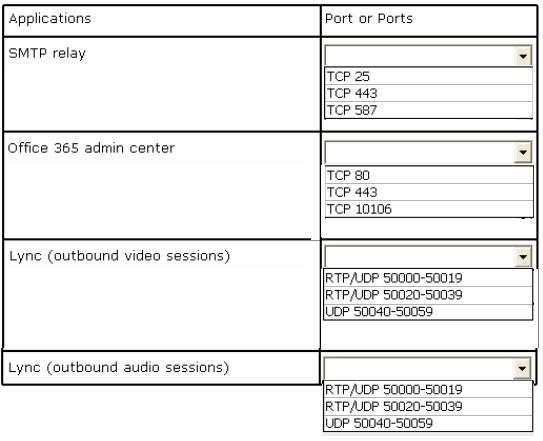

Incorrect, SMTP relay is TCP 587
0
0
They ask for SMTP relay, check the table in the following link:
https://support.office.com/en-us/article/How-to-set-up-a-multifunction-device-or-application-to-send-email-using-Office-365-69f58e99-c550-4274-ad18-c805d654b4c4
0
0
Your statement is incorrect. SMTP relay uses TCP port 25.
Link: https://support.office.com/en-gb/article/How-to-set-up-a-multifunction-device-or-application-to-send-email-using-Office-365-69f58e99-c550-4274-ad18-c805d654b4c4?omkt=en-GB&ui=en-US&rs=en-GB&ad=GB
0
0
Port 587 (recommended) or port 25
0
0
Configure a connector to send mail using Office 365 SMTP relay
This option is more difficult to implement than the others. Only choose this option when:
SMTP client submission (Option 1) is not compatible with your business needs or with your device
You can’t use direct send (Option 2) because you must send email to external recipients.
SMTP relay lets Office 365 relay emails on your behalf by using your public IP address (or a certificate) to authenticate Office 365. To do this, you’ll need to set up a connector for your Office 365 account, which is what makes this a more complicated configuration.
Settings for Office 365 SMTP relay
Device or application setting
Value
Server/smart host
Your MX endpoint, e.g. yourcontosodomain-com.mail.protection.outlook.com
Port
Port 25
0
0