You support desktop computers that run Windows 8 Enterprise. One computer is a member of a workgroup
and is used as a guest computer in a reception area.
You need to configure the SmartScreen setting to require administrator approval before running downloaded
unknown software on the desktop computer.
Which policy setting should you use?
(To answer, select the appropriate object in the answer area.)
Hot Area:

Answer:


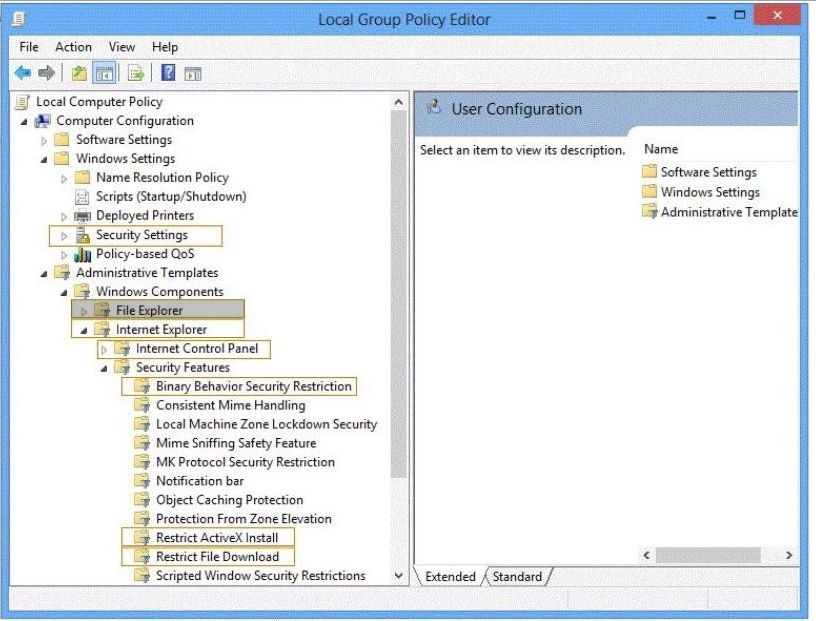
Shouldn’t the answer be Internet Explorer?
http://technet.microsoft.com/en-us/library/jj618329.aspx
0
0
Now Windows SmartScreen is part of the OS not an IE feature as it was previously. There is even an icon to configure it from Control Panel.
Indeed within Computer Configuration/Administrative Templates/Windows Components/File Explorer the is a policy to configure Windows SmartScreen.
That’s my two cents anyway.
Cheers.
0
0
FILE EXPLORER
we are talking about file that are already downloaded… and now we whant to block the use of these files…
SVEGLIAAAAAAAAAAAAAAAAAAAA
0
0
The answer File Explorer appears correct.
Within File Explorer is the option “Configure Windows SmartScreen” which specifically includes the option to “Require approval from an administrator before running downloaded unknown software.”
The Internet Explorer GPO only allows enabling/disabling of SmartScreen within IE.
No other GPO listed makes mention of SmartScreen.
0
0