DRAG DROP
You have four Microsoft Azure SQL databases located on the same database server.
You need to configure the databases to be in an elastic database pool.
Which four actions should you perform in sequence? To answer, move the appropriate actions from the list of
actions to the answer area and arrange them in the correct order.
NOTE: More than one order of answer choices is correct. You will receive credit for any of the correct orders
you select.
Select and Place:

Explanation:
https://azure.microsoft.com/en-gb/documentation/articles/sql-database-elastic-pool-create-portal/


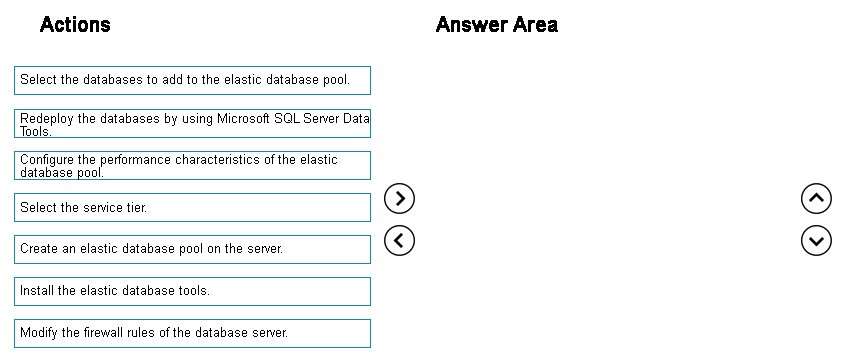

Based on a page with explanation i think first you add databases and then you configure performance characteristics.
After adding databases to the pool, recommendations are dynamically generated based on the historical usage of the databases you have selected. These recommendations are shown in the eDTU and GB usage chart and in a recommendation banner at the top of the Configure pool page. These recommendations are intended to assist you in creating an elastic pool optimized for your specific databases.
6
0
Hi jml, that can work (probably also a right answer), but if you do not first select the databases then you won’t be able to do the “per database setting” TAB config, so cannot fully config the elastic pool performance if the databases are not selected first.
0
0
Correct Order:
1 – Create the Elastic Pool on the SQL Server (via Azure Portal)
2 – Select Service Tier (Basic, Std, Premium)
3 – Select the Databases first (I will explain why below)
4 – Now configure the performance of the Elastic Pool.
Note: the databases can be individually configured with a min and max eDTU, and that is under the “per database settings” TAB, and that will only work if there are already databases selected at that point in time, so the performance config cannot really be configured properly if the DBs are not already selected at that time, hence the reason I would say one leaves the Elastic Pool performance config for last. They do state that there are more than one correct order, and I would say that this is the most correct one.
0
0