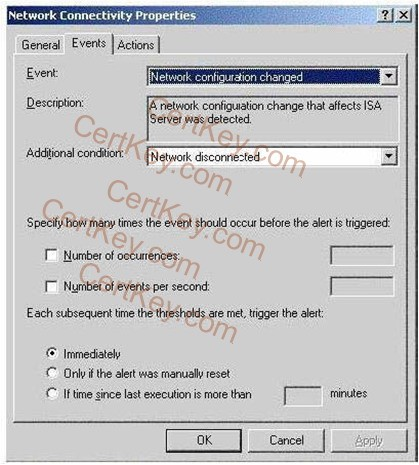Your network contains an ISA Server 2006 computer named ISA1, which runs Windows Server 2003. ISA1 has three network adapters. Each adapter is connected to one of the following:
Internal network, perimeter network, and Internet. All administrative hosts exist in the Internal network.
You create a file named C:AlertsNetworkAlert.cmd. The NetworkAlert.cmd uses net.exe to send the following message to all administrative computers: Problem with network connectivity on ISA1.
You enable the default Network configuration changed alert. You add a custom alert named Network Connectivity. The properties of the Network Connectivity alert are configured as shown in the Alert Events exhibit and the Alert Actions exhibit.
You test the Network Connectivity alert by disabling the ISA1 network adapter that is connected to the perimeter network. You see the corresponding alert in both the Alerts view and the application log of Event Viewer. However, the message is not received on any of the administrative computers.
You need to ensure that the administrative computers receive the text message when the Network Connectivity alert is triggered. You also need to be able to test the alert by disabling the perimeter network adapter on ISA1.
What should you do?

A.
Disable the default Network configuration changed alert.
B.
Enable and start the messenger service and the alert service on ISA1 and on your administrative computer.
C.
On ISA1, configure the DisableDHCPMediaSense entry with a value of 1.
D.
Configure the Network Connectivity alert actions to run NetworkAlert.cmd by using an account that has the Log on as a batch job right.