Your network contains an Active Directory domain named contoso.com. The domain contains two member
servers named Server1 and Server2. All servers run Windows Server 2012 R2.
Server1 and Server2 have the Failover Clustering feature installed. The servers are configured as nodes in a
failover cluster named Cluster1.
You configure File Services and DHCP as clustered resources for Cluster1. Server1 is the active node for both
clustered resources.
You need to ensure that if two consecutive heartbeat messages are missed between Server1 and Server2,
Server2 will begin responding to DHCP requests. Thesolution must
ensure that Server1 remains the active node for theFile Services clustered resource for up to five missed
heartbeat messages.
What should you configure?

A.
Affinity – None
The number of heartbeats that can be missed before failover occurs is known as the heartbeat threshold
http://technet.microsoft.com/en-us/library/dn265972.aspx http://technet.microsoft.com/en-us/library/dd197562
(v=ws.10).aspx http://blogs.msdn.com/b/clustering/archive/2012/11/21/10370765.aspx
QUESTION 52
Your network contains two servers named Server1 andServer2 that run Windows Server 2012 R2. Both
servers have the Hyper-V server role installed.Server1 and Server2 are located in different offices. The offices
connect to each other by using a high-latency WAN link.
Server2 hosts a virtual machine named VM1.
You need to ensure that you can start VM1 on Server1 if Server2 fails. The solution must minimize hardware
costs.
What should you do?
From the Hyper-V Settings of Server2, modify the Replication Configuration settings.
Enable replication for VM1.
B.
Affinity – Single
On Server1, install the Multipath I/O (MPIO) feature. Modify the storage location of the VHDs for VM1.
C.
The cluster quorum settings
On Server2, install the Multipath I/O (MPIO) feature. Modify the storage location of the VHDs for VM1.
D.
The failover settings
From the Hyper-V Settings of Server1, modify the Replication Configuration settings.
Enable replication for VM1.
E.
A file server for general use
F.
The Handling priority
G.
The host priority
H.
Live migration
I.
The possible owner
J.
The preferred owner
K.
Quick migration
L.
The Scale-Out File Server
A.
Affinity – None
The number of heartbeats that can be missed before failover occurs is known as the heartbeat threshold
http://technet.microsoft.com/en-us/library/dn265972.aspx http://technet.microsoft.com/en-us/library/dd197562
(v=ws.10).aspx http://blogs.msdn.com/b/clustering/archive/2012/11/21/10370765.aspx
QUESTION 52
Your network contains two servers named Server1 andServer2 that run Windows Server 2012 R2. Both
servers have the Hyper-V server role installed.Server1 and Server2 are located in different offices. The offices
connect to each other by using a high-latency WAN link.
Server2 hosts a virtual machine named VM1.
You need to ensure that you can start VM1 on Server1 if Server2 fails. The solution must minimize hardware
costs.
What should you do?
From the Hyper-V Settings of Server2, modify the Replication Configuration settings.
Enable replication for VM1.
A.
Affinity – None
The number of heartbeats that can be missed before failover occurs is known as the heartbeat threshold
http://technet.microsoft.com/en-us/library/dn265972.aspx http://technet.microsoft.com/en-us/library/dd197562
(v=ws.10).aspx http://blogs.msdn.com/b/clustering/archive/2012/11/21/10370765.aspx
QUESTION 52
Your network contains two servers named Server1 andServer2 that run Windows Server 2012 R2. Both
servers have the Hyper-V server role installed.Server1 and Server2 are located in different offices. The offices
connect to each other by using a high-latency WAN link.
Server2 hosts a virtual machine named VM1.
You need to ensure that you can start VM1 on Server1 if Server2 fails. The solution must minimize hardware
costs.
What should you do?
From the Hyper-V Settings of Server2, modify the Replication Configuration settings.
Enable replication for VM1.
B.
Affinity – Single
On Server1, install the Multipath I/O (MPIO) feature. Modify the storage location of the VHDs for VM1.
C.
The cluster quorum settings
On Server2, install the Multipath I/O (MPIO) feature. Modify the storage location of the VHDs for VM1.
D.
The failover settings
From the Hyper-V Settings of Server1, modify the Replication Configuration settings.
Enable replication for VM1.
Explanation:
You first have to enable replication on the Replicaserver–Server1–by going to the server and modifying the
“Replication Configuration” settings under Hyper-V settings. You then go to VM1–which presides on Server2–and run the “Enable Replication” wizard on VM1.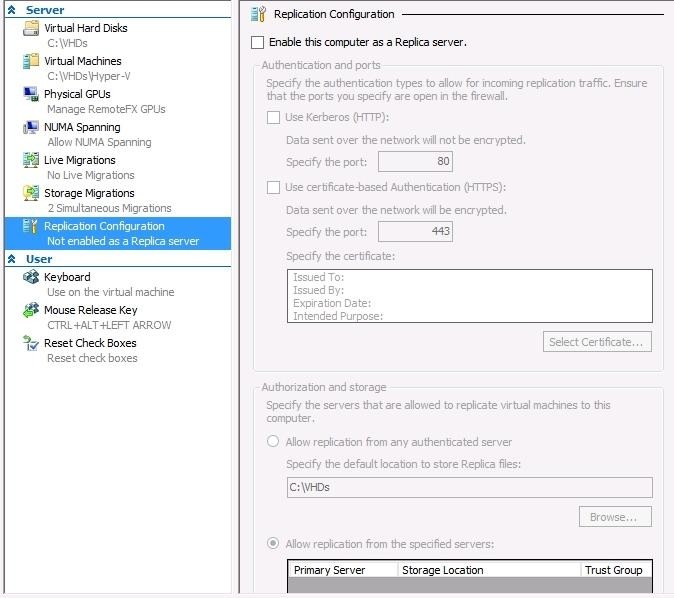


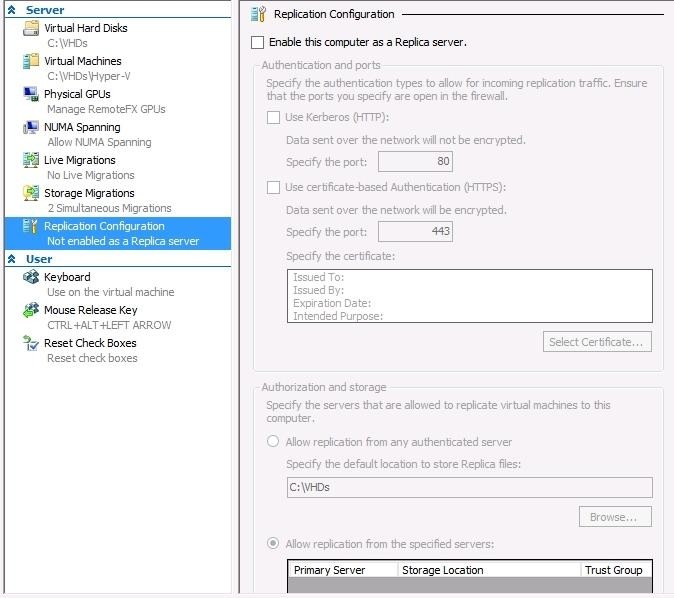

There are two questions mixed up on the page. Could you please correct it.
Thanks
1
0
+1
0
0
Besides the fact that the questions are mixed up, this question is almost a carbon copy to another question where the answer is “The Scale-Out File Server”. Here is that question for comparison:
Your network contains an Active Directory domain named contoso.com. The domain contains two member servers named Server1 and Server2.
All servers run Windows Server 2012 R2. Server1 and Server2 have the Failover Clustering feature installed. The servers are configured as nodes in a failover cluster named Cluster1.
You add two additional nodes to Cluster1. You have a folder named Folder1 on Server1 that contains application data. You plan to provide continuously available access to Folder1.
You need to ensure that all of the nodes in Cluster1 can actively respond to the client requests for Folder1. What should you configure?
You need to ensure that if two consecutive heartbeat messages are missed between Server1 and Server2, Server2 will begin responding to DHCP requests. The solution must ensure that Server1 remains the active node for the File Services clustered resource for up to five missed heartbeat messages.
What should you configure?
The answers floating out there for this 70-412 test are very contradictory…
0
0