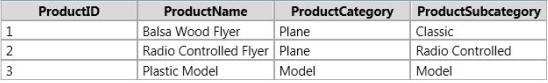###BeginCaseStudy###
Testlet 1
Tailspin Toys
Overview
Tailspin Toys is a multinational company that manufactures toys. Tailspin Toys has offices in five
regions worldwide. The company sells toys at various retail stores. The company also sells toys
directly to consumers through a web site.
The company has the following departments:
Sales
Distribution
Manufacturing
Each department has an office in each region.
The fiscal calendar of Tailspin Toys runs from June to May.
The network contains a server farm that has Microsoft SharePoint Server 2013 installed.
Existing Environment
Each department uses SharePoint team sites for internal collaboration.
All manufacturing information is stored in a relational database named Manufacturing. All sales
information is stored in a relational database named Sales.
Tailspin Toys deploys SQL Server Analysis Services (SSAS) and configures SSAS to use tabular
models. SSAS will be used for all sales reports.
Tailspin Toys deploys a SQL Server Reporting Services (SSRS) instance in SharePoint mode.
Sales Database
A database named Sales contains two tables named FactSales and DimProduct. FactSales
contains the following columns:
SalesID
Total Due
OrderDate
DimProduct contains the following columns:
ProductID
ProductName
ProductCategory
ProductSubcategory
The Sales database contains information about the products. Most of the products have a
category and a subcategory. Certain products only have a category.
A sample from DimProduct is shown in the following table.
Requirements
Security Requirements
Tailspin Toys identifies the following security requirement:
Sales department users must be allowed to view the sales transactions from their region only.
Sales department users must be able to view the contents of the manufacturing reports.
Manufacturing department users must be able to create new manufacturing reports.
Third-party and custom solutions must NOT be deployed to the reporting server.
Sales department users must NOT be able to create new manufacturing reports.
Planned Reporting Implementation
The manufacturing department plans to use the SSRS instance for its reports. The manufacturing
department also plans to make its reports accessible from SharePoint. All manufacturing reports
will use an existing database named Manufacturing.
Reporting Requirements
Tailspin Toys identifies the following reporting requirements:
All reports must contain the company logo and a header that contains the date and the time that
the report was executed.
All reports must be created by using the SQL Server Data Tools.
Manufacturing report
You plan to create a report named ManufacturingIssues.rdl. The report has the following
requirements:
Manufacturing department managers must be able to view product issues by product type,
manufacturing plant location, and error type.
The manufacturing department managers must be able to change views by choosing options
from drop-down lists.
Sales reports
You plan to create a sales report named RegionalSales.rdl. The report has the following
requirements:
Users must be able to view the report by using a web browser. By default, subcategories and
product details must be hidden when using the browser.
Users must be able to subscribe to receive the report by email. The report must be sent by email
as a PDF attachment.
You plan to create a quarterly sales report named QuarterSales.rdl. The report must display sales
data by fiscal quarter.
Technical Requirements
Tailspin Toys identifies the following technical requirements:
Products in the DimProduct table that do NOT have a subcategory must use the category value
as the subcategory value.
SSRS must NOT connect to databases more frequently than once every 30 minutes.
Sales department users must be able to use Microsoft Excel to browse tabular data.
###EndCaseStudy###
You need to ensure that all reports meet the reporting requirements.
What is the best way to achieve the goal? More than one answer choice may achieve the goal.
Select the BEST answer.

A.
Create a report part. Publish the report part to a server that has SSRS installed. Add the report part to each new report that is created.
B.
Create a report part. Publish the report part to a SharePoint site. Add the report part to each new report that is created.
C.
Create a report. Copy the report to source code control. Create each new report by using the report template in source code control.
D.
Create a report. Copy the report to the PrivateAssemblies\\ProjectItems\\ReportProject folder in the Visual Studio directory. Create each new report by using the
locally stored report