You need to modify the snapshot file location of VM1
You have a Hyper-V host named Server1 that runs Windows Server 2012.
Server1 hosts a virtual machine named VM1 that runsWindows Server 2012.
VM1 has several snapshots.
You need to modify the snapshot file location of VM1.
What should you do?
The settings for a virtual machine named VM2 are configured as shown in the VM2 exhibit.
HOTSPOT
The settings for a virtual machine named VM2 are configured as shown in the VM2 exhibit.
(Refer to the Exhibit.)
The settings for Diskl.vhdx are configured as shownin the Diskl.vhdx exhibit. (Refer to the Exhibit.)
The settings for Disk2.vhdx are configured as shownin the Disk2.vhdx exhibit. (Refer to the Exhibit.)
Select Yes if the statement can be shown to be truebased on the available information; otherwise select No.
Each correct selection is worth one point.
You need to ensure that you can enable NTFS disk quotas for volume D
You have a server named Server1 that runs Windows Server 2012.
A network technician installs a new disk on Server1and creates a new volume. The properties of the new
volume are shown in the exhibit. (Click the Exhibitbutton.)
You need to ensure that you can enable NTFS disk quotas for volume D.
What should you do first?
Which option should you select?
HOTSPOT
Your network contains an Active Directory domain named contoso.com. The domain contains a print server
named Print1 that runs Windows Server 2012.
Print1 has 50 shared printers. Each printer is listed in Active Directory.
From Active Directory Users and Computers, you browse to Print1 and you discover that the 50 printers are not
visible.
You need to ensure that you can view the printer objects in Active Directory Users and Computers.
Which option should you select?To answer, select the appropriate option in the answer area.
You need to ensure that the members of L_Sales can add files to Share1
You have a file server named File1 that runs Windows Server 2012.
File1 contains a shared folder named Share1. Share1contains an Application named SalesApp1.exe.
The NTFS permissions for Share1 are shown in the following table.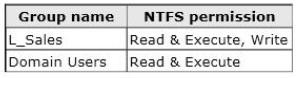
The members of L_Sales discover that they cannot add files to Share1.
Domain users can run SalesApp1.exe successfully.
You need to ensure that the members of L_Sales can add files to Share1.
What should you do?
What should you identify?
HOTSPOT
You have a file server named Server1 that runs Windows Server 2012. Server1 contains a folder named
Folder1.
A user named User1 is a member of Group1 and Group2. A user named User2 is a member of Group2 and
Group3.
You need to identify which actions the users can perform when they access the files in Share1.
What should you identify?
To answer, select the appropriate actions for each user in the answer area.
You need to view the Deployed Printers node in GPO1
Your network contains an Active Directory domain named contoso.com. The domain contains two servers
named Server1 and Server2 that run Windows Server 2012. Server1 has the Group Policy Management
feature installed. Server2 has the Print and Document
Services server role installed.
On Server2, you open Print Management and you deploy a printer named Printer1 by using a Group Policy
object (GPO) named GPO1.
When you open GPO1 on Server1, you discover that the Deployed Printers node does not appear.
You need to view the Deployed Printers node in GPO1.
What should you do?
You need to merge the local App1ocker policy settings from Server1 into the App1ocker policy settings of GPO1
Your network contains an Active Directory domain named contoso.com.
All of the App1ocker policy settings for the memberservers are configured in a Group Policy object (GPO)
named GPO1.
A member server named Server1 runs Windows Server 2012.
On Server1, you test a new set of App1ocker policy settings by using a local computer policy.
You need to merge the local App1ocker policy settings from Server1 into the App1ocker policy settings of
GPO1.
What should you do?
You need to prevent App1 from running on Computer1
Your network contains an Active Directory domain named contoso.com. You have a Group Policy object (GPO)
named GP1 that is linked to the domain. GP1 contains a software restriction policy that blocks an Application
named App1.
You have a workgroup computer named Computer1 that runs Windows 8. A local Group Policy on Computer1
contains an Application control policy that allows App1.
You join Computer1 to the domain.
You need to prevent App1 from running on Computer1.
What should you do?
You need to configure Server1 to support the clientconnections from App1.exe
Your network contains an Active Directory domain named contoso.com. The domain contains an Application
server named Server1. Server1 runs Windows Server 2012.
Server1 is configured as an FTP server.
Client computers use an FTP Application named App1.exe. App1.exe uses TCP port 21 as the control port and
dynamically requests a data port.
On Server1, you create a firewall rule to allow connections on TCP port 21.
You need to configure Server1 to support the clientconnections from App1.exe.
What should you do?

