Your network contains an Active Directory domain named contoso.com. The domain contains a domain
controller named DC1 that runs Windows Server 2012.
You have a Group Policy object (GPO) named GPO1 that contains several custom Administrative templates.
You need to filter the GPO to display only settings that will be removed from the registry when the GPO falls
out of scope. The solution must only display settings that are either enabled or disabled and that have a
comment.
How should you configure the filter?
To answer, select the appropriate options below. Select three.

A.
Set Managed to: Yes
B.
Set Managed to: No
C.
Set Managed to: Any
D.
Set Configured to: Yes
E.
Set Configured to: No
F.
Set Configured to: Any
G.
Set Commented to: Yes
H.
Set Commented to: No
I.
Set Commented to: Any


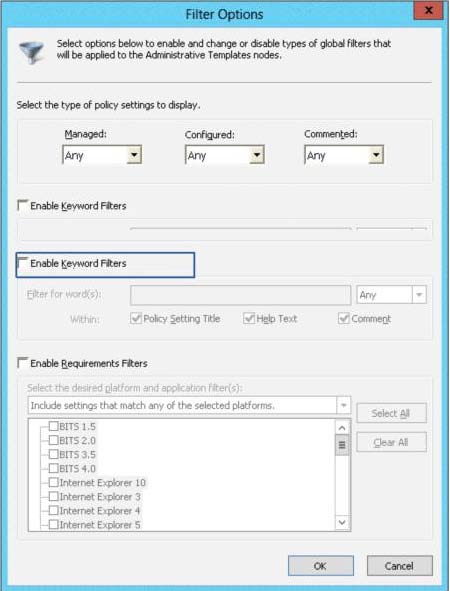
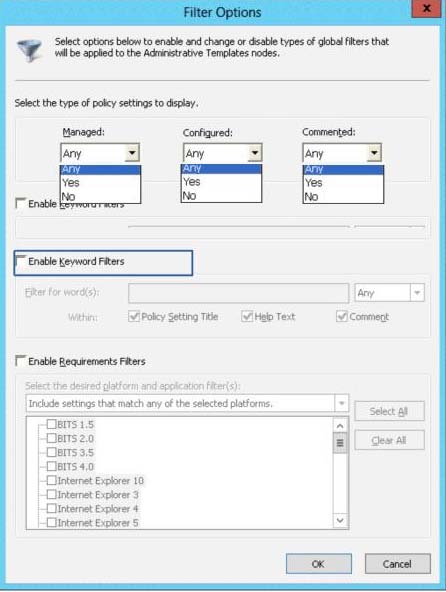
A, F, G,
Yes it is Managed, In some way and there is a comment
0
0
Surely it’s A,D,G
Yes it is managed as it will change when it falls out of scope
Yes it is Configured as it asked for settings that are either enabled or disable
Yes it has a comment as it asked for settings with comments
Correct me if i’m wrong
0
0
Niels is correct, AFG. Enabled + Disabled settings/configs need to be displayed if we did “D” it would only display configured settings and we’d miss the unconfigured report.
0
0
but the question states that you HAVE to miss the unconfigured settings!
so all to yes would be correct
0
0
The Answer is ADG.
The question states that only configured settings should be displayed; using the “Any” selection for the “Configured” section would display settings with that “Not Configured” in addition to “Enabled” and Disabled”.
https://technet.microsoft.com/en-us/library/Dd759104.aspx
0
0
Answer is A,D,G
Setting the Configured filter to ANY results in ALL settings being shown that are set to:
Not Configured
Enabled
Disabled
The question clearly states that only Enabled and Disabled are to be shown.
Confirmed in a Lab.
0
0
simple question it’s:
yes
yes
yes
0
0