DRAG DROP
You are developing a Windows Store app.
You have the following requirements:
• The app tile must update every 30 minutes.
• Content must be pushed to the app tile from multiple URLs.
You need to schedule the app tile updates.How should you complete the relevant code? (To
answer, drag the appropriate code segments to the correct locations in the answer area.
Each code segment may be used once, more than once, or not at all. You may need to drag
the split bar between panes or scroll to view content.)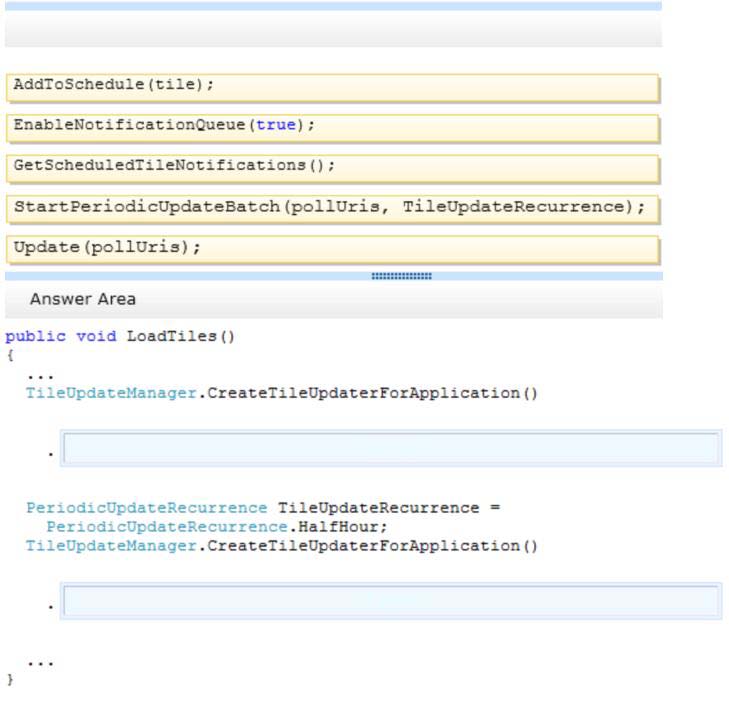

Answer: See the explanation.
Explanation:
Box 1: EnableNotificationQueue(true);
First, you must enable the notification queue if you have not enabled it previously. Note that
the call to EnableNotificationQueue should be made only one time after the user installs the
app or creates a secondary tile.
Box 2: StartPeriodicUpdateBatch(PollUris, recurrence);
This example code uses a previously defined variable called PollUris, which is an array of
URL objects, each of which represents a different URL from which to get polled content.Note:
* The TileUpdateManager.CreateTileUpdaterForApplication method creates and initializes a
new instance of the TileUpdater, which lets you update the calling app’s tile.
* Windows can poll up to five different URLs to supply a set of content that cycles through
the tile’s notification queue.
Reference: How to set up periodic notifications for tiles (Windows Store apps using
C#/VB/C++ and XAML) (Windows)


2
https://msdn.microsoft.com/en-us/library/windows/apps/windows.ui.notifications.tileupdater.enablenotificationqueue
4
https://msdn.microsoft.com/en-us/library/windows/apps/hh967947
0
0