Overview
Fabrikam, Inc. is an advertising company that has 100 employees. The company has managers
and has users in the sales department, the telemarketing department, and the graphic art
department.
Fabrikam plans to purchase a company named Contoso, Ltd.
Fabrikam has a single office in New York City.
Existing Environment
Active Directory Environment
The network contains one Active Directory forest named fabrikam.com. The forest contains a single
domain. All servers run Windows Server 2012 R2 and are members of Active Directory.
All client computers, except for the computers in the telemarketing department are Active Directory
members.
A user named User1 is a member of the Enterprise Admins group. A user named User2 always is
added to the local Administrators group on all of the client computers in the forest.
Current Network and Computer Environment
Fabrikam has the following servers:
– Two domain controllers
– A server named Server2
– A deployment server named Server1
– Two file servers named Server3 and Server4
– Two DHCP servers, one of which is also a Key Management Service (KMS)
server
– Two servers that have Microsoft SQL Server installed and are configured
in a failover cluster
Server1 has the Microsoft Deployment Toolkit (MDT) 2013 installed and the Windows Deployment
Services server role installed. The Windows Deployment Services (WDS) server has an install
image named Deployment1
Server3 has a file share named Store. Server3 will be used only to store data for computer
migrations.
Server4 has a file share named Software. Microsoft Office Professional Plus 2013 is copied to the
Software share.Server4 stores Image1.wim and Image2.wim files. Both WIM files contain
generalized images of Windows 8.1 Pro and Windows 8.1 Enterprise.
Remote users cannot establish a VPN connection to the company network.
Types of Users
Fabrikam has the users shown in the following table.
The telemarketing department users use their own Windows client computers. Other users use
company-owned computers.
All of the users who work from home have a fast and reliable Internet connection.
Client Computer Operating Systems
Fabrikam users use the following Windows client operating systems on company-owned computers:
– 64-bit version of Windows 7 Enterprise
– 32-bit version of Windows 7 Professional
– 64-bit version of Windows 7 Professional
– 64-bit version of Windows 8 Pro
– 64-bit version of Windows 8 Enterprise
– 64-bit version of Windows 8.1 Pro
– 64-bit version of Windows 8.1 Enterprise
All of the operating systems are purchased through a volume licensing agreement.
The Telemarketing department users have client computers that run either a 32-bit or a 64-bit
operating system.
Requirements
Business Goals
Fabrikam plans to purchase Contoso and to integrate the new company into the Active Directory
forest.
As much as possible, Fabrikam plans to minimize the costs associated with purchasing hardware
and software.
Planned Changes
Fabrikam plans to implement the following changes to the network:
– Use MDT on Server2.
– Migrate client computers that run Windows 7 to Windows 8.1 Enterprise.
– Add one Active Directory domain named contoso.com to the fabrikam.com
forest.
– Deploy a newly purchased 64-bit application named App1 to all of the
telemarketing department users.
Technical Requirements
Fabrikam identifies the following technical requirements for the planned deployment:
– For administrative tasks, always use the account that has the least
amount of privileges.
– Install Office Professional Plus 2013 on the managers’ client computers.
– Use the Microsoft Assessment and Planning (MAP) Toolkit to collect
computer performance information.
– Update an image in Image1.wim to include several Windows patches.
– Minimize administrative effort, whenever possible.
Application Requirements
Fabrikam identifies the following application requirements:
– Ensure that the telemarketing department users can run App1. When App1
is updated, ensure that the users can run the updated version of App1 as
soon as it is available.
– Ensure that MDT on Server1 and Server2 uses a centralized repository of
deployment configuration settings.
– Automate the deployment of Office Professional Plus 2013. The deployment
will include a custom dictionary.
Performance Requirements
Fabrikam identifies the following performance requirements:
– After the client computers from the Contoso network are migrated to the
new domain, ensure that performance data is collected from the migrated
computers.
– Ensure that Server3 has sufficient storage.
Image Requirements
Fabrikam identifies the following image requirements:
– For each operating system version currently deployed to the client
computers on the Fabrikam network, create a custom image.
– Include an answer file that will be processed when applying images from
Image1.wim.
– Create a multicast transmission for Deployment1.
– Add an additional image to the Image2.wim file.
###EndCaseStudy###
10 Hotspot Question
You need to identify the minimum number of images required to meet the image requirements for
Fabrikam.
How many images should you identify? To answer, select the appropriate number of images for
each operating system in the answer area.



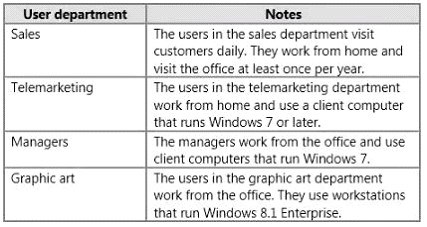


Wrong, according to:
https://docs.microsoft.com/en-us/windows-hardware/manufacture/desktop/create-a-wim-for-multiple-architecture-types-using-dism
http://old.windowsvalley.com/unlock-all-editions-from-windows-7-iso-image-x86-and-x64/
https://www.howtogeek.com/126093/how-to-get-all-the-windows-8-editions-on-one-install-disk/
0
0
What would be the right answer here?
0
0
If you look in the middle area of the case study you’ll see it shows you which operating systems are being used by Fabrikam. They are as follow:
– 64-bit version of Windows 7 Enterprise
– 32-bit version of Windows 7 Professional
– 64-bit version of Windows 7 Professional
– 64-bit version of Windows 8 Pro
– 64-bit version of Windows 8 Enterprise
– 64-bit version of Windows 8.1 Pro
– 64-bit version of Windows 8.1 Enterprise
You’ll notice there are 3 different Win 7 versions, 2 different Win 8 versions and 2 different Win 8.1 versions so thus answer here would be probably in my opinion be:
Windows 7 = 3
Windows 8 = 2
Windows 8.1 = 2
Hope this helps
2
0
I don’t think so. The intro states: “– Migrate client computers that run Windows 7 to Windows 8.1 Enterprise.” So there will be no more win7 images needed (the telemarketing people have their own pc, so they will not be migrated).
Furthermore, a single wim file can contain multiple versions of the same os (pro/enterprise), so I think the correct answer is:
0 Windows 7
1 Windows 8
1 Windows 8.1
1
1
Fabrikam identifies the following image requirements:
– For each operating system version currently deployed to the client
computers on the Fabrikam network, create a custom image.
so
Windows 7 = 3
Windows 8 = 2
Windows 8.1 = 2
1
0
More new questions Free Updated (10th/Jan/2018):
QUESTION 54
You have an image named Image1 that contains an installation of Windows 8.1 Pro.
Image1 will be deployed by using Windows Deployments Services (WDS).
You need to ensure that all of the Internet Information Services components are installed when Image1 is deployed.
Which tool should you run before you deploy the image?
A. Enable-WindowsOptionalFeature
B. Add-WindowsPackage
C. imagex.exe
D. wdsutil.exe
Answer: B
Explanation:
QUESTION 55
Drag and Drop Question
You have a client computer that runs Windows 8.1 Enterprise. The client computer has the Windows Assessment and Deployment Kit (Windows ADK) installed.
You plan to capture images from Windows PE by running the New-Windowslmage cmdlet.
You mount a custom image of Windows PE.
You need to identify which three components must be added to the image.
Which three components should you add in sequence? To answer, move the appropriate components from the list of components to the answer area and arrange them in the correct order.
Answer:
QUESTION 56
Your network contains one Active Directory forest named contoso.com that has two sites named Site1 and Site2.
The contoso.com domain contains two servers named Server1 and Server2 that run Windows Server 2012 R2. The Microsoft Deployment Toolkit (MDT) is installed on both of the servers. Server1 is located in Site1 and Server2 is located in Site2.
You perform the following actions on Server1:
– Import an operating system.
– Import drivers.
– Create a task sequence.
You copy the deployment share from Server1 to Server2 and you open the share on Server2 as MDTShare2.
You discover that clients that connect to MDTShare2 are deployed from Server1.
You need to ensure that the clients that connect to MDTShare2 are deployed from Server2.
What should you modify on Server2?
A. Bootstrap.ini
B. Customsettings.ini
C. The Rules properties of MDTShare2
D. the General properties of MDTShare2
Answer: A
Explanation:
QUESTION 57
You maintain a base operating system image for your company. The image does not contain hardware-specific drivers. The image is distributed to the desktop support team, which is responsible for maintaining a driver repository on a file share named Share1.
You have a client computer named Client1 that runs Windows 8.1 Enterprise. Client1 will be used as the reference computer for the next version of the base image.
You plan to generalize Client1, capture an image of Client1, and then distribute the image to the desktop support team.
You need to configure a Sysprep answer file to ensure that the next time the image starts, device drivers from Share1 are added to the local driver repository. The solution must ensure that the drivers are added without entering the Out-of-Box-Experience (OOBE) phase.
Which configuration pass in the unattended file should you configure?
A. specialize
B. auditSystem
C. generalize
D. windowsPE
Answer: D
Explanation:
QUESTION 58
You have a client computer named Computer1 that runs Windows 8.1 Enterprise.
You install the Windows Assessment and Deployment Kit (Windows ADK) on Computer1.
You sign in to Computer1 as a local user named User1.
You insert the Windows 8.1 installation media into the DVD drive on Computer1.
You need to use Windows ADK to create an answer file for the deployment of Windows 8.1 Enterprise.
What should you do first?
A. From Windows PowerShell, run Copy-Item
B. From Windows System Image Manager, click Import Package(s).
C. From Windows System Image Manager, click Create Configuration Set…
D. From Deployment and Imaging Tools Environment run dism.exe and specify the Mount-Wim parameter.
Answer: A
Explanation:
QUESTION 59
You have a Windows Deployment Services (WDS) server.
You have a custom install image of Windows 8.1 Enterprise named Image1.
The image is in an image group named ImageGroup1 and is the only image in the group.
You need to ensure that only users who are the members of a security group named Admins can deploy Image1 by using PXE.
What should you use?
A. the Deny-WdsClient cmdlet and the RequestID parameter
B. the Set-WdsClient cmdlet and the Group parameter
C. the Set-WdslnstallImage cmdlet and the UserFilter parameter
D. the Approve-WdsClient cmdlet and the RequestID parameter Answer:
Answer: C
Explanation:
QUESTION 60
You have a server named Server1 that runs Windows Server 2012 R2.
You install the Windows Assessment and Deployment Kit (Windows ADK) and the Microsoft Deployment Toolkit (MDT) 2013 on Server1.
You need to create a standard client task sequence from the Deployment Workbench.
What should you do first?
A. Configure a deployment share.
B. Add an operating system.
C. Create a Customsettings.ini file.
D. Import an operating system package.
Answer: A
Explanation:
QUESTION 61
You have a Windows Deployment Services (WDS) server named Server1.
You plan to deploy an image of Windows 8.1 Enterprise to 50 new client computers.
You need to create a multicast deployment of an image of Windows 8.1 Enterprise. The solution must ensure that the deployment of Windows 8.1 Enterprise immediately starts on each client computer once the computer discovers the WDS server.
Which command should you run?
A. WDSUtil.exe /Start-MulticastTransmission /Image:”Win8.1-Enterprise” /ImageType:Boot / Achitecture:x64
B. WDSUtil.exe /New-MulticastTransmission /FriendlyName: “Multicast” /Image:”Win8.1-Enterprise” / ImageType:Boot /TransmissionType:AutoCast /Architecture:x64
C. WDSUtil.exe /Start-MulticastTransmission /Image:”Win8.1-Enterprise” /ImageType:Install / Achitecture:x64
D. WDSUtil.exe /New-MulticastTransmission /FriendlyName:”Multicast” /Image:”Win8.1-Enterprise” / ImageType:Install /TransmissionType:AutoCast /Architecture:x64
Answer: D
Explanation:
0
0
More 70-695 Real Exam Questions and Answers Freely Uploaded here by me: https://drive.google.com/drive/folders/1S9URxShOOpO1Fta4d_3kxkbU24Tt9bej?usp=sharing
0
0