You have upgraded your Excel 2007 to Excel 2010. You want to personalize your Excel environment
through the Excel Options window given below: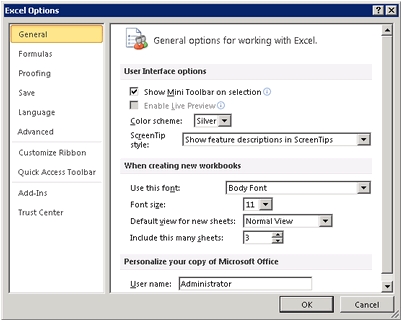
You are unable to find the Office button. Choose the steps you will take to accomplish the task.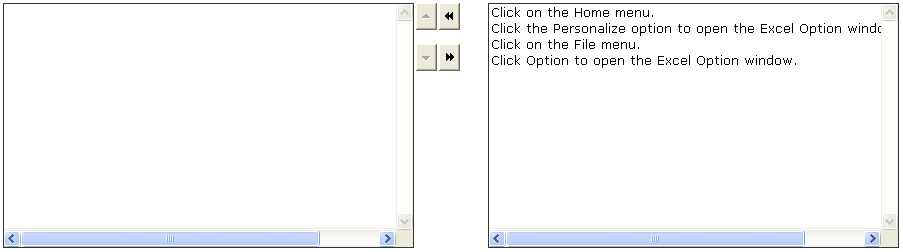

Explanation:
In order to accomplish the task, you will have to take the following steps:
Click on the File menu.
Click Option to open the Excel Option window.
A major change in Office 2010 from Office 2007 is elimination of the Office button. Instead, it
incorporates a Backstage View for personalizing the office environment. Backstage View can be
evoked by clicking the File menu button.



