Which three actions should you perform in sequence?
DRAG DROP
Ten client computers run Windows Vista and a custom application. The custom application is
compatible with Windows 8. You purchase 10 new computers that have Windows 8 pre-installed.
You plan to migrate user settings and data from the Windows Vista computers to the Windows 8
computers. You install the User State Migration Toolkit (USMT) on a USB flash drive. You need to
ensure that the custom application settings are applied to the Windows 8 computers after the
migration is complete. Which three actions should you perform in sequence? (To answer, move the
appropriate actions from the list of actions to the answer area and arrange them in the correct order.)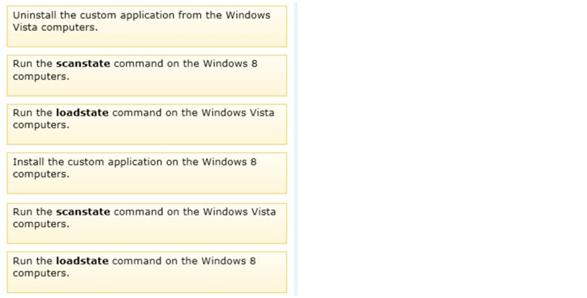
Which three actions should you perform in sequence?
DRAG DROP
A computer currently runs a 64-bit version of Windows 7 Enterprise. You need to deploy a 64-bit
version of Windows 8 Pro to the computer. The new deployment must not affect the Windows 7
installation on the computer. Which three actions should you perform in sequence? (To answer,
move the appropriate actions from the list of actions to the answer area and arrange them in the correct order.)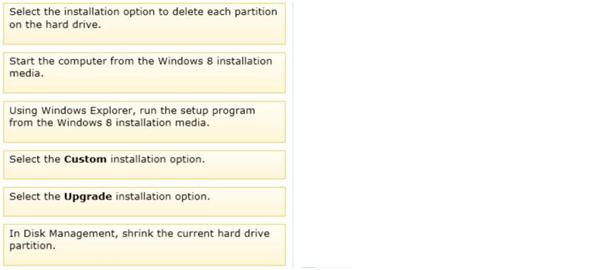
Which Windows Powershell cmdlet should you run?
A company has 100 client computers that run Windows 8.
You need to assign static IPv6 addresses to the client computers.
Which Windows Powershell cmdlet should you run?
You need to migrate the user profiles from the Windows 7 installation to the Windows 8 installation
An organization has client computers that run Windows 7. You upgrade the client computers to
Windows 8 without migrating the local user profiles. You install the Windows Assessment and
Deployment Kit (ADK) in the environment. You need to migrate the user profiles from the Windows
7 installation to the Windows 8 installation. What should you do first on each client computer?
You need to ensure that the latest version of these files is available
At home, you use a desktop computer that runs Windows 8. At work, you use a laptop that runs
Windows 8 and is connected to a corporate network. You use the same Microsoft account to log on
to both computers. You have a folder with some personal documents on your desktop computer.
The folder must be available and synced between both computers. You need to ensure that the
latest version of these files is available. What should you do?
Which two actions would achieve the goal?
A company has an Active Directory Domain Services (AD DS) domain. All client computers
run Windows 8.
Portable client computers no longer connect to the corporate wireless network.
You need to ensure that when the corporate wireless network is available, the computers
always connect to it automatically. Which two actions would achieve the goal? (Each correct
answer presents a complete solution. Choose two.)
You need to transfer the contents of each user’s Documents folder to the new computer by using the leas
A company has 100 client computers that run Windows XP 64-bit Edition. You are deploying new
computers that run a 32-bit version of Windows 8. You need to transfer the contents of each user’s
Documents folder to the new computer by using the least amount of administrative effort. What
should you do?
You need to disable Media Sensing for IPv6 on the client computers without affecting IPv4 communications
A company has client computers that run Windows 8. The corporate network is configured
for IPv4 and IPv6.
You need to disable Media Sensing for IPv6 on the client computers without affecting IPv4
communications.
What should you do on each client computer?
You need to prevent the application from running when the computer starts, without affecting any other applica
A company has client computers that run Windows 8. You install a new device on a client computer.
The device installation includes an application that runs when the computer starts. You experience
problems with the application. You need to prevent the application from running when the
computer starts, without affecting any other application. What should you do?
Which Windows PowerShell cmdlet should you run on each client computer?
A company has 100 client computers that run Windows 8. The client computers are
members of a workgroup.
A custom application requires a Windows Firewall exception on each client computer.
You need to configure the exception on the client computers without affecting existing
firewall settings.
Which Windows PowerShell cmdlet should you run on each client computer?

