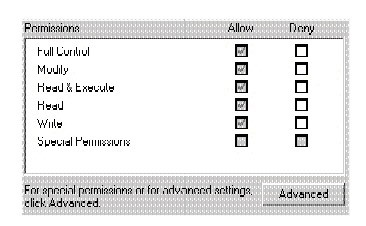What should you do to ensure that files created by using App1, when the user is logged into Windows XP Profes
You are a desktop support technician for your company. One client computer runs both Windows 98 and Windows XP Professional in a dual-boot configuration. Windows XP Professional is installed on the D volume, which is NTFS.
A custom application is available when the user logs on to either operating system.
The user reports that when she logs on to Windows 98, she is unable to access files that were created when she was logged on to Windows XP Professional. You discover that App1 stores files to the
D:App1Data folder when logged into Windows XP Professional.
You need to ensure that files created by using App1, when the user is logged into Windows XP Professional, are available to both Windows 98 and Windows XP Professional.
What should you do?
What should you do to configure her laptop computer to use an LCD projector for an on-site presentation?
You work as a desktop technician at Domain.com. The Domain.com network consists of a single Active Directory domain named Domain.com. All servers on the Domain.com network run Windows 2000 Server and all client computers run either Windows XP Professional or Windows 98.
Domain.com consists of a Desktop support team which you are part of.
Domain.com consists of a Marketing department. A Domain.com user named Mia Hamm who works in the Marketing department has contact you. Mia Hamm has a meeting with there superiors and she wants to configure her laptop computer to use an LCD projector for an on-site presentation.
What should you do?
What should you do to ensure that the error does not occur on Clive Wilson’s computer and to ensure that
You work as the network administrator at Domain.com. The Domain.com network consists of a single Active Directory domain named Domain.com. All servers on the Domain.com network run Windows Server 2003 and all client computers were upgraded from Windows 2000 professional to Windows XP Professional.
A Domain.com client named Clive Wilson uses a Windows XP Professional portable computer. Clive Wilson complains that when the computer is undocked, it occasionally displays the following error message: “ZPDRV.DLL failed to load.” During an investigation you discover that the ZPDRV.dll file is used by an external storage device that is connected to Clive Wilson’s docking station. The error message does not appear when the computer is docked.
What should you do to ensure that the error does not occur on Clive Wilson’s computer and to ensure that the storage device continues to function correctly when his computer is docked?
What should you do to ensure that the user has access to the floppy disk drive on his portable computer?
You are a desktop support technician for your company. All client computers run Windows XP Professional.
A user in the sales department uses a portable computer. The portable computer has only one expansion bay, which supports either a floppy disk drive or a CD drive.
The user reports that he was running an application when he needed to access his floppy disk. He removed the CD drive from the expansion bay and put in the floppy disk drive. Now, neither a CD drive nor a floppy disk drive appears in the user’s My Computer folder. The user verifies that he was able to access the CD drive before he removed it from the expansion bay. The user also verifies that he used the floppy disk drive the previous week.
You need to ensure that the user has access to the floppy disk drive on his portable computer.
What should you do?
Which of the following is the task that you should complete to ensure that each user is required to type a use
You work as the help desk support technician at Domain.com. The Domain.com network consists of a single Active Directory domain named Domain.com. All client computers on the Domain.com network run Windows XP Professional.
Amy Walsh reports that her department uses a computer that is not connected to the domain. Amy Walsh says that users currently click their user account name icons in the list of user accounts and type their passwords when they log on to this computer. As a security precaution, Amy Walsh would like users to log on by typing their user names and passwords.
Which of the following is the task that you should complete to ensure that each user is required to type a user names and password in order to log on the computer instruct Amy Walsh to do?
Which of the following is an action that you should execute on Kara Lang’s computer to make sure that sh
You work as the help desk support technician at Domain.com. The Domain.com network consists of a single Active Directory domain named Domain.com. All client computers on the Domain.com network run Windows XP Professional.
A user named Kara Lang wants to configure the screen resolution of her monitor, but reports that she receives the following error massage: “Your system administrator disabled the Display control Panel” when she attempts to open Display in Control Panel.
You confirm that Kara Lang is entitled to have the permission to change her display setting, and also that there are no domain settings that prevent access to Display in Control Panel.
Which of the following is an action that you should execute on Kara Lang’s computer to make sure that she is able to can open Display in Control Panel to configure any display setting?
What should you tell Rory Allen to do on Certkiller -WS272?
You work as a desktop support technician at Domain.com. The Domain.com network consists of a single Active Directory domain named Domain.com. All servers on the Domain.com network run Windows 2000 Server and all client computers run Windows XP Professional.
Domain.com consists of s Marketing department. A Domain.com manager named Rory Allen has upgraded a Windows 2000 Professional computer named Certkiller -WS271 to Windows XP Professional. The CIO then purchased a new Windows XP Professional computer named Certkiller -WS272 with the identical hardware of Certkiller -WS271. You then move the scanner to Certkiller -WS272 which was attached to Certkiller -WS271. He then noticed that Certkiller -WS272 cannot locate a driver for the scanner. He then contacts the vendor that said that a driver is not yet available. The Marketing department needs the scanner to complete urgent work.
What should you tell Rory Allen to do on Certkiller -WS272?
What could be the problem?
You work as a desktop technician at Domain.com. The Domain.com network consists of a single Active Directory domain named Domain.com. All servers on the Domain.com network run Windows Server 2003 and all client computers run Windows 2000 Professional.
Domain.com consists of a Desktop support team which you are part of. A Domain.com customer named Mia Hamm has called for assistance in installing her printer. Mia Hamm did connect the printer to the parallel port, but windows XP Professional does not recognize the printer. The printer is an old type and Mia does not have the installation CD ROM of the printer but has downloaded the drivers.
You then tell her to use the Add Printer Wizard and tell Mia Hamm to clear the “Automatically detect and install my Plug and Play printer” checkbox. When Mia Hamm did that, there was an error that displays that the print driver was not installed.
What could be the problem?
What should you instruct Pierre to do to ensure that the files will be protected if the computer is stolen?
You are a desktop support technician for your company. A user named Pierre uses a Windows XP Professional portable computer. The computer contains several confidential files, which are stored on an NTFS partition.
Pierre is concerned that the documents might be accessed by unauthorized individuals if the computer is stolen. You confirm that Pierre has a strong logon password that is changed on a consistent schedule. The computer is also configured to use a password-protected screen saver.
You need to ensure that the files will be protected if the computer is stolen.
What should you instruct Pierre to do?
What should you instruct the user to do to ensure that the user can properly configure the permissions for the
You are a desktop support technician for your company. A user in the sales department uses a Windows XP Professional computer. The computer contains a shared folder named SalesDocs, which contains several Microsoft Word documents. The SalesDocs folder is configured with the default share permissions.
The user reports that she cannot modify the NTFS permissions on the SalesDocs folder for a local user
group named Sales. The permissions for the Sales group are shown in the following window. The user wants the Sales group to have only Modify, Read & Execute, Read, and Write permissions. The shared folder permissions are configured so that the Everyone group has Full Control permissions.
You need to ensure that the user can properly configure the permissions for the Sales group.
What should you instruct the user to do?