Click the Exhibit button.
Given the configuration shown in the exhibit and the admin groups assigned to the equal cost links, which path
will the LSP take to get from R1 to R10?

A.
R1 > R2 > R5 > R6 > R7 > R10
B.
R1 > R2 > R5 > R8 > R10
C.
R1 > R2 > R4 > R3 > R6 > R7 > R8 > R10
D.
R1 > R2 > R5 > R6 > R9 > R10


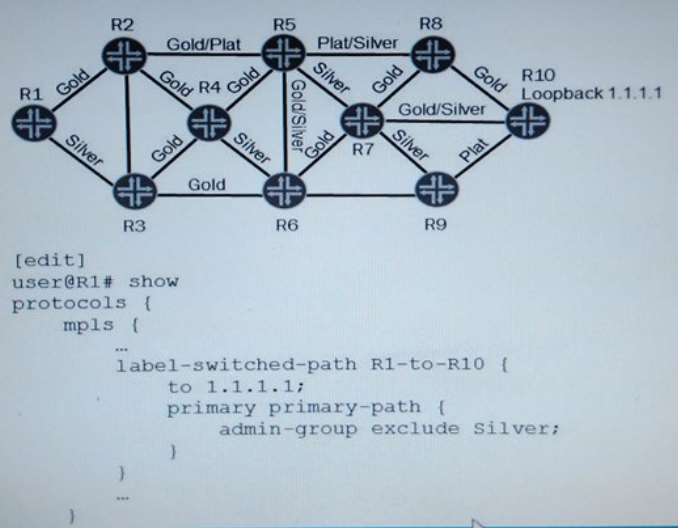
Option D is correct
0
0
why no B?
1
0
Not B, Not D, The R5 router has all interface with silver path.
The right answer is C.
0
0
yes C
0
0
I agree with Pa, B is the correct answer.
The admin-group is used to include or exclude an LSP and a path’s primary and secondary paths.
The exclude command is used to prune-off any link that contains the excluded color colors.
To understand this look at the Constrained Shortest Path First Rules, which is the primary essence of label-switched-path technology.
To select a path, CSPF follows certain rules. The rules are as follows:
1. Computes LSPs one at a time, beginning with the highest priority LSP (the one with
the lowest setup priority value). Among LSPs of equal priority, CSPF services the LSPs
in alphabetical order of the LSP names.
2. Prunes the traffic engineering database of all the links that are not full duplex and do
not have sufficient reservable bandwidth.
3. If the LSP configuration includes the include statement, prunes all links that do not
share any included colors.
4. If the LSP configuration includes the exclude statement, prunes all links that contain
excluded colors. If the link does not have a color, it is accepted.
5. If several paths have equal cost, chooses the one whose last-hop address is the same
as the LSP’s destination.
6. If several equal cost paths remain, selects the one with the fewest number of hops.
7. If several equal-cost paths remain, applies the CSPF load-balancing rule configured
on the LSP (least fill, most fill, or random).
0
0
I meant option C. The “exclude” command will exclude any path that has “silver” in it.
0
0