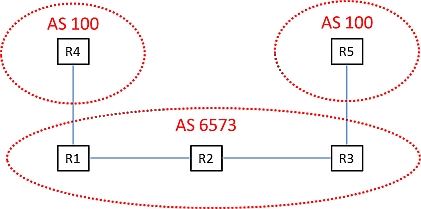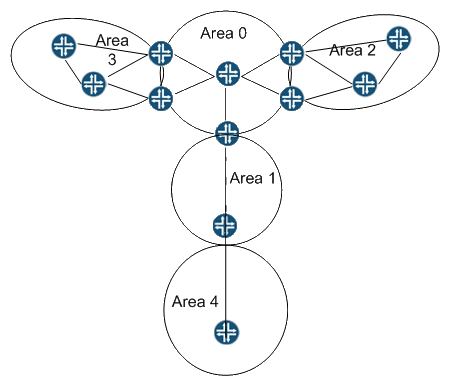What must be configured on the R3 router for the R5 router to install the routes?
what are two requirements for an OSPF virtual link to operate correctly?
Which configuration will accomplish goal?
— Exhibit –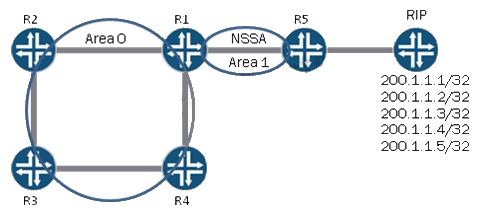
— Exhibit —
Click the Exhibit button.
In the exhibit, R5 is receiving five 200.1.1.x routes from the RIP router, and is advertising them into
Area 1 using an export policy. You want to summarize the RIP routes into Area 0 with the most
specific prefix.
Which configuration will accomplish goal?
which BGP peer is the router receiving IPv6 routes?
— Exhibit —
user@router> show bgp summary
Groups: 3 Peers: 3 Down peers: 0
Table Tot Paths Act Paths Suppressed History Damp State Pending
inet.0 10 8 0 0 0 0
inet6.0 4 3 0 0 0 0
Peer AS InPkt OutPkt OutQ Flaps Last Up/Dwn State|#Active/Received/Accepted/Damped…
10.0.3.5 65550 41 52 0 2 17:45 5/5/5/0 0/0/0/0
172.16.0.6 65010 52 42 0 2 31 Establ
inet.0: 3/5/5/0
inet6.0: 3/4/4/0
2001:ffff::3:5 65550 43 44 0 4 17:53 Establ
inet6.0: 0/0/0/0
user@router>
— Exhibit —
Click the Exhibit button.
Examine the output of the show bgp summary command shown in the exhibit.
From which BGP peer is the router receiving IPv6 routes?
how do you allow Host 3 to authenticate to the network but maintain secure access?
— Exhibit —
user@SwitchA> show dot1x interface detail ge-0/0/2.0
ge-0/0/2.0
RolE. Authenticator
Administrative statE. Auto
Supplicant modE. Multiple
Number of retries: 3
Quiet perioD. 60 seconds
Transmit perioD. 30 seconds
Mac Radius: Enabled
Mac Radius Restrict: Enabled
Reauthentication: Enabled
Configured Reauthentication interval: 3600 seconds
Supplicant timeout: 30 seconds
Server timeout: 30 seconds
Maximum EAPOL requests: 2
Guest VLAN member: <not configured>
Number of connected supplicants: 2
user@SwitchA>
— Exhibit —
Click the Exhibit button.
Host 1, Host 2, and Host 3 are connected to Switch A on interface ge-0/0/2. Host 1 and Host 2 do
not support 802.1X. They can authenticate and connect to the Internet. Host 3 was added and it
supports 802.1X; however, it is unable to authenticate.
Referring to the exhibit, how do you allow Host 3 to authenticate to the network but maintain
secure access?
Which statement explains the output shown in the exhibit?
— Exhibit —
user@RP> show pim join extensive
InstancE. PIM.master Family: INET
R = Rendezvous Point Tree, S = Sparse, W = Wildcard
Group: 224.1.1.1
SourcE. *
RP: 192.168.1.1
Flags: sparse,rptree,wildcard
Upstream interfacE. Local
Upstream neighbor: Local
Upstream statE. Local RP
Downstream neighbors:
InterfacE. so-0/0/0.0
10.0.1.2 StatE. Join Flags: SRW Timeout: 176
Group: 224.1.1.1
SourcE. 10.0.5.2
Flags: sparse,spt
Upstream interfacE. unknown (no nexthop)
Upstream neighbor: unknown
Upstream statE. Local RP
Keepalive timeout: 106
Downstream neighbors:
InterfacE. so-0/0/0.0
10.0.1.2 StatE. Join Flags: S Timeout: 176
InstancE. PIM.master Family: INET6
R = Rendezvous Point Tree, S = Sparse, W = Wildcard
— Exhibit —
Click the Exhibit button.
The CLI output shown in the exhibit was taken from the RP in a PIM-SM network.
Which statement explains the output shown in the exhibit?
The exhibit shows the output of an OSPF router LS
— Exhibit —
OSPF database, Area 0.0.0.0
Type ID Adv Rtr Seq Age Opt Cksum Len
Router *10.0.3.4 10.0.3.4 0x8000000d 30 0x22 0x8d11 132
bits 0x0, link count 9
id 10.1.1.0, data 255.255.255.0, Type Stub (3)
Topology count: 0, Default metriC. 1
id 10.0.4.8, data 255.255.255.252, Type Stub (3)
Topology count: 0, Default metriC. 1
id 10.0.2.10, data 10.0.2.10, Type Transit (2)
Topology count: 0, Default metriC. 1
id 172.16.0.6, data 172.16.0.5, Type Transit (2)
Topology count: 0, Default metriC. 1
id 10.0.3.4, data 255.255.255.255, Type Stub (3)
Topology count: 0, Default metriC. 0
id 10.0.9.7, data 10.0.2.18, Type PointToPoint (1)
Topology count: 0, Default metriC. 65
id 10.0.2.16, data 255.255.255.252, Type Stub (3)
Topology count: 0, Default metriC. 65
id 10.0.3.3, data 10.0.2.6, Type PointToPoint (1)
Topology count: 0, Default metriC. 2
id 10.0.2.4, data 255.255.255.252, Type Stub (3)
Topology count: 0, Default metriC. 2
Topology default (ID 0)
TypE. PointToPoint, Node ID. 10.0.3.3
MetriC. 2, Bidirectional
TypE. PointToPoint, Node ID. 10.0.9.7
MetriC. 65, Bidirectional
TypE. Transit, Node ID. 172.16.0.6
MetriC. 1, Bidirectional
TypE. Transit, Node ID. 10.0.2.10
MetriC. 1, Bidirectional
— Exhibit —
Click the Exhibit button.
The exhibit shows the output of an OSPF router LSA.
Which interface ID represents the router’s loopback address?
What must you add to complete this configuration?
— Exhibit —
{master:0}[edit]
user@router# show class-of-service
classifiers {
inet-precedence normal-traffic {
forwarding-class best-effort {
loss-priority low code-points [ my1 my2 ];
}
}
code-point-aliases {
inet-precedence {
my1 000;
my2 001;
cs1 010;
cs2 011;
cs3 100;
cs4 101;
cs5 111;
cs6 111;
}
}
— Exhibit —
Click the Exhibit button.
In the exhibit, you see a configuration for CoS. Incoming traffic with specific IP precedence bits
should be mapped to a forwarding class named best-effort. A classifier named normal-traffic is
defined.
What must you add to complete this configuration?
What caused the accidental advertisement of internal networks to your EBGP peer?
— Exhibit —
user@router> show configuration routing-options autonomous-system
65550;
user@router> show configuration protocols bgp
group ibgp {
type internal;
neighbor 10.0.3.5;
}
group ibgpv6 {
type internal;
local-address 2001:ffff::3:4;
neighbor 2001:ffff::3:5;
}
group as65010 {
family inet {
unicast;
}
family inet6 {
unicast;
}
export as65010-out;
peer-as 65010;
neighbor 172.16.0.6;
}
user@router> show configuration policy-options
policy-statement as65010-out {
term locally-originated {
from as-path local-only;
then {
metric 7000;
}
term from-as65222 {
from as-path as65222-orig;
then as-path-prepend “65550 65550 65550 65550”;
}
term transit-as701 {
from as-path transit-as701;
then {
metric 6;
}
then accept;
}
as-path local-only “(.*)”;
as-path as65222-orig “.* 65222”;
as-path transit-as701 “.* 701 .*”;
user@router> show route advertising-protocol bgp 172.16.0.6
inet.0: 43 destinations, 47 routes (43 active, 0 holddown, 0 hidden)
Prefix Nexthop MED Lclpref AS path
* 10.0.2.0/30 Self 7000 I
* 10.0.2.4/30 Self 7000 I
* 10.0.2.8/30 Self 7000 I
* 10.0.2.16/30 Self 7000 I
* 10.0.3.3/32 Self 7000 I
* 10.0.3.4/32 Self 7000 I
* 10.0.3.5/32 Self 7000 I
* 10.0.4.8/30 Self 7000 I
* 10.0.8.8/30 Self 7000 I
* 10.0.9.9/32 Self 7000 I
* 10.255.255.1/32 Self 7000 I
* 64.142.88.0/24 Self 7000 I
* 130.130.0.0/16 Self 6 65222 46375 701 14203 I
* 131.131.131.0/24 Self 6 65222 46375 701 14203 I
* 132.132.0.0/25 Self 6 65222 46375 701 32934 I
* 133.133.0.0/25 Self 6 65222 46375 701 32934 I
* 134.134.0.0/25 Self 65222 46375 14203 I
* 135.135.0.0/25 Self 65222 46375 14203 14203 I
* 172.16.0.4/30 Self 7000 I
* 172.16.0.12/30 Self 7000 I
* 172.16.200.0/30 172.16.0.6 7000 I
* 192.0.2.0/24 172.16.0.6 7000 I
* 192.168.50.0/24 Self 7000 I
* 192.168.253.0/24 Self 7000 I
* 200.200.0.0/16 172.16.0.6 7000 I
* 200.200.0.1/32 172.16.0.6 7000 I
* 200.200.1.1/32 172.16.0.6 7000 I
* 200.200.200.200/32 172.16.0.6 7000 I
inet6.0: 23 destinations, 28 routes (23 active, 0 holddown, 0 hidden)
Prefix Nexthop MED Lclpref AS path
* ::172.16.0.4/126 Self 7000 I
* 2001:1:1::/64 Self 7000 I
* 2001:1:2::/64 Self 7000 I
* 2001:ffff::3:3/128 Self 7000 I
* 2001:ffff::3:4/128 Self 7000 I
* 2001:ffff::3:5/128 Self 7000 I
* 2001:ffff::9:7/128 Self 7000 I
user@router>
— Exhibit —
Click the Exhibit button.
You are configuring an EBGP peer in a transit environment. You must advertise routes learned
from other EBGP peers in your AS. Any routes originated from within your AS should have a MED
of 7000 set. Any routes that originate in AS65222 should be prepended four times. Any routes that
transit AS701 should have a MED set to 6. This scenario results in the unintended advertisement
of internal 10.0.0.0/8 networks to your peer.
What caused the accidental advertisement of internal networks to your EBGP peer?
Which path is preferred?
— Exhibit —
[edit]
user@router# run show ospf database external lsa-id 71.23.48.0 extensive
OSPF AS SCOPE link state database
Type ID Adv Rtr Seq Age Opt Cksum Len
Extern 71.23.48.0 67.176.255.5 0x80000001 114 0x22 0x171b 36
mask 255.255.248.0
Topology default (ID 0)
TypE. 2, MetriC. 0, Fwd addr: 0.0.0.0, TaG. 0.0.0.0
Aging timer 00:58:06
Installed 00:01:53 ago, expires in 00:58:06, sent 00:01:53 ago
Last changed 00:01:53 ago, Change count: 1
Extern 71.23.48.0 67.176.255.7 0x8000005a 487 0x22 0x587e 36
mask 255.255.248.0
Topology default (ID 0)
TypE. 2, MetriC. 0, Fwd addr: 0.0.0.0, TaG. 0.0.0.0
Aging timer 00:51:52
Installed 00:08:01 ago, expires in 00:51:53, sent 00:07:59 ago
Last changed 2d 19:33:58 ago, Change count: 1
Extern 71.23.48.0 67.176.255.8 0x8000005c 540 0x22 0xf73e 36
mask 255.255.248.0
Topology default (ID 0)
TypE. 1, MetriC. 30, Fwd addr: 0.0.0.0, TaG. 0.0.0.0
Aging timer 00:51:00
Installed 00:08:59 ago, expires in 00:51:00, sent 00:08:59 ago
Last changed 00:08:59 ago, Change count: 3
— Exhibit —
Click the Exhibit button.
As shown in the exhibit, a router is receiving three external LSAs for the prefix 71.23.48.0.
Which path is preferred?