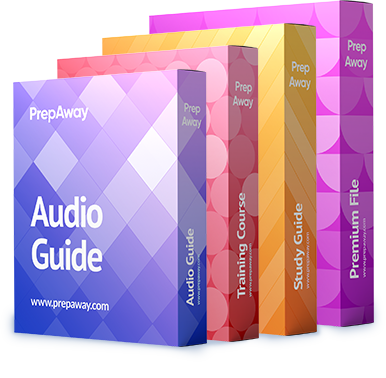You need to display the complete list of potential data connections when you connect to a server.
What action should you perform?
A. Select Connecting to Data.
B. Select More under To a File.
C. Select More under To a Server.
D. Select File on the menu, and then select New.
Explanation:
Common server types, or servers that you’ve recently connected to. Click More to see the complete list of data connectors you can use.
Reference: https://help.tableau.com/current/pro/desktop/en-us/basicconnectoverview.htm