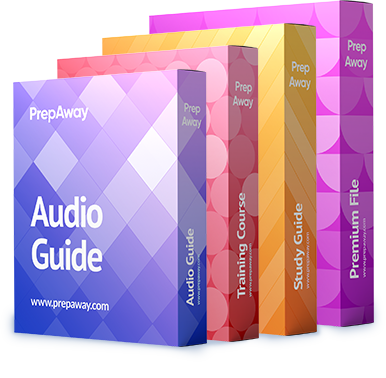To successfully connect to PCS, local authentication users:
A. Submit a username and password that matches a Microsoft Active Directory server.
B. Submit a digital certificate that matches a defined Certificate Authority.
C. Submit a username and password that matches a PCS database.
D. Submit a time-based, one-time password from their RSA SecurID software.
Reference: https://docs.pulsesecure.net/WebHelp/PDC/9.1R4/pdc-admin-guide/ConfigPPS/ConfigPPS.htm