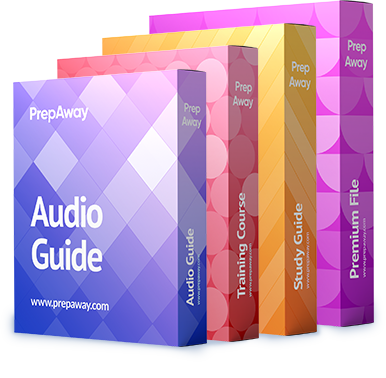Which settings can be changed under User Role?
Which settings can be changed under User Role? (Choose two.) A. Sessions Options B. UI Options C. Authentication Server D. Policy Server Reference: https://docs.pulsesecure.net/WebHelp/PDC/9.0R1/Content/PDC_AdminGuide_9.0R1/Configuring_a_Role_for_Pulse.htm
True or False: When defining a User Role an administrator can restrict access to a role based on the type of b
True or False: When defining a User Role an administrator can restrict access to a role based on the type of browser the user is utilizing to attempt access. A. true B. false Reference: https://docs.pulsesecure.net/WebHelp/PDC/9.1R5/pdc-admin-guide/ConfigPCS/ConfigPCS.htm
Which user role is configured by default?
Which user role is configured by default? A. Users B. Partners C. Read Only Administrators D. Contractors Reference: https://docs.pulsesecure.net/WebHelp/PCS/8.3R1/Content/PCS/PCS_AdminGuide_8.3/Defining_a_User_Role.htm
To successfully connect to PCS, remote authentication users can
To successfully connect to PCS, remote authentication users can: (Choose three.) A. Submit a username and password that matches a Microsoft Active Directory server. B. Submit a digital certificate that matches a defined Certificate Authority. C. Submit a username and password that matches a SQL database. D. Submit a time-based, one-time password from their RSA […]
To successfully connect to PCS, local authentication users
To successfully connect to PCS, local authentication users: A. Submit a username and password that matches a Microsoft Active Directory server. B. Submit a digital certificate that matches a defined Certificate Authority. C. Submit a username and password that matches a PCS database. D. Submit a time-based, one-time password from their RSA SecurID software. Reference: […]