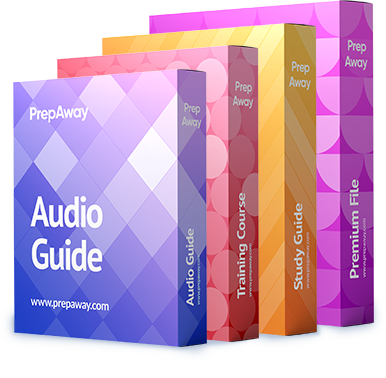An LTM Specialist sees these entries in /var/log/ltm:
Oct 25 03:34:31 tmm warning tmm[7150]: 01260017:4: Connection attempt to insecure SSL server (see
RFC5746) aborteD. 172.16.20.1:443
Oct 25 03:34:32 tmm warning tmm[7150]: 01260017:4: Connection attempt to insecure SSL server (see
RFC5746) aborteD. 172.16.20.1:443
Oct 25 03:34:32 tmm warning tmm[7150]: 01260017:4: Connection attempt to insecure SSL server (see
RFC5746) aborteD. 172.16.20.1:443
Oct 25 03:34:32 tmm warning tmm[7150]: 01260017:4: Connection attempt to insecure SSL server (see
RFC5746) aborteD. 172.16.20.1:443
Oct 25 03:34:32 tmm warning tmm[7150]: 01260017:4: Connection attempt to insecure SSL server (see
RFC5746) aborteD. 172.16.20.1:443
Oct 25 03:34:33 tmm warning tmm[7150]: 01260017:4: Connection attempt to insecure SSL server (see
RFC5746) aborteD. 172.16.20.1:443
Assume 172.16.20.0/24 is attached to the VLAN “internal.”
What should the LTM Specialist use to troubleshoot this issue?

A.
curl -d – -k https://172.16.20.1
B.
ssldump -i internal host 172.16.20.1
C.
tcpdump -i internal host 172.16.20.1 > /shared/ssl.pcap ssldump < /shared/ssl.pcap
D.
tcpdump -s 64 -i internal -w /shared/ssl.pcap host 172.16.20.1 ssldump -r /shared/ssl.pcap