DRAG DROP
You have been tasked with designing a security plan for your company. Drag and drop the
appropriate security controls on the floor plan.
Instructions:All objects must be used and all place holders must be filled. Order does not matter.
When you have completed the simulation, please select the Done button to submit.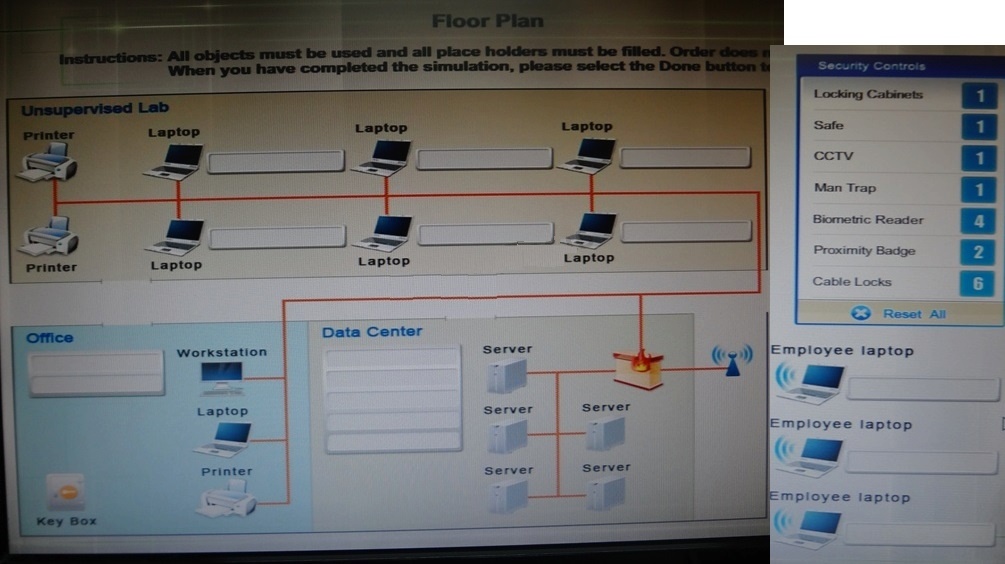

Answer: <a href=”//cdn.briefmenow.org/wp-content/uploads/sy0-401/8.jpg”><img class=”aligncenter size-full” src=”//cdn.briefmenow.org/wp-content/uploads/sy0-401/8.jpg” alt=”” /></a>
Explanation:
1) Unsecured computer lab – Cable lock, proximity badges, biometric, CCTV, safe, cabinet lock
2) Office work place – safe, proximity, cable lock
3) Datacenter – biometric, proximity, mantrap, cipher lock
4) Offsite computer – cable lock, mantrap, CCTV



Wow, what is the right answer, on SYS-301v3 it is the same one but totally different answers?
0
0
Yep, for the unsupervised laptop its gonna be all the Cable lock
For the Employees laptop three biometric reader
Becouse on the office there is another laptop the other reader is for that and one of the Proximity Badge. The rest its for the data center
0
0