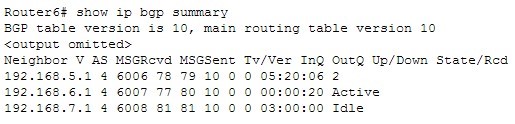Which show command displays the status of all of a router’s Border Gateway Protocol (BGP) connections in a concise format?
A. show ip bgp
B. show ip bgp summary
C. show ip bgp connections
D. show ip bgp neighbor’s summary
Explanation:
The correct answer is show ip bgp summary.
Although show ip bgp neighbors will show you the status of your connections to neighbors, only show ip bgp summary shows it to you in a concise, summarized format, with one neighbor listed per line. It displays both iBGP and eBGP neighbors and the number of prefixes that have been learned from the neighbor. Below is an example of the output of the show ip bgp summary command:
The following information can be obtained from this output:
• The BGP session to 192.168.5.1 is established. A number in the State column indicates that the session is established. This number indicates the number of prefixes received from the neighbor.
• Router6 is attempting to establish a BGP peering session with the 192.168.6.1 neighbor. This is indicated by the keyword Active in the State column.
Several show commands can be used to verify BGP configuration and operation:
• show ip bgp – displays the contents of the BGP routing table
• show ip bgp summary – displays the status of BGP connections in a summary format
• show ip bgp neighbors – displays information about the TCP and BGP connections to neighbors
Objective:
Layer 3 Technologies
Sub-Objective:
Describe, configure, and verify BGP peer relationships and authentication