Refer to the exhibit.
Which menu gives you access to manage background tasks in Cisco WCS?

A.
None, because the General tab provides access to the management of background tasks
B.
Monitor
C.
Configure
D.
Services
E.
Administration
F.
Tools


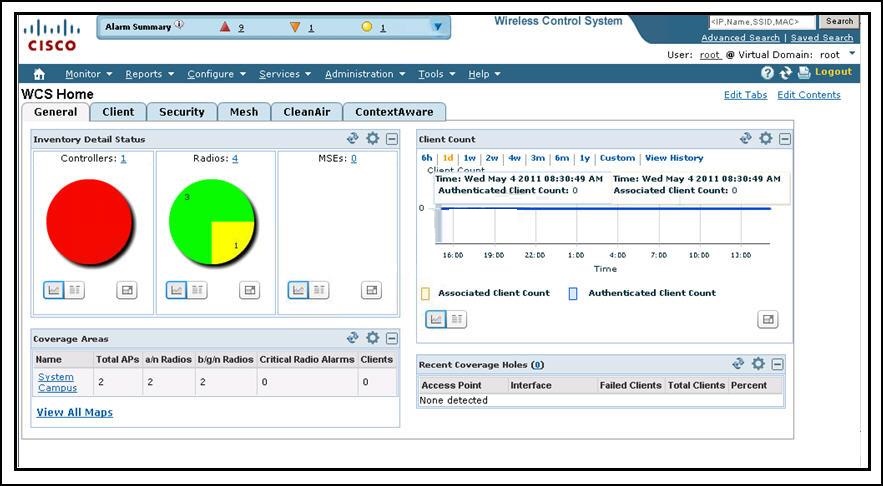
The Administration menu enables you to schedule tasks like making a backup, checking a device
status, auditing your network, synchronizing the MSE, and so on. It also contains Logging to
enable various logging modules and specify restart requirements For user administration such as
changing passwords, establishing groups, setting application security settings. and so on.
0
0
admin access
0
0